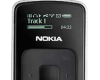Posted by satish0304
I am unable to install a Billionton Bluetooth adapter on my windows XP pc. It was unable to detect the device automatically. reports it as some unknown device. Neither can I find a bluetooth configuration icon in the control panel... Please help
Posted by Neo-Tech
I have the same bluetooth adapter as you. I just plugged it in and away it went.
I think you should download the drivers from Billiontons website or download TOSHIBA bluetooth stack because they have nearly every single bluetooth driver
Hope it helps
Posted by Supa_Fly
just uninstall the windows drivers. then run detect & repair. install new drivers that came with ur adapter.
Posted by ann3x10
try this. ...
when you installed the drivers it wont detect it. go to the device manager and click the bluetooth device, under that you will see cambridge as it is the default driver for bluetooth on winxp change it by choosig update driver and click "have disk". you will see the billionton driver and select it and install it and its done. see what happens.
Posted by Cycovision
Do you have service pack 2 installed? Some BT dongles don't work on XP without service pack 2
Posted by satish0304
Thanx Guys, for being so helpful. But ...
1) Yes, I am using XP with SP2,
2)The device is listed as ISSCBTA, with no default drivers.
3):-( the CD that came with the device is not recognized by Gates' Windows(reports as unknown format). So no drivers from that source.
I feel that this must be some thing else masquerading as Billington BTA.
Thanks once again,
Posted by Supa_Fly
1 last try ....
Give a search for Widcomm drivers. If not return the product.
shop elsewhere.
Posted by altemyr
I think you need the Billionton drivers. If the CD is unreadable you should return to your retailer and have a replacement, or try to find it on Billionton's web site. One problem is, that Windows XP has its own set of BT drivers, that unfortunately does not function properly with the Billionton device. Since the original drivers from Billionton are unsigned, Windows prefers to install its own drivers anyway, that's what happened for me when I upgraded to SP2. One indication of this was that I suddenly had two bluetooth icons in the system tray. What you have to do then is to go to the device manager, and install new drivers, and this time explicitly select the Billionton driver, not the Microsoft ones. I don't remember exactly how that was done, but I think you choose "Have disk".