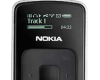Posted by khmkhm
So,has anyone managed to do this? I am trying to do that but without any success
Posted by khmkhm
Anyone? Has anyone try that? Please give some feedback...
Posted by fanega
Hi, if you want to access the Internet from your phone using your PC's Internet connection. I've got that working on my K850 and Windows XP.
Basically on the K850 you need to go to Menu > Settings > Connectivity > Bluetooth > My Devices. Here you should Add and Connect to your PC. I think you also have to go to Menu > Settings > Connectivity > Internet Settings and make sure Allow local conn. is set to On.
On the PC you should turn on Internet Connection Sharing and share your dial-up or network connection.
You should then be able to use your phone's internet browser w/o the Globe icon showing up in the status bar. You should just see an icon that looks like a laptop computer.
I've got this working on Windows XP. Hope this helps you out.
Posted by khmkhm
No,I can't make it work...
It still uses my mobile connection
Don't I need to make a new internet profile?
Posted by kimot01
why dont you use the USB instead?
want to try this? http://sonyericssonblog.wordp[....]our-a200-mobile-phone-via-usb/
specail thanks to mizzle
Posted by khmkhm
Tnx for the link,but I just want to use it with bluetooth because I just want to go to bed and surf on my K850
Posted by geroldbravo
wow...
Posted by fanega
Ok some more details to check and try.
Are you using Windows XP SP2? If so, are you using the bluetooth drivers that came with Windows XP? I'm using a USB bluetooth device (Billionton brand) and I installed the drivers (WIDCOMM 1.4.2.8) that came with it.
On my Windows XP desktop there is a "My Bluetooth Places" icon. This opens up an Explorer-like window and on the left panel I can select "View My Bluetooth services". On the right side a bunch of icons show up and one of them is called "My Network Access". I can right-click and select "Properties". A dialog box pops up and a drop-down selector lets me choose "Allow other devices to access the Internet/LAN via this computer".
Also on your phone go to Menu > Settings > Connectivity > Network sharing > Workgroup and make sure this is the same as your Windows network workgroup.
[ This Message was edited by: fanega on 2008-01-07 18:59 ]
Posted by buntoo
I previously used to surf PC Internet on my K810i via Bluetooth and it worked fine. Now i've got K850i and using PC internet via bluetooth on it is quite simple and very useful as it has 160KB/s transfer speed on bluetooth.
(while K810i had only 50-60KB/s)
I'll try to give a briref description how it works on XP (i couldnt get it work on Vista so far).
so here we go
1. Install your bluetooth driver. (i'm using MSI Star Key 2)
2. Go to "My Bluetooth Places" and click on "View My Bluetooth Services".
3. Right Click "My Network Access" and go to properties.
4. Under "General Tab" you'll see "Select the type of service to offer remote devices".
5. Click the down arrow and select "Allow other devices to access Internet/LAN via this computer".
6. Plugin your bluetooth dongle in the usb port and if you dont see "Bluetooth Network" you should enable it in Network Conncections.
7. After that go to properties of your default network (LAN/DSL) and enable connection sharing under "Advanced tab".
(That's all you need to do on your pc).
8. Now come to your K850.
Add your pc to your mobile bluetooth devices by pairing it.
After pairing go to Bluetooth-->My Devices and connect to your pc. If a notification popups on pc then click to allow.
You dont need to create any separate profile. You can use your default profile. All you have to do is
9. Go to connectivity and under "internet settings" set "Allow Local Conn." to "On" (default On).
10. Now under streaming settings in select "Connecting Using" and then select your pc name or select "PanUDefaultAccount". and then allow local connection.
Now whenever you have connected to PC via bluetooth, your pc internet will be used instead of GPRS/EDGE in your internal browser as well as in the Java Applications.
Enjoy and give me feedback.
Posted by khmkhm
I have notebook and bulit-in bluetooth...
"After pairing go to Bluetooth-->My Devices and connect to your pc" - I can't done that... I have pair my notebook and mobile but when I click on connect it says "Bluetooth connection failed"... I really don't know how to make it work
Posted by buntoo
On 2008-01-11 12:22:25, khmkhm wrote:
I have notebook and bulit-in bluetooth...
"After pairing go to Bluetooth-->My Devices and connect to your pc" - I can't done that... I have pair my notebook and mobile but when I click on connect it says "Bluetooth connection failed"... I really don't know how to make it work
just restart your phone. Hopefully that will solve your problem.
Posted by khmkhm
Nope,that doesn't help
Posted by buntoo
On 2008-01-11 17:42:30, khmkhm wrote:
Nope,that doesn't help
might be some problem with your built-in bluetooth.
Try pairing again. Check PAN with any of your friend pc to check whether it's your in built bluetooth problem.
[ This Message was edited by: buntoo on 2008-01-11 20:24 ]
Posted by mrao
What bt stack is your pc/laptop on?
Posted by khmkhm
Hey,I have finally succeed
Posted by Rishone
Surfing on K850 via bluetooth using my pc's internet connection
can i do it on my P1i.
Posted by buntoo
I think you can coz p1i is a symbian phone and there are a few applications(dont remember their names) which enable u to surf pc internet connection on ur smart phone.
Or just check if P1i supports Bluetooth PAN profile then u can make it done without help of any other software.
Posted by Rishone
Thanks man, it supports the PAN profile, but i dont know i how to use it. please help me.
Posted by anshul17k
any idea how 2 do this on w810i ???
Posted by buntoo
On 2008-01-20 11:22:29, anshul17k wrote:
any idea how 2 do this on w810i ???
No, its not possible with w810i as it doesn't support bt pan profile.
Posted by anshul17k
m using blluetooth dongle n when my w810i is connected 2 pc ,the icon of pan is highlighted it means this function is available ...hv 2 find a way 2 connect it through internet..
n u hv any idea of how 2 use phone as a microphone so that voice chattin can be done over gtalk ...by any means like usb or bluetooth...softwares r available on web but its not free n trial version is limited to 5 min usage...
[ This Message was edited by: anshul17k on 2008-01-21 04:08 ]
Posted by buntoo
On 2008-01-20 09:12:21, rishone wrote:
Thanks man, it supports the PAN profile, but i dont know i how to use it. please help me.
I dont have a P1i.. but i think if it supports PAN then simply follow my previous instructions post.
Hope it works.
or just make a search on Google.
Posted by mokmoki
thanks for this post! followed each step and voila! instant internet! thanks!
Posted by barrboy89
Hello, i have followed the tutorial to try and do this as i think it would be rather coool. But when i try and connect my phone (w910i) by going on my bluetooth places, right clicking on network access, and clicking connect, it says connecting but then comes up with an error message saying
"the network access connection failed: can't connect when both sides are configured as NAP."
Does anyone know how i can get round this?
Thanks
Posted by geroldbravo
sorry for posting off-topic for i have a k800@k810, can this work on my phone?? i mean even the usb ones??
Posted by msgmayjing
I followed the steps in the link and I still can't seem to go online. I don't know which Data account to choose from. Can anyone help me? I use T-Mobile if that helps.
Posted by darkest
Hi,
Thanks for taking the time making those instructions. I can connect to my laptop (built in bluetooth) but when I try surf the internet it comes with the error message " communication failure. Try again or contact your operator for support" I was wondering if I listed my k850i settings you could tell me If you have any different as you have managed to get it to work.
Settings>Connectivity>bluetooth>data.accounts - Orange internet
Settings>Connectivity>internet.settings>connect.using - Orange gprs Wap
Settings>Connectivity>streaming.settings>.connect.using Panudefaultaccount
I have allowed on all local connections on the mobile and under network sharing there is no information listed. Is this any different to you? Also when it is connected and you surf the internet does the litte wap picture of a globe still appear?
Thanks
[ This Message was edited by: darkest on 2008-04-05 11:27 ]
Posted by strizlow800
This used to work via Sony ericsson SDK with my w800, it works with my k800@810 too, and it should work with the k850 too. But when using the SE SDK you cannot surf with the built in browser. You can only use java applications to surf with via bluetooth connection.
Posted by copenhagen
okay so i got it working successfully.
on the pc side. hoook up your phone via usb cable and let windows detect and install everything, if it asks for the cd pop in the install cd that came with the phone, the missing driver is on that cd . I did a network bridge (preexisting from k790) my lan and the bluetooth network entry. (this is on vista) (the network sharing method messed up my ps3/wmp library access... so use the bridge method.
on the phone side.
first you pair your phone to your pc. important!! WHEN YOU WANT TO USE THE INET you have to go into settings -> bluetooth -> devices -> select your pcname and hit connect. (verify the connection on your pc the !st time only) and move on when its connected. YOU WILL have to do this each time you want to use the inet in this manor. moving on. unlike the k790, the k850 does NOT show your computer name w/bt icon as an option to choose under data accounts no matter what you do. (if you skip this step you will be able to access web pages, but wont be able to download anything. RSS also will not work .. yet) Create a new data acount. Name it whatever you want. For APN create a name that Matches identicaly, your computer name (the name that shows under bluetooth devices.) The last thing you have to do is go into internet settings, streaming settings, etc and choose the data account you just created, and everywhere you can find allow local, select it.
Your ready to go. No special browser needed. Rss working. Downloading from inet mp3's jar files etc, just remember to initate the connection from the bluetooth devices screen on your phone.
NOTE:
USB conneciton will also work for this method, just choose the data account you created in the usb netowrk settings.
Thanks for everyone who helped me figure this oput, no thanks to sony for making it easy.
-cope
[ This Message was edited by: copenhagen on 2008-05-03 21:55 ]
Posted by copenhagen
you have to watch on your pc when you initiate the connection THE FIRST TIME ONLY. Right after you press connect on the phone, the bluetooth incon on your pc should go green. When it does, CLICK ON IT and a setup dialoge should appear for you to enter something like "always allow this connection". Once that has been done... your bluetooth connection failed ... well wont fail anymore.
Posted by fishleg
On 2008-01-11 17:42:30, khmkhm wrote:
Nope,that doesn't help
How did you over come that error ? I'm having the same issue..... My icon never goes green cant see the option to always allow this connection...
Cheers,
Fishy
[ This Message was edited by: fishleg on 2008-05-10 08:25 ]
Posted by dieselboy27
I tried following the steps to get this working my k790 and I got very close.
However, when I turned on internet sharing, my internet on the PC would go out. Also, I would try to connect to the net on my phone and it would say connecting and the dialog box popped up on my pc but nothing happened. It didn't go to a website
Posted by johno-1994
Hi is this possible to be done on an lg ku 990
Posted by CruSifiXken
My conclusion:
It doesn't work at all on Vista
If you have vista, run a virtual machine with XP.
On XP, it works like a charm!
Posted by lauris47
This is 4 day I trying connect , but I get error (k850 and widcomm v5.0...)
When connecting from pc to mobile - can't connect when both sides are configured as NAP
When connecting mobile to pc - bluetooth connection failed .
Any ideas ?
Posted by Killfr3nzy
On 2008-08-13 18:45:04, CruSifiXken wrote:
My conclusion:
It doesn't work at all on Vista
If you have vista, run a virtual machine with XP.
On XP, it works like a charm!
Works fine here on vista and xp
Posted by nnr3
Hi guys, sorry for posting in this old thread but I still really don't know what to do with this.
I want to connect to my internet connection through my laptop, for me to be able to browse free with my K850.
I have a Toshiba Satellite A200 with Vista Home Basic and 'Bluetooth Stack for Windows by Toshiba v6.30.01(T)'
[ This Message was edited by: nnr3 on 2009-05-21 20:01 ]
Posted by aquared29
you must have the ff:
PC suite software applicaTION
usb cable of your phone
install pc suite to your laptop
you can find the mobile networking wazard
and the next is easy to follow
;
Posted by unrealsms
How should i configure my c902
I did everything from above, but i keep seeing the Globe icon when connecting to the internet. I also see the comp icon on top of the browser, but next to it is the globe icon.
I've chosen allow local connections everywhere, and connect using my PANdefaultaccount. And never ask when connecting, and i have no idea what to do?
I have a widcomm driver. Trying to connect via bluetooth !
[ This Message was edited by: unrealsms on 2010-02-23 23:35 ]
Posted by mrjulius
how to connect in bluetooth.
without any driver install i have a comport 28 and 14