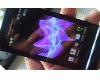Posted by WhyBe
On the panel screen, the panels don't seem active and they don't represent what's actually going on in the panel. They're just showing a preset image. Is this a temporary work around until SE gets the active panels working or is this the way it's going to be ?
Posted by mkouk
I think we've all been duped by SE on the "active" panels concept. Those panels are nothing but active, if you look on the folder structure for each panel there are static jpeg images for landscape, portrait etc. which is then used to display them.
Once you select the panel, that same image is maximised briefly to fit the whole screen for a few seconds until the real panel is loaded on the memory of the phone.
One example is the fish panel which always shows 06:18 as the time.
Posted by Mizzle
They are images, and nothing more. They won't be activated until you've selected them.
Posted by Dogmann
Hi all,
Well i kind of have to agree this isn't exactly the concept that was being sold of these active panels running and waiting to be chosen. As in reality what the panels are and they are nothing more and nothing less then just picture shortcuts to start the panels. As the panel itself isn't constantly running for immediate access but needs to refresh once selected really only SPB Shell and the Media panel were of any use to me but they did both work well. But really just how many different shortcuts to our apps do we need.
Marc
_________________
Blackberry Bold, V4.6.0.190, 8GB SDHC, Pin2553F455
Honoured to have Won Best Debater for the 2nd Year
[ This Message was edited by: Dogmann on 2008-11-16 19:36 ]
Posted by the_mont
On 2008-11-16 17:37:56, Dogmann wrote:
But really just how many different shortcuts to our apps do we need.
Marc
_________________
Blackberry Bold, V4.6.0.190, 8GB SDHC, Pin2553F455
Honoured to have Won Best Debater for the 2nd Year
I agree with Marc on this one. Which is after initially liking the new of concept of panels, it is just that - a concept.
In reality most of the original panels access the same functions in different ways, so I became bored and used only two to access all my required functions. Hence why I ended up with TouchFlo interface.
I've seen demos of the new Blackberry Storm, and guess what? One panel (of sorts) and just multiple big buttons to reach your required function. So the panel concept will only work if:
1. Speed is improved moving between them
2. More are created which aren't static little pictures & provide different functionality to those that already exists.
Obviously this is just my opinion....
Chris
Posted by WhyBe
Reading the panel SDK, there are provisions for realtime updating of the panels. So I'm going to chalk this up to the immature nature of panel development. Maybe once the concept of panels catches on with more developers, we'll see something that takes advantage of them. But, at least, I thought SE's own panels would take advantage of the active panels concept. It would be nice if that slideshow panel actually gave a slideshow while on the panel screen.
I hope the X1 becomes a relative success for SE, this way we'll see some creativity in the panel department from them and/or developers. Hopefully, we can expect a X-panel 2.0 update in the future. I, for one, would like to be able to define my own oanel that links to whatever WM (non-panelized) program I choose.
Actually, looking at the upcoming WM 6.5, things are looking pretty good either way.
Posted by Mizzle
But then again, I'm not sure I'd love to have 9 panels running in the background. That would require quite a lot of processing power and memory, I reckon.
Posted by Dogmann
@Mizzle
Very true and this was commented on by some of us at the time they were announced but two or maybe three panels running could work without being to much of a drain.
Marc
_________________
Blackberry Bold, V4.6.0.190, 8GB SDHC, Pin2553F455
Honoured to have Won Best Debater for the 2nd Year
[ This Message was edited by: Dogmann on 2008-11-16 21:29 ]
Posted by WhyBe
Yeah, depending on what they are doing. I guess the whole panel thing would take a huge amount of custom programming to implement in an appealing way. The app has to know when to account for it being just in panel mode, or being the active panel desktop.
I would be satisfied in seeing the various standard functions panelized: Calculator, Calendar, Messaging, Opera.....so I could get right to them without going through the tiny WM menu or starting spb shell (which given the panel concept, is a poor substitute).
Posted by Astral1
But, correct me if i'm wrong here, as far as panels go.
I have SPB on one, TouchFlo3D on another, and obviously the Normal today screen on another. At present, the others are just basically App shortcuts.
To go a step further, i can also put Winterface on another. O.K. so far?
I wake up one morning, and i fancy the SPB interface. I click the phone twice, there it is.
That afternoon, i want a change. I feel like a bit of Touch flo. I click the phone twice. You with this so far?
My battery runs flat, so i get my spare phone, lets say a Diamond, or an Omnia.
I fancy some SPB, I install it, it takes a few minutes, great.
Winterface? I presumably install it, after uninstalling SPB?
Panels win for me. Thats the concept i enjoy, and if i really want, eventually, if they exist, i can have 9 different interfaces ready to go in 2 clicks.
Can the competition do that?
I appreciate, in reality, that all the different interfaces are still just different ways to access the app shortcuts, but you can at least set up different ones for different sets of programs and media.
Posted by WhyBe
Yeah, you're right, but the fact is, there aren't many panels to choose from unless you make many different versions of the SE Today panel. And I personally don't see why I would need to choose from 9 different app launchers at different times of day
The panel concept IS wonderful, it just needs to be further developed. I was hoping that as long as SE took developing this phone, they would have had more panels ready to go at release.
Does TouchFlo3D run as a panel ?
Posted by the_mont
On 2008-11-17 03:41:48, WhyBe wrote:
Yeah, you're right, but the fact is, there aren't many panels to choose from unless you make many different versions of the SE Today panel. And I personally don't see why I would need to choose from 9 different app launchers at different times of day
The panel concept IS wonderful, it just needs to be further developed. I was hoping that as long as SE took developing this phone, they would have had more panels ready to go at release.
Does TouchFlo3D run as a panel ?
Agreed again, just like I said in a different way - more panels are required, great "concept". I get the feeling, that since announcing the X1 officially in Feb, SE have been under considerable pressure to deliver.
Windows Mobile development issues obviously slowed the delivery of the panels, as the OS doesn't lend itself well to Touch... well anything actually. Maybe Windows Mobile 6.5 will incoporate more features to bring Touch Screen technology up to Mac standards.
Oh and yes, TouchFlo can run as a panel, after installing Touchflo, an additional cab is required. See the link under the thread I started:
http://www.esato.com/board/viewtopic.php?topic=177770
Chris
Posted by mattiL
I'd like a SETI panel...
Posted by WhyBe
Hope you have an unlimited data plan
Posted by max_wedge
Posted by grizlore
The X1 needs a customisation program like the brilliant "G-Desk" (for the P1i)
fingers crossed
Posted by grizlore
anyone know of any new panels ?
Posted by Astral1
Results of the SE content creation competition are supposed to be announced Feb 9th (i believe), so you should see some new stuff shortly after that, I think.
Whether its stuff you want to see, will be a different matter, however.
Posted by grizlore
anyone know of any new panels ?
Posted by NightBlade
You should try this one:
http://www.pointui.com/products/home-2
Posted by WhyBe
That PointUI is pretty slick looking. If only the entire WM UI looked that way instead of just shells (spb/PointUI/etc.).
I'm, however, more interested in that WM6.5 update. It looks really good.
Posted by WhyBe
We've got 4 new panels!
Posted by frozenwaffles
Can someone please develope an active weather panel?!?!?! bit like the touch flo screen weather page...???
i can believe how few panels there are for this phone, yet there are like zillions of apps for the iphone?!?!?
SE (or anyone from winmo world) when will you learn? apple is kicking your arses so far its just not even funny.
Posted by WhyBe
there are just as many apps for the X1 as there are for the iPhone, just not in panel form. There's no huge market for panels unfortunately. It's a proprietary thing. This is why SE needed to create more of their own.
Posted by frozenwaffles
well there is no way any of the apps for windows mobile are as cheap or even nearly as good as the iphone?!?!?
dont even compare the two!!!
Posted by WhyBe
On 2009-03-12 02:25:30, frozenwaffles wrote:
well there is no way any of the apps for windows mobile are as cheap or even nearly as good as the iphone?!?!?
dont even compare the two!!!
Can you elaborate?
[ This Message was edited by: WhyBe on 2009-03-12 14:18 ]
Posted by doministry
New Panel,
Evernote.
@frozenwaffles
You're right, better not comapare toys to working tools.
As for the advancement, all of the profi apps exceed any iPhone app in possibilities. As simple as that. Just because stupid Apple politics.
Posted by frozenwaffles
i love how all you wm nuts call something a 'toy' just because it has FORM and FUNCTION...!!! its realy quite funyy. now i love my windows mobile devices but serisously the app developes have zero design skills. they look like shit and function not that much better.... i will however give spb software a big wrap as they seem to have their act together...but ar the only ones i have really seen stand out here.
dont call the iphone a toy because its not. its life tool that has so many practical uses for everyday user that wants to 'eat out' at a good restaurant... or whatever. anyway easier to dev apps for it i guess thats why there are so many so quickly that look so good!
poor WM...
Posted by doministry
On 2009-03-12 19:55:39, frozenwaffles wrote:
i love how all you wm nuts call something a 'toy' just because it has FORM and FUNCTION...!!! its realy quite funyy. now i love my windows mobile devices but serisously the app developes have zero design skills. they look like shit and function not that much better.... i will however give spb software a big wrap as they seem to have their act together...but ar the only ones i have really seen stand out here.
dont call the iphone a toy because its not. its life tool that has so many practical uses for everyday user that wants to 'eat out' at a good restaurant... or whatever. anyway easier to dev apps for it i guess thats why there are so many so quickly that look so good!
poor WM...
Oh yeah?? So compare the office functionality on iPhone and X1/WM.
Look at SoftMaker. There's even no shadow of this kind of app for iPhone.
Why? Cos it's a toy, ipod with telephone. All of my friends who bought it say they regret it, but it was for 0.25 Euro so you know.....
Or email, you can't even send attachement!
Or, look how your browser displays flash content hehe.
There are hundreds of similar fields where Apple policy made it limited.
Cos the customer is an idiot.
Even NO task manager to switch between apps fluently!
So yes, it is a beautiful toy.
If "its life tool that has so many practical uses" - true - I can assure you than WM can do about 5 times more.
Your post seem to talk about look only anyway...
So, you knock a wrong door.
Posted by WhyBe
On 2009-03-12 21:10:44, doministry wrote:
Your post seem to talk about look only anyway...
So, you knock a wrong door.
...and he has yet to give actual examples of his statement. I'll give him +1 for the UI, but that doesn't equate to more functionality.
Posted by WhyBe
Those who have been following Xperia since the beginning, this may be of interest. When going from the new Growing Panel to the X Panel screen, the Growing Panel actually reflects the state it was last in instead of just showing a generic jpeg like all the other panels do. Hopefully, this is a sign of improvements to come for X1.
Maybe we'll get true active panels as originally promised
Posted by mattiL
But the growing panel seems to a little buggy.
Every time I click on the little snail, the phone locks up and needs to be reset with the reset button.
Posted by WhyBe
^^^ ...no no no, you're supposed to put salt on the snail.
Posted by frozenwaffles
ok so further to my discussion (and dont worry, example and proof of all my comments are comming)...i have found the weather app and panel from spb software and well its fantastic...except its not 'active' which is a bit of a dissapointment...
event the SE panels are not active...seriously WTF?!?!?
and SE wonder why people arnt buying this phone in droves...? besides the expensive price....
Posted by WhyBe
The new Growing panel is "amost" active. I think the "active" part is determined by the panel developer. SE has the hooks programmed into the SDK already.
Posted by mattiL
But I like garlicbutter on my snails...
Posted by harry_b
hey - btw there's a new unified messaging panel @ www.uiggmo.com (free trial)
Posted by number2
Yahoooooooooo,
Got rid of my X-1, panels are pants, now have HTC touch pro aka Xda Serra, tons of downloadable software, easy touch flo UI, functionallity sooo much better than X-1, so dont spend your life wishing for SE to make it better, brand loyalty is brilliant and should be repaid by the brand listening to your gripes and moans.
So Xperia.........not great, but my C902 even though the keys look a bit worn, (its called quality control guys try harder) is still very good.
Posted by doministry
On 2009-04-16 12:05:13, number2 wrote:
Yahoooooooooo,
Got rid of my X-1, (...) tons of downloadable software, easy touch flo UI, functionallity sooo much better than X-1, (...)
Sooo funny!
The same software goes to X1 and other WM 6.1 devices,
so WHAT are you talking about?
And what HTC Pro has better in functionality??
Lack of optical joystick?
Posted by number2
Ha ha ah,
you have really got this X-1 thing bad mate, its glam and flash over function, panels wow arnt they cute, optical joystick, is that another place for a SE to allow dust ingress? its ok dont worry, just cos you post alot, must mean you know whats what.
You havnet got it yet, the X-1 is not a bad device, get a grip, whats interesting is that some folk,(look in the mirror) cant accept that some alternatives could be, and im now speaking from experience, ARE better.
Dont allow brand loyallty to cloud the issue.
O bollocks just grow up!
Posted by doministry
On 2009-04-18 00:00:18, number2 wrote:
Ha ha ah,
you have really got this X-1 thing bad mate, its glam and flash over function, panels wow arnt they cute, optical joystick, is that another place for a SE to allow dust ingress? its ok dont worry, just cos you post alot, must mean you know whats what.
You havnet got it yet, the X-1 is not a bad device, get a grip, whats interesting is that some folk,(look in the mirror) cant accept that some alternatives could be, and im now speaking from experience, ARE better.
Dont allow brand loyallty to cloud the issue.
O bollocks just grow up!
Yoo, but since you just write that something is "better" without any single example what is this really,
so here was my answer,
and alternatives we all know and accept. Alternative does not automatically equals better BTW.
Write something more reasonable or accept answers on the same level of "yooohooohooo-iness", no?
Posted by number2
Good point, well made, sorry if i sounded a bit shallow, i guess just very fed up trying to be loyal to what i once percieved as a brilliant brand, god knows i waited long enough for the X-1, its just that in my mind, its flawed in some very irritating ways, anyhow, dont want to upset the apple cart.
Sorry.
In my mind im compiling a list of the things i think that the HTC does better, promise that i will get round to posting them.
Posted by anonymuser
Internally the Touch Pro and the X1 are virtually identical. The real differences (aside from screen configuration) are all down to the software - the ROM - and that's where HTC were always bound to win, since they've been customising WinMo builds a lot longer than SE. And let's face it, the Panels concept was always weak and very poorly realised (the "real" panels have never materialised after all).
One decent interface (TouchFlo) is a lot better than multiple half-hearted attempts at the same thing (Panels). But don't mistake me for an HTC fanboy - for me the iPhone interface tramples all over the lot.
Posted by doministry
On 2009-04-21 10:49:38, Boinng wrote:
Internally the Touch Pro and the X1 are virtually identical. The real differences (aside from screen configuration) are all down to the software - the ROM - and that's where HTC were always bound to win, since they've been customising WinMo builds a lot longer than SE. And let's face it, the Panels concept was always weak and very poorly realised (the "real" panels have never materialised after all).
One decent interface (TouchFlo) is a lot better than multiple half-hearted attempts at the same thing (Panels). But don't mistake me for an HTC fanboy - for me the iPhone interface tramples all over the lot.
Let me just say that your "statement" has no sign of any definite truth or fact. There's nothing to "face"..
Many users at xda - icluding me - will say something completely opposite - TouchFlo is a nice looking, multi page thing without ANY real customization possibilities,
opposed to SE Panels which can stuff maximum info and usability on one page. As for me nothing could be better and I use it everyday. And you can make completely different desktops including what you want.
In opposition you discuss iPhone interface with 0 options for customization. It doesn't even have a "desktop" or "menu" distinction.
Posted by anonymuser
On 2009-04-21 11:51:18, doministry wrote:
Let me just say that your "statement" has no sign of any definite truth or fact. There's nothing to "face"..
If you like. Only, the "real" panels as described and displayed in all the pre-launch publicity and demos never have materialised, that's simple fact. With a few very minor exceptions they aren't live, they don't update, they're a poor imitation of the advertised functionality.
Many users at xda - icluding me - will say something completely opposite - TouchFlo is a nice looking, multi page thing without ANY real customization possibilities,
opposed to SE Panels which can stuff maximum info and usability on one page. As for me nothing could be better and I use it everyday. And you can make completely different desktops including what you want.
opposed to SE Panels which can stuff maximum info and usability on one page. As for me nothing could be better and I use it everyday. And you can make completely different desktops including what you want.
Many other users at XDA - as you know - would swear allegiance to Touchflo. The problem with boasting about "customisation possibilities" is that not everyone feels the desire to customise in the same way - Touchflo certainly can be customised to various user preferences, but at the end of the day its an interface designed to allow easy access to the core phone functions, no more and no less, and there's nothing wrong with that. SE's Panels' in comparison are not even that - they are an interface on top of an interface, a means to choose between different UIs, and while some people (including yourself) may find that useful, to others its an inconvenience - an unneccesary middle man that simply gets in the way.
In opposition you discuss iPhone interface with 0 options for customization. It doesn't even have a "desktop" or "menu" distinction.
And again its that simplicity that provides its all conquering strength. The menu is the desktop, and vice versa. Notifications of new messages/emails etc are there at a glance, I can place any icon wherever I want, and I can access any app I need quicker than it takes you to even open a single Panel.
Posted by doministry
Well, I didn't state that "every X1 user would say Panels are great" at all,
I just point your statement regarding "fact" about panel which are not facts but opinions of - big - user's group.
As well as some love TFlo and that's great, everybody uses what one likes.
There's no faster way of accessing app than from SE Panel, it's a blast. So I don't know what you mean, I also compared it and it's definitely faster than iPhone (as you bring this argument here).
Regarding different panels - they have their specific functionality and it's serves great. Nobody uses panels just the same way as app launchers.
You miss the point a bit here.
As for iPhone again, I don't argue (and care) if it's good or not,
It can be great or whatever.
But discussing different UI's concepts and giving the example of device which actually has no UI (besides apps) and is completely non-customizable, is hard to be regarded as reasonable.
[ This Message was edited by: doministry on 2009-04-21 12:12 ]
Posted by anonymuser
On 2009-04-21 13:11:36, doministry wrote:
Well, I didn't state that "every X1 user would say Panels are great" at all,
No, but you tried to use the fact that some would as an argument against TouchFlo, which is just nonsense thinking.
I just point your statement regarding "fact" about panel which are not facts but opinions of - big - user's group.
But the "fact" I was pointing out was that the realisation of the panel concept was poor - and it is. The Panels you have on your X1 are not the "Active Panels" that were advertised and much vaunted by SE and others in the build up to the X1's launch (as testified by this thread) - that's not a matter of opinion, it is actual fact.
Whether or not you personally like the panels as they are isn't actually relevant to that point.
There's no faster way of accessing app than from SE Panel, it's a blast. So I don't know what you mean, I also compared it and it's definitely faster than iPhone (as you bring this argument here).
One page of the iPhone's menu holds up to 20 apps (including the four docked at the bottom). Any of those app icons can be "active" in the sense that they show at a glance if there are messages waiting, and so on. So when I unlock the phone, I can immediately see the status of, and select any of my 20 most used apps, instantly, and have it open in front of me in the exceptionally short time it takes that app to load. Another 16 apps are just a flick away, a further 16 in two flicks, and so on.
With the Panels, you have a choice of what - 9? Maximum? At least some of which will be taken up not by useful apps in themselves, but secondary UIs, menus and desktops, through which you must transit on the way to accessing the function you want. Perhaps you can explain to me how that can possibly be quicker, easier, or more efficient than the iPhone's home screen?
Regarding different panels - they have their specific functionality and it's serves great. Nobody uses panels just the same way as app launchers.
You miss the point a bit here.
You miss the point a bit here.
Still a choice of 9 versus 20 though, right?
As for iPhone again, I don't argue (and care) if it's good or not,
It can be great or whatever.
But discussing different UI's concepts and giving the example of device which actually has no UI (besides apps) and is completely non-customizable, is hard to be regarded as reasonable.
It can be great or whatever.
But discussing different UI's concepts and giving the example of device which actually has no UI (besides apps) and is completely non-customizable, is hard to be regarded as reasonable.
Is describing the iPhone as "a device which actually has no UI" reasonable? Or sane?
Posted by doministry
On 2009-04-21 14:03:15, Boinng wrote:
On 2009-04-21 13:11:36, doministry wrote:
Well, I didn't state that "every X1 user would say Panels are great" at all,
No, but you tried to use the fact that some would as an argument against TouchFlo, which is just nonsense thinking.
I just point your statement regarding "fact" about panel which are not facts but opinions of - big - user's group.
But the "fact" I was pointing out was that the realisation of the panel concept was poor - and it is. The Panels you have on your X1 are not the "Active Panels" that were advertised and much vaunted by SE and others in the build up to the X1's launch (as testified by this thread) - that's not a matter of opinion, it is actual fact.
Whether or not you personally like the panels as they are isn't actually relevant to that point.
There's no faster way of accessing app than from SE Panel, it's a blast. So I don't know what you mean, I also compared it and it's definitely faster than iPhone (as you bring this argument here).
One page of the iPhone's menu holds up to 20 apps (including the four docked at the bottom). Any of those app icons can be "active" in the sense that they show at a glance if there are messages waiting, and so on. So when I unlock the phone, I can immediately see the status of, and select any of my 20 most used apps, instantly, and have it open in front of me in the exceptionally short time it takes that app to load. Another 16 apps are just a flick away, a further 16 in two flicks, and so on.
With the Panels, you have a choice of what - 9? Maximum? At least some of which will be taken up not by useful apps in themselves, but secondary UIs, menus and desktops, through which you must transit on the way to accessing the function you want. Perhaps you can explain to me how that can possibly be quicker, easier, or more efficient than the iPhone's home screen?
Regarding different panels - they have their specific functionality and it's serves great. Nobody uses panels just the same way as app launchers.
You miss the point a bit here.
You miss the point a bit here.
Still a choice of 9 versus 20 though, right?
As for iPhone again, I don't argue (and care) if it's good or not,
It can be great or whatever.
But discussing different UI's concepts and giving the example of device which actually has no UI (besides apps) and is completely non-customizable, is hard to be regarded as reasonable.
It can be great or whatever.
But discussing different UI's concepts and giving the example of device which actually has no UI (besides apps) and is completely non-customizable, is hard to be regarded as reasonable.
Is describing the iPhone as "a device which actually has no UI" reasonable? Or sane?
Sorry, are we writing about the same device??
'Cos the completely wrong info you give here is not making a discussion sensible in any way and is not validating your comments.
SE Panel itself has completely customizable active elements, which you can re-orgranise or delete.
What "9"? Sorry but get informed better before you write things out-of-the cloud.
SE Panel can contain 50 apps icons. Or no icons at all etc...
Launching the app from it is a breeze.
As I wrote, Panel is not only an app, but the organization of apps/shortcuts what makes oprations faster. You organize yourself few panels and they provide a needed working pattern of your choice.
It works like a computer.
Writing "iPhone has no UI" - well, as I wrote, besides the pages with icons it has NO UI! No plugins, no menus, folders, nothing, you can add nothing there. Just reorganize the order. So where is the UI there really?
BTW, my argument that "some like it" is absolutely valid since you used the same phrase before, also adding yourself who also "likes" something. We always write about "some".
I use daily 4 different Panels which are organized in completely usable way.
Instead of reverting countless pages of apps....
In the end your argument that SE Panels don't give what was advertised made me a bit funny - what was your reaction to iPhone not meeting basic demands, opposed to what was advertised?
I ask this silly question just because you just can't stop your Apple "religion",
on X1 forum.
[ This Message was edited by: doministry on 2009-04-21 13:55 ]
Posted by anonymuser
On 2009-04-21 14:52:40, doministry wrote:
Sorry, are we writing about the same device??
Yes, we are. The difference is I'm talking the SE Panels interface in its totality, and you're choosing (at a late stage) to switch tack and start comparing other UIs to the possibilities of a single Panel. Which is nonsense, since none of the individual Panels are actually any more functional than a standard Windows Mobile app, they're simply framed to sit within the overall Panels interface.
SE Panel itself has completely customizable active elements, which you can re-orgranise or delete.
What "9"? Sorry but get informed better before you write things out-of-the cloud.
SE Panel can contain 50 apps icons. Or no icons at all etc...
Launching the app from it is a breeze.
What "9"? Sorry but get informed better before you write things out-of-the cloud.
SE Panel can contain 50 apps icons. Or no icons at all etc...
Launching the app from it is a breeze.
9 = 9 Panels. I think you, and the rest of this thread, already understand that perfectly well. The multiple Panels (9 of them) are, after all, the single differentiating factor between the X1 and any other WM phone. The point I'm making is that Panel selection is simply an unnecessary complication. You don't need to choose between 9 UI's when you have just one that works fine.
It's quite telling that you don't want to talk about the Panels interface itself, and just concentrate (pointlessly) on the possible attributes of a particular single panel. I might as well choose to compare the iPhone interface to Windows Mobile's default Today screen, that's a single panel too..
As I wrote, Panel is not only an app, but the organization of apps/shortcuts what makes oprations faster. You organize yourself few panels and they provide a needed working pattern of your choice.
It works like a computer.
It works like a computer.
No, it works like a horribly overcomplicated imitation of a desktop computer, crammed into a phone with a 3 inch screen. The analogy doesn't work in any sense, it just gets in the way.
Writing "iPhone has no UI" - well, as I wrote, besides the pages with icons it has NO UI! No plugins, no menus, folders, nothing, you can add nothing there. Just reorganize the order. So where is the UI there really?
The letters "UI" don't stand for "plugins, menus, and folders" - they stand for User Interface. As it happens, the iPhone is quite famous for having a very well regarded user interface, which of course does include many menus, but is also laid out in a logical and intuitive way, and actually helps the user literally interface with the phone and all its functions in the most accessable, efficient, and pleasurable way.
On the iPhone, I don't need to wade through a selection of Panels to see if I have a text message, it's right there on the screen. I don't need three different clocks (complete with Goldfish) as the time is permanently present on the title bar. Everything from the single button on the front that closes apps and takes me back to the homescreen, to the way the screen shuts off when I hold the phone to my ear, to the way I can answer a call with one swipe of my finger, is the "UI" of the iPhone. And yes, I'll take the 20 immediately available shortcuts to my favourite apps over 9 separate ways to look at the same thing any day...
BTW, my argument that "some like it" is absolutely valid since you used the same phrase before, also adding yourself who also "likes" something. We always write about "some".
No, your argument that the realisation of the Panel concept couldn't be poor because some people liked it wasn't valid, the fact that they liked it doesn't change the fact that it doesn't work as advertised.
In the end your argument that SE Panels don't give what was advertised made me a bit funny - what was your reaction to iPhone not meeting basic demands, opposed to what was advertised?
I ask this silly question just because you just can't stop your Apple "religion",
on X1 forum.
I ask this silly question just because you just can't stop your Apple "religion",
on X1 forum.
Not just a silly question, a nonsense question, since the iPhone's met all the claims of its advertising. Yes there are some extra features that some people would have liked the iPhone to have, no those features have never been advertised or promised by Apple (aside from those actually coming in the next OS release in June).
But as for my Apple "religion", I may as well point out that I started out talking about HTC, Touchflo and the Touch Pro vs the X1. It's telling how quickly you yourself dropped any interest in that and set about failing to prove your X1 superior to the iPhone.
Posted by doministry
No, it works like a horribly overcomplicated imitation of a desktop computer, crammed into a phone with a 3 inch screen. The analogy doesn't work in any sense, it just gets in the way.
That's the point - it does NOT work "like a horribly overcomplicated imitation of a desktop computer".
It's again your personal-tasty opinion, not a "fact".
It acts like a highly practical working environment.
As I said before, I use everyday up to 4 different panels and it's NOT the same as app or it's not the same as having ONE today screen.
On the iPhone, I don't need to wade through a selection of Panels to see if I have a text message, it's right there on the screen. I don't need three different clocks (complete with Goldfish) as the time is permanently present on the title bar. Everything from the single button on the front that closes apps and takes me back to the homescreen, to the way the screen shuts off when I hold the phone to my ear, to the way I can answer a call with one swipe of my finger, is the "UI" of the iPhone. And yes, I'll take the 20 immediately available shortcuts to my favourite apps over 9 separate ways to look at the same thing any day...
The same simplicity goes on X1 so again what are you talking about?
Or even better, 'cos I cam answer the call one handed without any (IMO useless) swipe,
but just click one button.
The time is also permanently visible on my title bar..
Etcetera.
Who told you those "horrible" stories about WM complicated operation on X1?
It's out of the cloud again. Without any facts.
[ This Message was edited by: doministry on 2009-04-21 21:48 ]