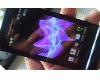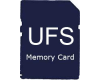Posted by symj
hi all,
this come up when i was playing with the windows formatting tool and the allocation unit size and thought of sharing the idea.
well, here it is,
First WHAT IS ALLOCATION UNIT:
Allocation unit is a the smallest amount of space that
will be used to store any data on the file system.
Much easier this way, if you have a 1024B file and allocation
unit size is 8192B then to store that file 8192B space will be taken.
so the lower the allocation unit the efficient the file system become
like if u want to store the 1024B file with 512B allocation unit size
it will use exactly the same amount of space as the file size.
so the math is
Allocation Unit Size FileSize
512B 1024B = 0% Wast space (2 Unit used)
8192B 1024B = 87.5% Wast space (1 Unit used)
Now this is what happened:
i tried to change default allocation unit size when formatting the memory stick on windows. i found that when u format in the phone it selects FAT filesystem and 16KB as allocation unit size.
then in windows i tried to lower it to 512B with FAT32 and guess what
happened in FPCBench 3.0 my RMASpeed was increased but this slowed down the phone and copying a file is like hell.
after this i tried the highest possible on 1GB M2 Card that is 8192B or 8KB.
But this time FPCBench 3.0 RMASpeed score was decreased but the
phone is like doubled the speed, browsing file is much faster with lots
of image, phone become more responsive and saving a picture with
camera takes less time and copying file from the computer become a little
faster.
Oh BTW u can increase the Allocation unit size more then 8192B if u have
a larger memory stick. the available sizes are:
FAT 512, 1024, 2048, 4096, 8192, 16K, 32K, 64K, 128K, 256K
FAT32 512, 1024, 2048, 4096, 8192, 16K, 32K, 64K, 128K, 256K
Now i don't understand the second part, so lets wait for some expert
to light up the way
PS: Sorry for my English.
[ This Message was edited by: symj on 2009-03-16 02:08 ]
Posted by StevenC
More units = more addresses = more searching.
Posted by symj
update,
tried 64K with FAT the result is outstanding!!!!
try it out you wont believe ur eyes.
file copying speed is tripled with slower MicroM2 Card from K800.
and the media player is rocking fast.
150 songs its just lists them all so fast.
regards
Posted by coba
nice one..will try
Posted by altemyr
The optimal allocation unit size depends on what kind of data you intend to store on the unit. As you have found out, if you choose a small allocation unit size and store a large file, more "slots" will be used, and for smaller unit size, the table that keeps track of the slots must become larger, accordingly.
That table will become very large for small value on the allocation unit size, and there will have to be a balance between the size of the allocation unit size an the memory map table. It is probably possible to calculate the optimal size, but it's easier to experiment, as you have done.
The speed of the memory is probably mostly depending on how many slots that are in use, i.e. with fewer slots, you get faster access, since the slots don't necessarily have to be allocated in sequence in the memory (that is usually called fragmentation).
Posted by symj
On 2009-03-16 12:27:00, coba wrote:
nice one..will try
pls. post the result u r getting.
regards.
Posted by coba
hmm you mean bigger allocation unit size = more speed we got?
Posted by symj
in my case its yes,
but i can't say for sure about yours.
try different sizes like 16K,32K,64K for 1 GB Memory stick.
and after formatting try copying some music files to the memory card.
i got my optimal speed at 64K, and it decreases the file transfer time.
so, whats ur result?
Posted by coba
not now my friend im still confused bout ur new theory..since im using 4GB M2 card do i need to select bigger allocation unit size? or whatever size i want?
Posted by symj
well,
if ur M2 card size is 4GB then ur options r rather limited.
With FAT Allocation unit sizes r 64K-256K.
With FAT32 Allocation unit sizes r 512B-32K.
but i dont recommend the lowest size for FAT32. it will slow it down.
but those r my best guesses so far.
and before trying it copy a bunch of files and record the time it takes.
then do the same after formatting, compare them and see which one fits u
best.
good luck.
Posted by ajeetpv
Great!! I also will try.
Posted by coba
| Quote: |
|
ok then..hope its working! thanks man catch u later
Posted by symj
allright,
let me know the result mate!
regards.
Posted by zonova
I would just like a quick bit of help with the allocation unit stuff
Posted by norbi_nw
and i have 16GB microSD so what would be the optimal allocation unit size? currrently on 32k...