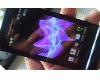Posted by campbellnz
You will need something very thin and made of plastic to slide between the faceplate and the housing. I used some little tools bought off ebay for opening the T610. A long fingernail might even work (thanks to jcwhite_uk). I would not recommend using any metal tools as you might scratch the cover. A thin plastic prepaid calling card might also do the trick. Dont be afraid to use a little force as the faceplate has some flexability for lifting up the edges.
There are 6 plastic clips holding on the faceplate. 2 on each side and 2 on the end. I have circled them for you to see and also where they clip into the housing.
Once the faceplate is removed you can see part of the antenna and the first 2 of the T6 screws. Remove the screws with a T6 screw driver.
Now you need to open the handset so you can see the 1.3 Megapixels sticker below the main screen of the phone. You will need to have a very sharp craft knife to slide underneath the sticker and remove it. Once removed you can see the last 2 of the T6 screws. Remove the screws.
The last obstacle is separating the internal and external housing of the phone. There are 5 little clips holding them together. 2 on each side and 1 on the end as cirlced in the picture. A small flat head screw driver (like the ones used to tighten reading glasses) may be needed to get this open.
Once this is unclipped just fully open the handset then remove the internal part of the housing. Almost completely close the hanset to remove the external housing. Just be careful of your antenna when doing this.
Now you have access to the screens if you need to replace them. I will do another guide to opening the keypad part of the phone later.
If you are after parts for your V800 and you can read German try this site as they have everything.
http://www.handytreff.biz/cgi[....]b2=ERICSSON,V+800,-Ersatzteile
Just some additional pictures that I thought somebody might like to see.
The lower housing was a bit more difficult as the clips were a little uncooperative. Again there are six clips. But first you must remove the last 4 of the T6 screws. 2 under the battery cover and 2 externally exposed screws just above the battery bay.
Now you are faced with unclipping the inner and out parts of the housing. I again used the little plastic tools for the T610 that I have to release the 4 clips on the left and right sides of the housing.
To get the clips on the black hinge part to release I had to push inward with my finger where the clips are so that they were almost unclipped and then I used the tiny flat head screw driver lift the clip the last little bit. Once you have done this on both sides you can remove the housing.
The camera connector is on the left and the LCDs connector is on the right at the top of the main circuit board. The keypad PCB is connected at the bottom. These connectors can all be unclipped by gently lifting them up from the edges. The white antenna cable connects to the main circuit board just above the LCD connector but hidden from view by the silver ribbon cable.
Here are the parts all disconnected.
I managed to pry off one of the metal covers on the main circuit board and found what I believe to be the RF modulator made by SKYWORKS (http://www.skyworksinc.com/). This must be the little **** that is causing so many of us problems. Maybe we should start writing to them to fix our problems.
Closer image.
If there are any electrical enginees out there here is the Data Sheet for the chip http://www.skyworksinc.com/products_detailpop2.asp?pid=1699 . The 2 silver like chips on the right look like they can be lifted out of the main board connectors they sit in. Might try that later.
Another image for you. I used a toothpick to hold the battery in place and you can see the white antenna cable too.
_________________
Is happiness having what you want or wanting what you have?
[ This Message was edited by: campbellnz on 2005-07-05 15:41 ]
Posted by jcwhite_uk
Cheers. That is really useful. I have taken the top black cover off of mine to loose the vodafone logo and found that it can be easily removed just using your finger nails.
Posted by axxxr
Thanks very much for that...its a very usefull guide and very helpfull.
Cheers!
Posted by scotsboyuk
[ This Message was edited by: scotsboyuk on 2005-07-05 16:08 ]
Posted by scotsboyuk
[ This Message was edited by: scotsboyuk on 2005-07-05 16:04 ]
Posted by scotsboyuk
[ This Message was edited by: scotsboyuk on 2005-07-05 16:05 ]
Posted by scotsboyuk
[ This Message was edited by: scotsboyuk on 2005-07-05 16:07 ]
Posted by axxxr
scotsboyuk leave the poor boy alone you old bully!
Posted by scotsboyuk
Sony Ericsson don't seem to be as interested in fascias as Nokia, but a few more for the Z800 would have been nice.
I particuarly like the 'champagne' one.
_________________
"I may be drunk my dear woman, but in the morning I will be sober, and you will still be ugly." WSC
[ This Message was edited by: scotsboyuk on 2005-07-05 15:43 ]
[ This Message was edited by: scotsboyuk on 2005-07-05 16:09 ]
Posted by campbellnz
Well I deleted my comments. They were usless to this thread really.
Have a nice day.
Posted by scotsboyuk
@campbellnz
Check your pm.
Posted by vanquish
Scots! Stop telling everyone off
v good review! fantastic, campellnz, people were so amazed at it that they didnt have time to reply!
its really good, well done
Posted by godmitch
my little white antenna cable has bust anyone know where i can get a replacement
Posted by djpowelly
If its a weire, just get a bit of multi/single core?
Posted by Volfeed
I also had the same problem..
Anyway, found in a forum that someone has got his phone fixed. Seems like the antenna cable was the culprit.
http://secentral.net/forum/index.php?topic=8427.0
If you are able to change the cable would you tell us the results?
Posted by godmitch
i really need to get hold of a cable for the antenna can anyone help sony ericsson wont repair it all i need is 1 dam little white tiny cable lol
Posted by campbellnz
@godmitch: Just sent an email to the german site listed in my first post. I will let you know if they reply to me. They used to have that part listed but I dont see it there anymore. Seems very strange that that sould be the part that fails.... oh well.
Posted by Volfeed
Just got my antenna & its cable changed at a local SonyEricsson service centre. Problem solved and costed me about US$30.
Posted by kennybanh
after i changed full housing for my phone , it does not work . When i turn power on , the screen Appear the text SONY ERICSSON , and after that , the screen turn off (black screen , no light) but the small screen outside still work , look like my phone alway close , the small lcd screen outside alway on . Everybody help !!!! help me how to fix it , pls ( 420 usd )
Posted by campbellnz
| Quote: |
|
There is a little magnetic sensor inside your phone on the main circuit board in the top left corner. If the sensor detects a magnet it turns of your main screen and turns on the external one. Some phone covers have a magnet that causes the sensor to think the phone is closed thus the main screen gets turned off. Hope this helps.
Posted by kennybanh
thanks a lot ! i will try .
Posted by kennybanh
dont know how to fix , do u have a picture to show me how to do , thankx so much.
Posted by campbellnz
Do you have a phone cover on your phone? If so remove it to see if that was causing the problem. If not then remove the housing from the top section of your phone. There is a little magnet inside the housing just to the left of the 1.3 Megapixel sticker that interacts with the sensor on the lower part of the phone so it can tell when the phone is closed and turn on the external screen.
Power up your phone when you have removed the housing from the top section to see if the main screen is now working as it should. If this does not fix it then you may have a faulty sensor that thinks a magnet is present and turns off the main screen.
On a phone that is working correctly you can get a small fridge magnet and pass it over the area to the left of the left hinge and the main screen will turn off. It could be that the magnet in your new housing is too strong. Here is a picture showing the sensor.
Posted by kennybanh
already remove the housing , but did not see the part u shown .
Posted by campbellnz
If the part is not there now does it look as if it has ever been there?
Posted by kennybanh
no , didnt have that part . Maybe i lost it . How can i fix now ?
ps : Thanks for ur reply .
Posted by campbellnz
If it has snapped off then you will have to send it to a service centre. If it was never there then your phone might have a different set up from my V802SE. Can see why your phone would be different from mine though. Are the 2 solder points there where the sensor should be? Maybe you could post a picture of your phone here so I can see what is wrong.
Posted by pratikgr
I just bought antenna from ebay and replaced. The signals are full now. Works fine.
Posted by marlonski
@campbellnz
Excellent post, very helpful.
Posted by expansion
hey i just took off my housing (again) to try and fix some bendage in the top part of the phone (from dropping it) and everything is good but the sim card holder is just free floating and i have no idea where it is suppost to go, what the metal bits are suppost to be touching. any ideas? cheers in advance
bart
Posted by todesengel
I was wondering, has anyone here succesfully replaced the screen on their V800? I've got dead pixels on mine, and I am getting a busted parts phone with a spare screen. What kind of steps would I have to go through to replace the screen?
Posted by sforza007
| Quote: |
|
Hey pratikgr , would you mind telling me the steps to change the antenna and from which seller or which specific antenna should i buy for my V802 SE... thank you in advance
Posted by nikarlo
| Quote: |
|
But SE will not change the screen in warranty?
Also my ext screen have a dead pixel and I wish send my phone to SE.
Carlo.