| Author |
C905 Video Formats |
pixiesoft
Joined: Jan 10, 2009
Posts: 4
From: Suffolk, UK
PM, WWW
|
What video formats does the C905 accept. i.e. avi., 3gp, wmv, mpg? |
|
|
*nabil
Joined: Dec 12, 2008
Posts: 48
PM, WWW
|
" 3gp . mp4 . "
This message was posted from a N70 |
pixiesoft
Joined: Jan 10, 2009
Posts: 4
From: Suffolk, UK
PM, WWW
|
What is the max resolution it can have and which is the best quality, 3gp or mp4? |
tranced
Joined: Jan 19, 2006
Posts: > 500
From: Santo Domingo, wonDeRland
PM |
not bigger than the resolution of the screen.
|
nnr3
Joined: Mar 23, 2008
Posts: 357
From: Philippines
PM, WWW
|
On 2009-01-10 14:14:42, pixiesoft wrote:
What is the max resolution it can have and which is the best quality, 3gp or mp4?
The max resolution is 320x240 and the one with the best quality between 3GP and MP4 is MP4. 
I LOVE my iPhone 3G S    I  K850i -R1FA035- Modded camdriver + Modded Display Driver Modded Acoustic + Creative EP630 + 8GB M2 http://nnr3.deviantart.com |
centur
Joined: Jun 10, 2007
Posts: > 500
From: Bulgaria
PM, WWW
|
On 2009-01-10 13:43:20, pixiesoft wrote:
What video formats does the C905 accept. i.e. avi., 3gp, wmv, mpg?

The best video converter for Sony Ericsson phones is M3, read here: http://www.esato.com/board/viewtopic.php?topic=136929
Can play video *.3gp and *.mp4:
320 x 240 (QVGA) and 352 x 288 (CIF) with FrameRate 25 - 30 fps, video BitRate 400 (or more) and audio 128 (or more)
*.wmv and *.mp4 AVC:
Only 176 x 144 with FrameRate 20 fps, video BitRate 150 - 200 max and audio BitRate 96.
|
oli_p
Joined: Jan 11, 2009
Posts: 21
PM |
Having alot of trouble with getting videos converted to use on my c905.
Can anyone confirm what format is used?? i've read on here that its wmv and mp4 files but everytime i convert file to mp4 and try to copy it across to computer just says file type not supported, when i copy over wmv files it loads up on the phone but doesnt play them just says playback failed.
Ive used programs like M3 but keeps coming up with windows error report when open it up, so far only had success with super converter although plays the video back as if still slide show with no sound either.
Can anyone help please as have few video id like to stick on the memory card, pretty stupid how it doesnt support everyday mobile phone formats and previous SE formats but nevermind
Thanks for help in advanced |
tranced
Joined: Jan 19, 2006
Posts: > 500
From: Santo Domingo, wonDeRland
PM |
it's explained in previous posts. give it a read 
|
oli_p
Joined: Jan 11, 2009
Posts: 21
PM |
Have read it bud, but doesnt help, as said have tried M3 but windows keeps shutting it down, so cant use it. that why im asking for other apps?
ive tried program called sony ericcson c905 which is meant for converter vids to that format but says format not supported when tried to copy vids over to phone itself so im stuck :S |
lukechris
Joined: Dec 30, 2007
Posts: > 500
From: Preston, UK
PM, WWW
|
Use total video convertor, and select sony ericsson phone on screen when it asks for a format
|
oli_p
Joined: Jan 11, 2009
Posts: 21
PM |
Just gave it a try mate, selected sony ericcson, gave me 3 video format choices from there so selected mp4 but still getting same error when trying to put it onto the phone/memory card
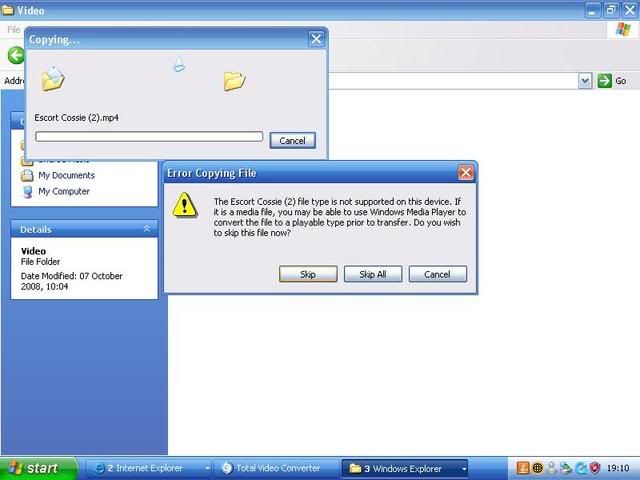
Can only seem to add wmv files to the phone but on the phone the thumbnail pic on the phone just appears white and when trying to play just says playback failed
[ This Message was edited by: oli_p on 2009-01-12 19:21 ] |
hansen
Joined: Aug 23, 2006
Posts: 209
PM |
M3 is an excellent application and the preferred one when converting videos, i think. Nowadays it takes an initial extra step to get it up and running though. Since M3 when initialized always tries to connect to a certain website that is no longer in use, it crashes/shuts down. You have to enter your firewall and manually block M3 from connecting to the internet. This will solve the problem.
As to settings for conversion, use these for C905 and M3:
-phone model: ipodH264
-audio: LC-AAC, VBR 96 kbps
-video: x264 MPEG-4 AVC baseline codec, 336 kbps, 30 fps (resolution is of course 320x240 and I also choose crop 16:9 to 4:3 and sharpen 5%)
Converting .avi movies using these settings will yield excellent results on the C905.
[ This Message was edited by: hansen on 2009-01-12 20:45 ]
[ This Message was edited by: hansen on 2009-01-12 20:46 ] |
oli_p
Joined: Jan 11, 2009
Posts: 21
PM |
Hey thankyou for the reply  M3 wasn't in my firewall list so added it myself and blocked it but still get the below error when opening it and just closes down after M3 wasn't in my firewall list so added it myself and blocked it but still get the below error when opening it and just closes down after 
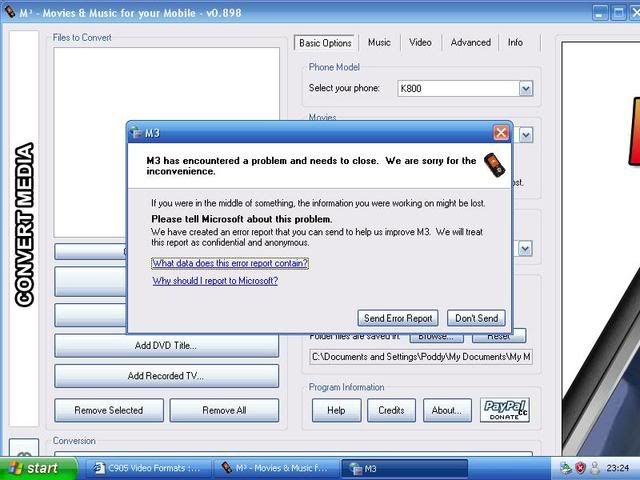 |
hansen
Joined: Aug 23, 2006
Posts: 209
PM |
Lets go hardcore and pull the cable/eliminate network connection from your system alltogether when starting up M3.
Also, what software firewall are you using? I use Zone Alarm, and any software that ever asked for permission to connect to the internet is added to the software list, thus making it easy to block some certain application.
[ This Message was edited by: hansen on 2009-01-12 23:37 ] |
yea g
Joined: Jul 02, 2008
Posts: > 500
From: New Zealand
PM, WWW
|
Goto media-convert.com input your file and in the output box, select IPOD/IPHONE mp4 video (.mp4) then click ok.
[ This Message was edited by: yea g on 2009-01-13 00:54 ] |
|
|