| Author |
P990 WLAN problems |
Jim-bob
Joined: Mar 09, 2004
Posts: 151
PM |
Yeah, that's what I was worried about with mine. I must've spent about 2 hours trying to sort this today - taking all the PC's in the house off the network....resetting it.....I hate WLAN. It's great when it works but for the other 20% of the time it's a nightmare |
|
|
PeterKay
Joined: Jul 08, 2003
Posts: > 500
From: The Ummah
PM, WWW
|
very true.
all cos of the p990i 
|
sep910_user
Joined: Feb 18, 2005
Posts: 12
PM |
OK. The answer is B.
I followed the advice on the various threads here and just couldnt get WLAN set up between my P990 and my home wireless network. It just kept failing to connect.
So I went back to basics. Switched my router to B-Only, MAC filter Off, No encryption, rebooted everything..... And got my first successful connection from my P990.
I then switched the MAC filter back on, still worked.
Switched on WEP.... still worked.
Switched to Mixed mode, still worked.
Switched to Wireless-G only. And it failed.
So the conclusion is that it works with 802.11b, but not g.
However, this may not strictly be true. It could be that certain implementations of 802.11g does not work with the P990. I have a Netgear wireless router, and it is now in mixed mode and all seems fine.
Further info:
It's a vodafone P990. Standard firmware version (haven't upgraded yet).
Hope this works for everyone else!
[ This Message was edited by: sep910_user on 2006-09-16 20:31 ] |
sep910_user
Joined: Feb 18, 2005
Posts: 12
PM |
For those who have messed up their wireless network by using keys other than Key1, note that some implementations of 802.11 do not support anything other than Key1 (which may be why SE dont let you save this setting for key2 etc.). All systems connecting to the wireless router can use the same key. I think the suggestion of changing other machines to use Key2, key3 is a red herring!
|
da_coolraymo
Joined: Sep 15, 2006
Posts: 10
PM |
Hey guys,
I've finally got my p990 connected to my wireless home network.
After reading other similar issues and how it is was fixed I have in conclusion the following to state:
If your using a G router, you definitely have to set it to B mode if possible. Though saying that it might work with some G routers but not for me anyway, and I'm guessing it won't work with fellow Belkin router users.
The following information is only useful to get your p990 connected to your network and web working IF YOU USE A BELKIN ROUTER:
- Go to your router interface i.e. 192.168.2.1 (that is the default Belkin page)
- You have to change the wireless mode to 54g LRS which is found in the Channel and SSID window
- 54g protection set to ON
- Turbo mode set to OFF
Mine is working now under those settings.
One thing I've noticed is when I'm on the web on the phone, you'd think you've downloaded so much stuff as in x amount of kb sent and received but my one has stayed at 0kb throughout. I'm pretty sure it aint running on my Vodafone Wap account.
|
matsisakson
Joined: Sep 17, 2006
Posts: 1
PM |
I had the same problems ... it just would not connect...
After hours of irritation ...I found my problem:
Had the roter configed to 54Mbit/s ...I set it to "Auto" ,... and all was well ... guess the p990 won't connect at 54MBit/s ...
/isak |
scottyd
Joined: Dec 03, 2003
Posts: 175
From: london
PM |
could someone clarify that if the wifi sign is by the globe you are definatley not pay$ing wap? |
PeterKay
Joined: Jul 08, 2003
Posts: > 500
From: The Ummah
PM, WWW
|
So how do i change my wifi at home to 11b from 54?
where are the settings?
|
mehkriakram
Joined: Sep 17, 2006
Posts: 3
From: Bangalore, India
PM, WWW
|
I am able to connect to the wireless network. My gateway server can find my IP address but i cant open any webpages.
I have a SMC2870W wireless gateway. reconfigured to Mixed mode B+G, 11 MBps tranfer rate, no authentication.
I am unable to open any webpage what so ever.
I have 2 questions.
do regular sites open like www.yahoo.com.
and can i open sites with http://192.168.0.1/ address.
Thanks in advance
/Akram |
Osmano
Joined: Jul 22, 2006
Posts: 252
From: Trondheim, Norway
PM |
if you look in your manuals you will see tha the P990 only works in the b wifi-net. It will not support the only g-net. |
Waka
Joined: Mar 01, 2004
Posts: 74
PM |
Peter, what kind of router are you using?
You type in the ip address of your router in an internet explorer (or firefox or whatever browser you use) window.
If you haven't changed the default password (you should though!), it may be here:
http://www.phenoelit.de/dpl/dpl.html
somewhere in the config settings you'll need to cahnge the access from 'g only' to 'mixed'.
I have a linksys so I can tell you the exact screen you need, if that's what you have.
HTH,
W. |
scottyd
Joined: Dec 03, 2003
Posts: 175
From: london
PM |
i just find it all so ocnfusing on this phone - i justg want to use wifi to connect ot the net. |
PeterKay
Joined: Jul 08, 2003
Posts: > 500
From: The Ummah
PM, WWW
|
Quote:
|
On 2006-09-17 13:24:18, Waka wrote:
Peter, what kind of router are you using?
You type in the ip address of your router in an internet explorer (or firefox or whatever browser you use) window.
If you haven't changed the default password (you should though!), it may be here:
http://www.phenoelit.de/dpl/dpl.html
somewhere in the config settings you'll need to cahnge the access from 'g only' to 'mixed'.
I have a linksys so I can tell you the exact screen you need, if that's what you have.
HTH,
W.
|
|
My router is Safecom, had it a few years now.
I have changed my password (wep) succesfully.
but i cant change from g to b, i cant find the settings!
|
PeterKay
Joined: Jul 08, 2003
Posts: > 500
From: The Ummah
PM, WWW
|
This is my settings page, is everything correct?
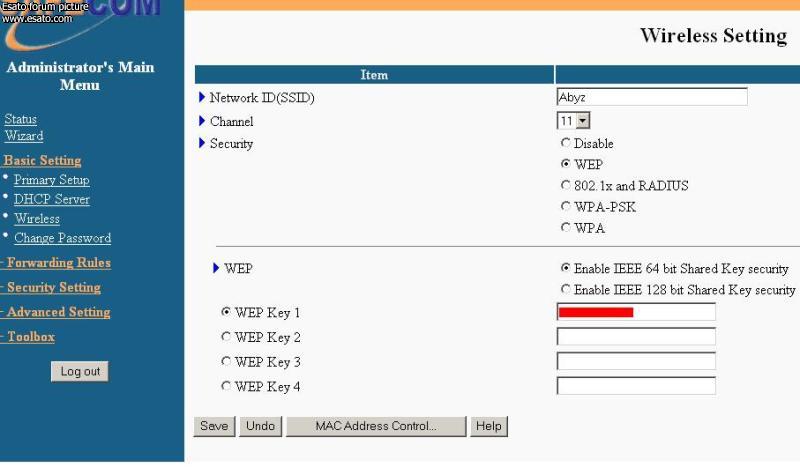
|
Waka
Joined: Mar 01, 2004
Posts: 74
PM |
Click on the 'wireless' tab - do you see something like this?
http://64.233.183.104/search?[....]&ct=clnk&cd=9&client=firefox-a
Make sure the 802.11 Mode: is not 'g only' but 'mixed'
W. |
|
|