| Author |
What's your favourite fonts for your P1i ? (Pix added) |
_LAU_
Joined: Sep 10, 2004
Posts: > 500
From: Zeta Reticuli Phones:.P1;.P910
PM |
If so, this is what we need to do:
1. Retieve the original SE fonts (please post link here)
2. Get a nice font editor and copy paste all the Z8 "good" characters, and replace the corresponding SE characters.
In the end, we have the best of both worlds: The Z8 fonts with the extra SE characters. |
|
|
jmcomms
Joined: Mar 12, 2002
Posts: > 500
From: Jonathan Morris
PM, WWW
|
That would be cool.
With the new font, I think the W960i (or indeed any other SE UIQ device) suddenly looks and feels more professional. Isn't it amazing how something so trivial can make such a difference?
Don't say it doesn't either, as we all like to theme our handsets. I've seen people say they don't like a phone because of the colour scheme or icons, even though you can change them!
Jonathan Morris
Editor, What Mobile magazine - the UK's leading mobile phone magazine
www.whatmobile.netforum.whatmobile.net
Twitter @jmcomms |
scotland67
Joined: Nov 08, 2006
Posts: 40
PM |
Think I've got it sorted now! ...Got the P1i fonts using X-plore, then downloaded "Font Creator/Editor" software, then using the software I managed to "merge" the Z8 fonts over the P1i fonts (using copy all/paste special). Been using my new "hybrid" font set for couple of hours now and all seems ok (vitual keyboard has everything ok, etc.). Cool! |
perza
Joined: Dec 22, 2007
Posts: 44
PM |
Great! Would you be so kind to share your custom made font-set with us? Thank you very much. |
G. I.
Joined: Jul 21, 2007
Posts: 13
PM |
Anybody has a screenshot with the Z8 font installed? |
grizlore
Joined: Dec 07, 2006
Posts: 234
From: Roses of the Shires [UK]
PM |
On 2007-12-28 21:22:00, scotland67 wrote:
Think I've got it sorted now! ...Got the P1i fonts using X-plore, then downloaded "Font Creator/Editor" software, then using the software I managed to "merge" the Z8 fonts over the P1i fonts (using copy all/paste special). Been using my new "hybrid" font set for couple of hours now and all seems ok (vitual keyboard has everything ok, etc.). Cool!
fancy sharing this 'new' font..... you could name it after yourself
[addsig] |
grizlore
Joined: Dec 07, 2006
Posts: 234
From: Roses of the Shires [UK]
PM |
On 2007-12-30 00:02:11, G. I. wrote:
Anybody has a screenshot with the Z8 font installed?
HERE YOU GO.....
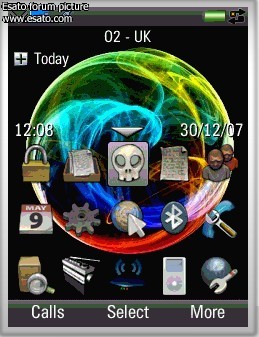

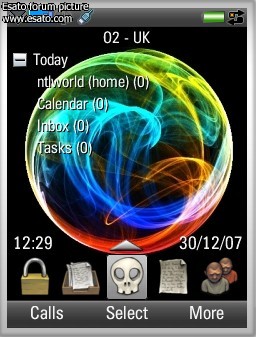
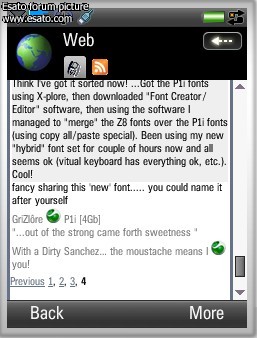
 [addsig]
[addsig] |
G-Izzat
Joined: Nov 15, 2006
Posts: 482
From: MY
PM |
@ scotland67,
Good job, mate. If the fonts doesn't give any problems to you, please post here.
 |
scotland67
Joined: Nov 08, 2006
Posts: 40
PM |
Been using my own new "hybrid" font set for couple of days now... all ok, with no problems. I'll post them here next time I'm back on pc (posting using my p1i at moment)... but please note that that might not be until after New Year - sorry, but am busy otherways preparing for party! Keep a watch on thread. |
emyh
Joined: Mar 16, 2005
Posts: 11
PM |
On 2007-12-28 21:22:00, scotland67 wrote:
Think I've got it sorted now! ...Got the P1i fonts using X-plore, then downloaded "Font Creator/Editor" software, then using the software I managed to "merge" the Z8 fonts over the P1i fonts (using copy all/paste special). Been using my new "hybrid" font set for couple of hours now and all seems ok (vitual keyboard has everything ok, etc.). Cool!
Figure I'd post this here and come out of lurking.. I figured what scotland67 seemed simple enough, so I attempted it myself.
For anyone who else to replicate it themselves with a different font, copy the font files from the Z: drive through X-Plore onto your computer.. google or open iup FontCreator (www.high-logic.com/fontcreator.html), open up the font you want, copy all, paste special into the original SE font (check all items and make sure to overrule same mappings), double-check, and then save. Not too terribly difficult, but took some playing with and double-checking at first.
Here are the fonts.
So far, it looks like I have all the Motorola Z8 characters with the special SE characters (and Arabic.. my phone was an Arabic version, go figure). =)
[ This Message was edited by: emyh on 2007-12-30 20:36 ]
[ This Message was edited by: emyh on 2007-12-30 20:38 ] |
701
Joined: Nov 26, 2002
Posts: > 500
From: Romania
PM, WWW
|
They are nice fonts but when someone said it lacks some special characters, he was right. I didin't need it until now but if i'd need 'em, i'd switch back right away.
" They say i'm sick; they`re right, it's called 'Terminal Boredom!' " Follow me on twitter.com/bogramaRead my Symbian UIQ 3.0 reviews at Juvo's |
grizlore
Joined: Dec 07, 2006
Posts: 234
From: Roses of the Shires [UK]
PM |
@ emyh. I couldn't open your zip file, it said it was corrupt (?)
However I followed your advice (thx) and created it myself.
All the stuff I need is present, see pix
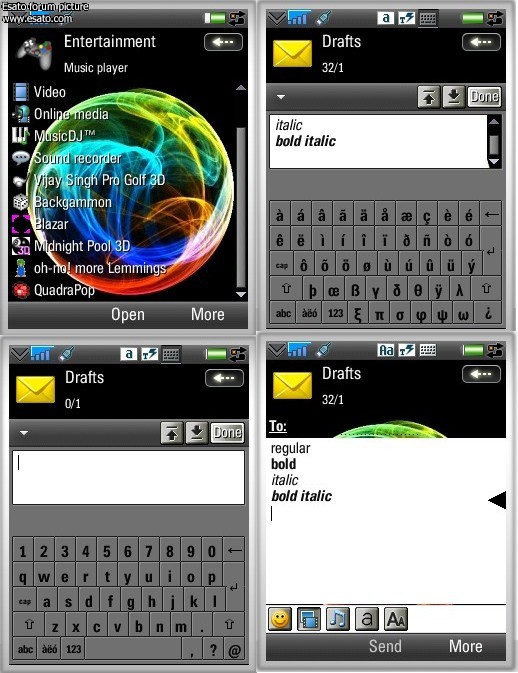
If anyone would like this modded font, --> http://rapidshare.com/files/80292741/Modded_P1i_Font.rar.html
_________________
GriZlôre  P1i [4Gb] P1i [4Gb]
"...out of the strong came forth sweetness "
With a Dirty Sanchez… the moustache means I  you! you!
[ This Message was edited by: grizlore on 2007-12-31 12:59 ] |
scotland67
Joined: Nov 08, 2006
Posts: 40
PM |
Glad to hear you guys could follow my earlier instructions for how I created the hybrid Z8/P1i font set (was quite easy in end wasn't it). Anyway, just as well you did/posted your links because I can't find anyway of attaching my zipped-up font set. I have tested pretty much all phone functionality with my own new font set, and everything is definitely ok with nothing missing/no issues. |
dr_thug
Joined: Nov 11, 2004
Posts: > 500
From: India
PM |
Any other fonts other than these??
I put couple of fonts i liked in my P990,but they appear smaller than the default font size.
|
_LAU_
Joined: Sep 10, 2004
Posts: > 500
From: Zeta Reticuli Phones:.P1;.P910
PM |
I've been using this new hybrid Z8 font and I must say IT'S AWESOME !!!
Browsing the web, reading SMS, everything IMPROVED !
Congratulations all of you that made this possible.
This font is highly recommended.
|
|
|