| Author |
TIP: k750i icon on My Computer (Windows XP) |
Connor
Joined: Jul 13, 2004
Posts: 2
PM |
Hello,
First post on here, so I thought I'd share something useful that I just made. I got the idea from this thread: http://www.esato.com/board/viewtopic.php?topic=95671
I copied the .ico and the autorun.inf file onto the Memory Stick on my k750i, and realised there could be more useful things to do with the autorun.inf
By adding a few lines to the autorun.inf file I've been able to add a right-click menu item to the icon for launch ing Sync Station and sychronising my outlook contacts
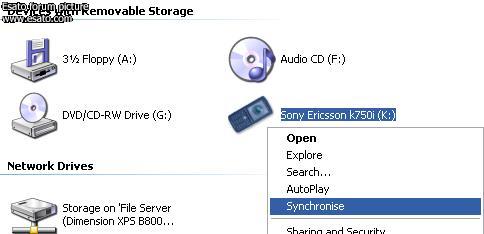
Just edit the autorun.inf so it looks like the code below:
[autorun]
Label=Sony Ericsson k750i
ICON=i.ico
ShellOption1=Synchronise
ShellOption1Command="C:Program FilesSony EricssonMobileSync StationSyncStarter.exe" -Synchronise
Obviously this requires Sync Station to be installed at the location specified above.
The code could easily be altered so that synchronisation is performed automatically upon connection of the phone, or to perform any number of other useful tasks via the right-click context menu. I just wanted to share this tip to get you started. |
|
|
numb
Joined: Feb 07, 2005
Posts: > 500
PM |
nice tip 
Heres another pair of transparent XP icons (multiformat from 32x32 to 256x256) both for K750 and W800, with similar inf files
http://spawnweb.dk/icon/K750.zip
http://spawnweb.dk/icon/W800.zip
Preview:
 |
baja462
Joined: Jun 03, 2004
Posts: 94
From: Sydney, Australia
PM, WWW
|
haha luv the icons!@
sup ppl |
Connor
Joined: Jul 13, 2004
Posts: 2
PM |
Great icons  I'll be using these from now on. I'll be using these from now on.
On another note, you can change the drive letter of the k750 or w800 to a more intuitive "k:" or "w:", by right-clicking My Computer and clicking Manage. The Disk Management snap-in under Storage lets you reassign drive letters for whatever drives you have attached.
If something else is using the k: drive you need to reassign that to something else first. |
xanataus
Joined: Sep 15, 2005
Posts: 13
PM |
awesome stuff guys ...
what do you need to do so that "synchronisation is performed automatically upon connection of the phone"
Cheers
Xan |
mrwoll
Joined: Sep 14, 2005
Posts: 173
PM |
Quote:
|
The code could easily be altered so that synchronisation is performed automatically upon connection of the phone, or to perform any number of other useful tasks via the right-click context menu. I just wanted to share this tip to get you started.
|
|
I used the autorun.inf file but I dont get syncronize show up on my right click..?
I also tried modifying the code to show another option but I dont get that come in the right click menu either?
[autorun]
Label=K750i
Icon=K750.ico
Shell\Option1=Manage Files
Shell\Option1\Command="C:\Program Files\Sony Ericsson\Mobile\File Manager\fmgrsrv.exe" -File Manager
Anyone have the same problem?
[ This Message was edited by: mrwoll on 2005-09-21 11:51 ] |
zionsson
Joined: Aug 03, 2005
Posts: 2
PM |
This autorun.inf and ico-fil was awesome, looks really good. Thanks for this useful tip! |
tagheuer
Joined: Aug 31, 2005
Posts: 22
From: Athens
PM |
Nice tip Connor ,thanks!  |
|
|