| Author |
How to - Change 8800 Housings |
kk.226
Joined: Nov 04, 2004
Posts: > 500
From: London
PM |
This is mainly for Masseur, but i'm sure everyone else can benefit!
Firstly, I take no responsibility for people breaking their 8800's from following this guide, however.. if you do break it, send it to me and i'll "fix it" in this http://www.esato.com/board/viewtopic.php?topic=121298&start=0 thread 
Ok, so here we go!
Step 1
Get everything ready, what you will need is:
- Nokia 8800
- T5 Torx Screwdriver
- T6 Torx Screwdriver
- New housing (not pictured, i'm simply doing this for demonstration)
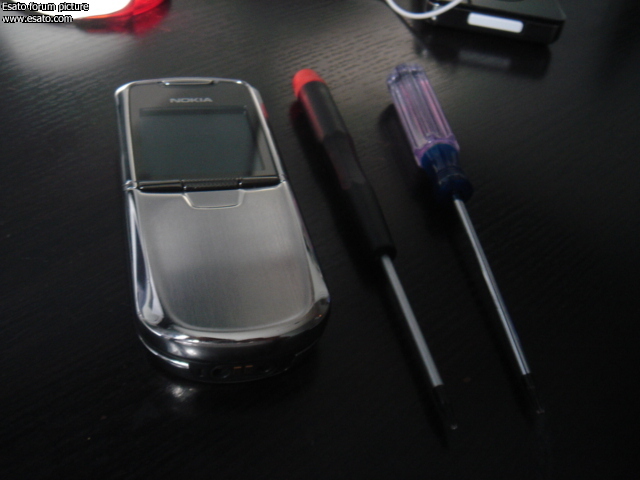
Step 2
Now you need to turn the phone over, remove the battery cover, battery, and sim card. You should now be able to see 4 T6 screws in each corner surrounding the battery.

Step 3
Now unscrew all of the 4 screws using the T6 screwdriver, obviously I suggest using the screwdriver, you can feel free to use what you like... a sponge or carrot or whatever. Here's a pic of me using a screwdriver (recommened)

Step 4
Once all for screws have been removed (preferably with a screwdriver) the back shall be free to lift off, remove it!

This is what should be removed:

Step 5
Also now that the back has been removed, the front of the phone shall become loose. One of the parts is the slide on the front, this is now no longer secured to the housing and can simply slide down to be removed.

Step 6
Now turn the phone over and look at the back. With the top half of the phone remaining kept closed down (the screen has not been "slid" up) you will notice two holes in the metal, one to the left, and one to the right. with nothing but the black part of the back of the screen behind them.
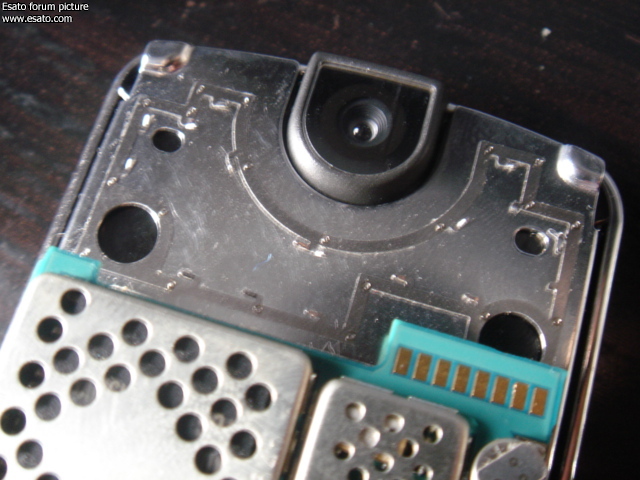
Now slide the screen up (as you would normally to expose the keypad when using the phone) turn the phone back over, and now through the holes you should be able to see 2 screws through them.
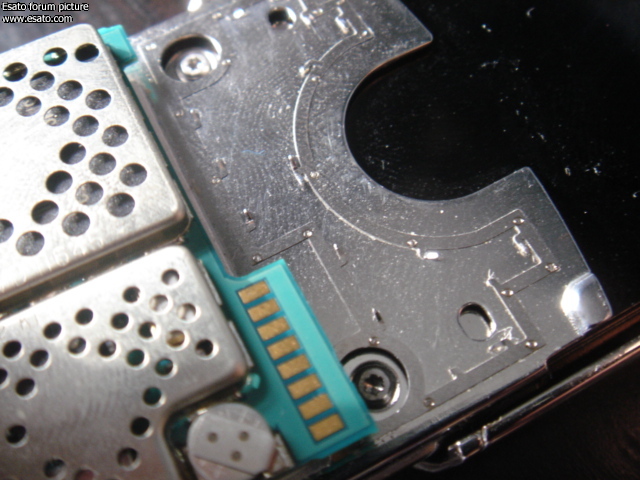
Step 7
Yep you guessed it, unscrew those screws! This time using the T5 screwdriver.
Step 8
Now that those screws have been removed look towards the top end of the back of the phone, to the left, and to the right of the camera. Place a nail or lifting tool underneath and raise it. Under both corners are 2 small T5 screws, remove these too.

Step 9
Now the screen cover is completely free and can simply lift off.
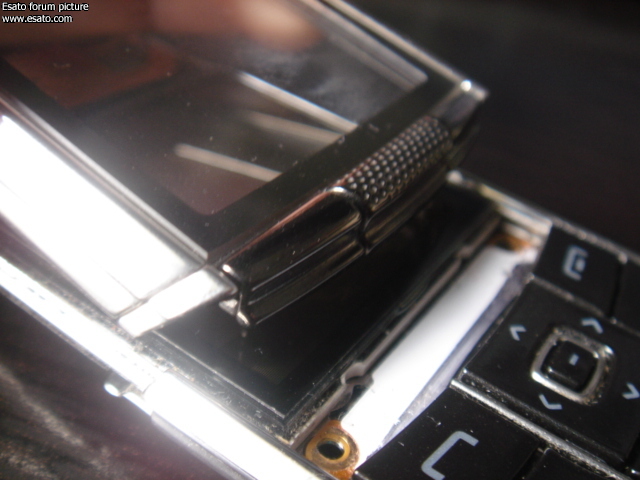
Step 10
Now the phone has it's housing completely removed!

Now it's time to put the phone back togather, this is done easily by doing all of the steps in reverse, always making sure the part is securely in place before beginning to screw.
Also make sure the screen and screen cover is dust free, once open it is very easy to get dust in when changing the housing...
Hope this helps, if you have any questions i'll be happy to try and help! 
_________________
[ This Message was edited by: kk.226 on 2006-05-14 22:24 ] |
|
|
amnesia
Joined: Jan 15, 2004
Posts: > 500
From: Doha, London, Tokyo, Shanghai
PM, WWW
|
I just wanted to make a quick note.
It is not necessary to remove the whole plastic part.
If you unscrew the four screws, the front metal part should be able to slide out.
I then recomend putting on the new fascia's bottom then screwing it in so you have something to grip.
THEN slide the phone up and remove the plastic sheet, if you are VERY carefull, you can reuse it normally without the need for glue.
I used a Torx 6 for the screen as well.
I also recomend a hairdryer (on lowest heat) to blow any dust.
|
kk.226
Joined: Nov 04, 2004
Posts: > 500
From: London
PM |
Ahhh very good points there amnesia.
I tried my T6 in the smaller screws but it didn't work so had to use the T5 too, I guess it's best to get a T5 just incase 
|
masseur
Joined: Jan 03, 2003
Posts: > 500
From: Sydney, London
PM |
excellent! thanks!
I have a little more confidence at giving this a go now
|
Vein
Joined: Jun 18, 2005
Posts: > 500
From: Wilts, UK
PM |
You're too brave! 
Vein Autostyling (+28 -0)
www.cliosport.net
www.e30zone.net |
JiggyJaggy
Joined: May 21, 2002
Posts: > 500
From: London, UK
PM |
Nice work.
Are the black housings available anywhere still? |
masseur
Joined: Jan 03, 2003
Posts: > 500
From: Sydney, London
PM |
mobilefun now have them as coming soon but at a price! £199.99!
|
JiggyJaggy
Joined: May 21, 2002
Posts: > 500
From: London, UK
PM |
I should have grabbed one of Amnesia earlier! lol |
babysmile
Joined: Jul 11, 2004
Posts: 263
From: Penang, Malaysia
PM, WWW
|
that mobile fun website have put quite a long time already.. so i assume still wait from cnn.cn mobile phone first.. sigh...
but anyway i have the black cover first.. for a start.. lol... |
JiggyJaggy
Joined: May 21, 2002
Posts: > 500
From: London, UK
PM |
rub it in why dont you! lol 
|
babysmile
Joined: Jul 11, 2004
Posts: 263
From: Penang, Malaysia
PM, WWW
|
sorry.. i mean i just got the black back cover.. not the whole cover.. hehe... if u wana see da pic just rub me in.. |
kk.226
Joined: Nov 04, 2004
Posts: > 500
From: London
PM |
Bump... Just letting people know it's here... (someone asked) 
|
fusion007
Joined: Jun 28, 2006
Posts: 4
PM |
Thanks for the excellent post! |
kk.226
Joined: Nov 04, 2004
Posts: > 500
From: London
PM |
No worries mate, happy to help, your PM's replied btw 
|
shameel
Joined: Jul 01, 2006
Posts: 1
PM |
what glue do you suggest to glue the plastic back on. i suppose super glue would be too strong and it would be dangerous incase you need to take it off again. im assuming you dont get more plastic sheets |
|
|