| Author |
K800 clock size bug? |
masseur
Joined: Jan 03, 2003
Posts: > 500
From: Sydney, London
PM |
I've been messing about with the new stuff and found that in settings, display, clock size... if you set the clock size to large it actually no longer displays the clock with the date but if you set it back to small it reappears above the date on the standby screen.
The manual doesn't say much about this option and it doesn't seem to have any effect on the little time displayed at the top of the screen in menus, nor on the sleep mode clock
is this a bug or has someone else spotted what effect this has except to remove the time frmo the standby screen?
|
|
|
jcwhite_uk
Joined: Feb 18, 2004
Posts: > 500
From: Dorset, UK Phone:Xperia Z1
PM, WWW
|
On my k800 selecting large clock makes the clock fill the width of the screen on the front page.
This message was posted from a WAP device |
masseur
Joined: Jan 03, 2003
Posts: > 500
From: Sydney, London
PM |
strange... I have tried the different themes in case that was the problem but I simply don't get any clock with the large setting 
|
gareb
Joined: Sep 05, 2002
Posts: > 500
PM |
Does the K800 got the standby clock like the one in the K750?
Georgia aint no paradise. But a place I call home. |
masseur
Joined: Jan 03, 2003
Posts: > 500
From: Sydney, London
PM |
yes, its the sleep mode clock that I mentioned in the first post here
works just the same
|
Aldrew
Joined: Sep 07, 2004
Posts: 283
From: Milton Keynes, UK
PM |
Mine does the same as JC's. Although I don't like the look of it. So stick with the small clock. |
masseur
Joined: Jan 03, 2003
Posts: > 500
From: Sydney, London
PM |
the difference here I guess is that mine is generic firmware, albeit the same actual version number R1CB001 (which, btw, its nice to see in the phones menus without going into the service menu!)
I've powered off and on and tried a few other things but this just doesn't display, not that I am fussed about it though
|
Minstrel_Man
Joined: Sep 03, 2002
Posts: 264
From: Manchester
PM, WWW
|
Quote:
|
On 2006-07-04 10:07:25, Aldrew wrote:
Mine does the same as JC's. Although I don't like the look of it. So stick with the small clock.
|
|
Mines the same, and I dont suffer from gylcoma as of yet, so I'll leave it on the small clock. |
laffen
Joined: Aug 07, 2001
Posts: > 500
From: Oslo, Norway
PM |
@masseur
I have the same version as you, and the K800 displays the clock in standby. Yes,  has continued with the update service also found in W550, W600 and W900. It is easy to check the software version in these models. has continued with the update service also found in W550, W600 and W900. It is easy to check the software version in these models.
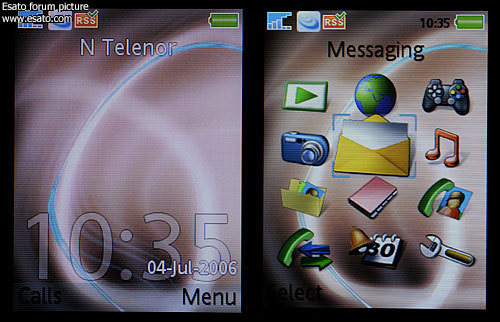 |
masseur
Joined: Jan 03, 2003
Posts: > 500
From: Sydney, London
PM |
thanks, I quite like that actually!
strange though, there must be some other setting affecting this but perhaps I'll try a master reset to see if that fixes it
|
Xugaa
Joined: Oct 05, 2005
Posts: > 500
From: Great Britain
PM |
Quote:
|
On 2006-07-04 10:13:20, masseur wrote:
the difference here I guess is that mine is generic firmware, albeit the same actual version number R1CB001 (which, btw, its nice to see in the phones menus without going into the service menu!)
|
|
Where can you see the firmware in the menu? Is not there in the pics above...
|
masseur
Joined: Jan 03, 2003
Posts: > 500
From: Sydney, London
PM |
settings, update service, software version
|
BobaFett
Joined: Jan 06, 2004
Posts: > 500
From: Kamino (wish it would be Lund)
PM, WWW
|
so there is no need anymore for the right * etc trick?
|
senninha
Joined: Jan 05, 2003
Posts: > 500
PM |
not since the W900. you can just check the FW version in the General Settings menu |
luuuke
Joined: Jul 20, 2005
Posts: 31
PM |
i can't find settings / update services : (
This message was posted by an idiot |
|
|