| Author |
Sony Ericsson Update Service working on Vista !!! |
MasterMoo
Joined: Feb 07, 2007
Posts: 27
From: London
PM |
I have managed to get update service working on Windows Vista !!!
Under Compatibility tab, goto Show settings for all users, and tick "run this program as an administrator" under privilege level.
Please note that running the program changes the colour scheme to "Windows Vista Basic", and upon exit the colour scheme changes back !!!
PS: I forgot to mention that update service installs fine on vista, "missing JVM" error used to occur when running the program and would complain that it "could not locate a Java Virtual Machine"
This should hopefully help anyone with this problem.
Regards,
MasterMoo
[ This Message was edited by: MasterMoo on 2007-02-21 21:02 ]
[ This Message was edited by: MasterMoo on 2007-02-21 21:17 ] |
|
|
Vexii
Joined: Jun 26, 2005
Posts: 149
From: Croatia
PM |
Hey that's great news. Tnx 4 sharing. 
[ This Message was edited by: Vexii on 2007-02-21 20:45 ] |
guru83
Joined: Jan 30, 2007
Posts: 2
PM |
i get the same error, could not locate jvm! what can i do to run SEUS ? |
MasterMoo
Joined: Feb 07, 2007
Posts: 27
From: London
PM |
@guru83,
Right Click on the Sony Ercisson Update Service shortcut on the desktop and under Compatibility tab, goto Show settings for all users, and tick "run this program as an administrator" under privilege level.
Doing this runs the update service without any jvm error. |
guru83
Joined: Jan 30, 2007
Posts: 2
PM |
i have disabled User Access Control of Vista, so i can't select "run program as an administrator" but i can right-click on the desktop shortuct and run it as an administrator. Still getting the same error, could not locate JVM! |
Skrue
Joined: Dec 15, 2002
Posts: > 500
PM |
Can't run SEUS on my pc...it shows: "Failed checking application versions, please reinstall the application and make sure you have the latest version " after the splash  screen appears. it just wouldn't go any further. what seems to be the problem? help anyone? screen appears. it just wouldn't go any further. what seems to be the problem? help anyone?
This message was posted with a Nokia 5110i with bluetooth, colored and 2.0 megapixel camera |
simpsons
Joined: Jan 30, 2003
Posts: 273
PM |
This type of error is sometimes down the macromedia player (flash) being wrong version. Download from Adobe the 'special' un-install application to remove it from PC.
Now try installing it again. |
cadcad
Joined: Mar 01, 2002
Posts: > 500
From: Lebanon
PM |
It works and runs normally but it doesnt update ur phone whenever u get to the lastest page while asking u to turn off ur phone etc... it simply gets back to the start exit page. |
MasterMoo
Joined: Feb 07, 2007
Posts: 27
From: London
PM |
Quote:
|
On 2007-02-26 00:47:20, cadcad wrote:
It works and runs normally but it doesnt update ur phone whenever u get to the lastest page while asking u to turn off ur phone etc... it simply gets back to the start exit page.
|
|
I had this problem as well, I think it was solved when I ticked "WinXP compatibility mode" under the compatibility tab.
SEUS is working great for me !!!
Here is the proof:
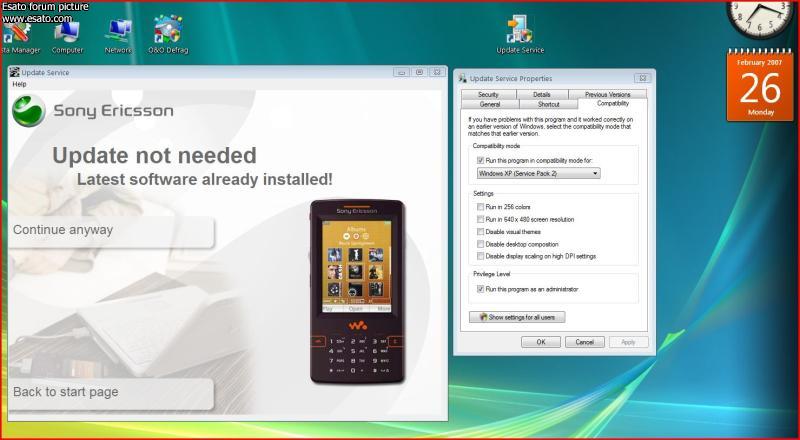
[ This Message was edited by: MasterMoo on 2007-02-26 19:23 ] |
cadcad
Joined: Mar 01, 2002
Posts: > 500
From: Lebanon
PM |
Now and suddenly the update service won't work again, though it was working. It says: "application error, failed checking application versions, please reinstall the application and make sure you have the latest version."
I have the latest version of adobe flash player and SE update service. |
cadcad
Joined: Mar 01, 2002
Posts: > 500
From: Lebanon
PM |
Anyone facing this problem? |
MasterMoo
Joined: Feb 07, 2007
Posts: 27
From: London
PM |
@cadcad,
I also experienced this problem (after recent clean install of vista, although it was fine after clean install before, weird !!!).
Uninstalling update service, and re-installing it again solved the problem for me.
EDIT: unchecking "run this program in compatibility mode for WinXP", fixes the "failed checking application versions" error.
Once the error dissapears, the compatibility mode can be checked again, no error occurs !!
[ This Message was edited by: MasterMoo on 2007-03-13 12:34 ] |
cadcad
Joined: Mar 01, 2002
Posts: > 500
From: Lebanon
PM |
Hi again, what version of flash player r u using? Am using adobe flash player 9.0.28
[ This Message was edited by: cadcad on 2007-03-11 22:06 ] |
Dovern
Joined: Aug 20, 2003
Posts: 407
From: Malaysia
PM |
I got the same JVM error when i run the SEUS... any more suggestion? |
ansic
Joined: Mar 09, 2007
Posts: 7
PM |
installed stand alone version of flash and is working when u check "run as a administrator" in compability tab ( and set comp to win xp)
but im having another problem, when i take sim card out and place phone in the stand program don't react. (i i know that battery should be fully charged and ports should be unchecked).
Ive upgraded phone before on xp, this step was always confusing me, but now i don see anything wrong, what could be a problem?
I have p910i
[ This Message was edited by: ansic on 2007-03-13 00:05 ] |
|
|