| Author |
PC Suite for Vista Released at LAST! |
danonone
Joined: Jul 29, 2006
Posts: 6
From: UK
PM |
http://www.sonyericsson.com/downloads/PC_Suite_2.10.21.exe
Sony Ericsson PC Suite 2.10.21 File size 46.5 Mb
The Sony Ericsson PC Suite consists of the following components:
Sony Ericsson File Manager
Allows you to browse the contents of the mobile device file system and exchange multimedia files between the mobile device and the PC
Sony Ericsson Sync Station
Program for synchronising your Microsoft Outlook™ calendar and contacts with the calendar and the phone book in your Sony Ericsson mobile phone
Sony Ericsson Mobile Networking Wizard
Connect to the internet using your phone
REQUIREMENTS
* Choose any of the following connections that are applicable for your phone: Cable, Infrared or Bluetooth connection.
* Windows 2000 SP3/SP4, XP SP1/SP2 (Professional and Home), Vista (Business, Enterprise, Home basic, Home premium, Ultimate)
The general system requirements are as required by the PC operating system or as a minimum:
* PC with 500 megahertz or higher processor clock speed recommended
* 256 megabytes (MB) of RAM or higher recommended
* 1.5 gigabytes (GB) of available free disc hard space
* Super VGA (800 x 600) or higher-resolution video adapter and monitor
* keybord and Microsoft Mouse or compatible pointing device
How to use
o Connect the mobile phone to your PC using an applicable connection: Cable, Infrared or Bluetooth connection.
o Start the included programs from the Start/Programs/Sony Ericsson folder or the Application Launcher application
At last!!!!
[ This Message was edited by: danonone on 2007-06-14 09:56 ]
[ This Message was edited by: danonone on 2007-06-14 09:58 ] |
|
|
PeterKay
Joined: Jul 08, 2003
Posts: > 500
From: The Ummah
PM, WWW
|
Thanks.
|
danonone
Joined: Jul 29, 2006
Posts: 6
From: UK
PM |
I haven't tried it yet. I'm at work at the moment so post here if you have any problems with it =)
Enjoy =)
-Dan |
lellobello
Joined: Jul 27, 2006
Posts: 39
PM |
cheers mate |
creepy_maver
Joined: Nov 09, 2006
Posts: 91
From: San Diego,California
PM |
ill try this when i get home ..
thanks much!
San Diego , California; MOUNTAIN BIKE HAVEN; GO Specialized!!!! |
teesiong25
Joined: Oct 13, 2002
Posts: 64
From: Malaysia
PM |
Hi , i had install it . But still can't get my phone connect . What else software i need to get this work ? |
drgopoos
Joined: Dec 02, 2004
Posts: 307
From: Toronto
PM |
i tried to install it but it says that failed to load device..
But in the website for p990i the latest is showing 1.3.9
So i guess this version is for non smart phones |
drgopoos
Joined: Dec 02, 2004
Posts: 307
From: Toronto
PM |
edit... even though it showed the error its still installing
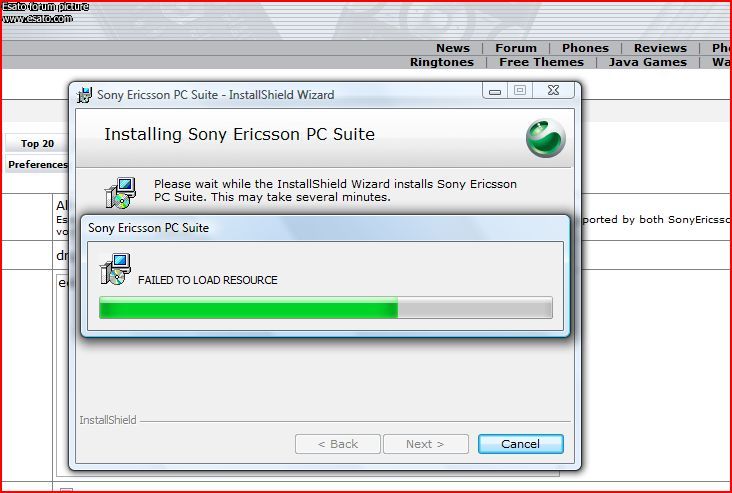 |
danonone
Joined: Jul 29, 2006
Posts: 6
From: UK
PM |
I always had problems installing this software. Make sure your phone is NOT connected first and also turn off ALL PC based firewalls and antivirus before installing.
Ever since I did that its fine, don't know if this version has same problem but since my problems used to occur on XP this is the way I have always installed this.
I installed it last night with no problems whatsoever, Vista even managed to install my ancient bluetooth dongle with no problems!!
Miracle, things aren't always this easy for me 
_________________
-Dan
[ This Message was edited by: danonone on 2007-06-15 10:56 ] |
ChrisP
Joined: Jul 25, 2003
Posts: 8
From: UK
PM |
an't get this to work at all. It installs fine (or seems to). Connect my phone and drivers are installed but then pc suite doesn't detect the phone. Something like CAPI_Worker keeps on crashing too. Is this anything to do with it?
Chris |
superleeds27
Joined: Jun 04, 2004
Posts: > 500
PM |
works perfectly |
danonone
Joined: Jul 29, 2006
Posts: 6
From: UK
PM |
On 2007-06-17 14:19:40, ChrisP wrote:
an't get this to work at all. It installs fine (or seems to). Connect my phone and drivers are installed but then pc suite doesn't detect the phone. Something like CAPI_Worker keeps on crashing too. Is this anything to do with it?
Chris
Are you using the full search in the options? Or just connecting and hoping it will find it??
If so, use the full search for device in the program options and it should find it perfectly..
What connection method do you use... I use bluetooth and/or direct cable both working peachy ... |
ChrisP
Joined: Jul 25, 2003
Posts: 8
From: UK
PM |
The problem seems to be with the Phone Manager control panel. |
ExHardy
Joined: Aug 11, 2006
Posts: 1
From: Hong Kong
PM, WWW
|
i think its not the final release for vista...
quote from http://www.sonyericsson.com/vista/
From 28th June 2007 the Sony Ericsson PC Suite and Disc2Phone for Windows Vista™ will be available for:
K550 M608 W880
K610 P990 W888
K618 V630 W950
K790 W610 W958
K800 W710 Z310
K810 W830 Z610
M600 W850 Z710
[ This Message was edited by: ExHardy on 2007-06-19 12:18 ] |
dodo34
Joined: Nov 20, 2006
Posts: 105
PM |
Hmm, vista makes problems by me |
|
|