| Author |
Flash (customize) your W810 without bruteforce |
strizlow800
Joined: Aug 23, 2006
Posts: > 500
From: Macedonia, Skopje
PM |
This is a guide for those who wan't to flash their CID49 W810s. I hope someone will find this guide useful as I have seen there are some people asking how to solve their software issues, then they are told to flash the phones but the phone flashing tutorials are being searched through other forums and sites so it makes the work harder  . So I would like we have one CID49 flashing guide here on Esato. . So I would like we have one CID49 flashing guide here on Esato.
Pictures included in this guide are taken from se-nse forums, from the: pisanggoreng's W810 customizing guide.
First let's get the whole things clear. Everyone knows that the CID is the "thing" that don't allow us to open our phone filesystem using 3rd party softwares like FAR Manager, XS++ and etc... The phone has MAIN and FS firmwares included in it. They are finalized with custom pack.
Flashing the firmware on CID49 phones can be done very quickly with some CID49 flashing programs like Phone XS or XS++. To flash the phone you will only have to download the desired MAIN and FS files, run the flashing program, load the files into it, and then flash the phone. But the problem is coming when it's time the phone to be finalized. Finalization means applying some files and certificates named together as "custom pack" which makes the phone usable. They have to be put into folder in the phone filesystem structure "FS/tpa/preset/custom". But the REAL problem is accessing this folder on CID49 phone like the W810. So there are 2 methods of "hacking" into the filesystem and putting that "custom pack" into the custom folder. The first one is BRUTEFORCE and the second one is the most simple way with good old FAR manager  . .
P.S. Bruteforce method takes A LOT of time to finalize the phone and it may take up to 4-5 hours to be finished completely, so there is a faster way.
Once this things are clear we can start flashing the phone. Before you start working you will need the folowing software:
- USB flash driver for your phone;
- Phone XS and XS++ CID49 flashers
- FAR Manager (and the scripts you need for CID49 support, den_po's plugin and etc...)
- Firmware for your phone (MAIN, FS and CUSTOM PACK)
which can be found on sites like:
www.topsony.com
www.sek750i.pl
xsse.4shared.com and etc...
www.se-nse.com
Most of the CID49 scripts can be found on www.se-nse.com in the "Customizing W810" thread.
To be able to open the phone in "flash mode" you need to have Flash drivers installed for your phone. They can be installed like the folowing:
- Turn off the phone, remove the SIM card, and let the battery out of the phone for 30 seconds. Then put the battery back again (do not turn on the phone). Then connect your phone to the PC through the USB cable (DCU60) while holding the "C" button pressed down on your phone all the time. Then "Windows new hardware wizard" will recognize the phone as "Flash device". Here you will have options to connect to the internet to search for driver software or install it from CD or a folder in your pc. Select the "browse" option and navigate to the location where you downloaded your Flash drivers for the phone (the epiusb.sys file) and then install it. If you are told that the driver is not digitally signed, click "Install Anyway". Once the flash driver is installed, restart the PC.
P.S. The phone may turn on during Flash Driver installation. It is OK now, but after you install the driver and restart the PC, then the phone mustn't turn on if you connect it again the same way... That means that you have installed the Flash drivers successfuly.
Now you can install the CID49 flasher. Now it depends on you which one you will use to flash your phone. Flashing the phone means replacing the MAIN and the FS firmware of your phone with new one which refreshes all of the phone settings, files and etc... so some software issues will be solved (for many people - the main reason why they are flashing the phone).
To flash the firmware with XS++ you will have to to the folowing steps:
- Install flash drivers (skip this step if you did it already by folowing the guide above  ) )
- Install FAR manager and XS++
- Once you have FAR Manager installed you need to install the CID49 scripts and the SEFP plugin to be able to open the phone. Install the SEFP plugin version 01004 first, then 010051 over it to this folder: "C:Program FilesFarPluginsSEFP"
- Then extract the den_po's plugin into FAR Manager's plugin directory "C:Program FilesFarPlugins"
- Prepare your MAIN and FS files so you can access them easily with XS++ then.
When downloading firmwares. The MAIN and the FS firmware have to be the same version. E.G. Firmware version MUST be the same, and the language pack like EMEA should be the same for both firmwares, so if you have EMEA MAIN firmware you can use every FS that has EMEA name.
WARNING: WRONG FIRMWARE VERSIONS OR FIRMWARE MISMATCHES CAN DAMAGE THE PHONE!!!
Once you have the firmwares you can start flashing your phone now:
- Run XS++;
- "Connect" the phone by pressing the same named button and plug the phone in the PC while it is turned off (SIM card removed) and holding the "c"button pressed down;
- When it connects successfuly release the "c" button on the phone;
- Put the MAIN and FS files into the needed locations (browse for them with XS++);
- Do not check "finalization" now (as you need to flash the phone with FAR manager then).
- Press the Flash button and wait until your phone is being flashed.
- Once the flashing is done, you can disconnect your phone from the PC.
- Remove the battery for 30 secs, put the SIM card back again and the battery then and turn on your phone.
- Now you have new firmware in it, but you cannot enter the main menu. If the phone was flashed correctly, when you try to enter the main menu, you should get "configuration error, please contact your network provider for information..."
Now you can finalize the phone using the new method without bruteforcing.
Now, to obtain how this method works. As you have MAIN and FS firmware in your phone. You need somehow to grant access in the FS part of the firmware. To do that, you need to flash (somehow DESTROY) 5 flash blocks of the MAIN fimrware and make it unusable so you can enter the Filesystem without bruteforcing. To do that you need to flash the MAIN firmware with another one, which is actually only a working environment which enables you to open your CID49 W810 with FAR manager. The "MAIN" firmware is named as: "w810_p3k_dcu.49R.ssw"
So, to flash the 5 MAIN blocks do the folowing:
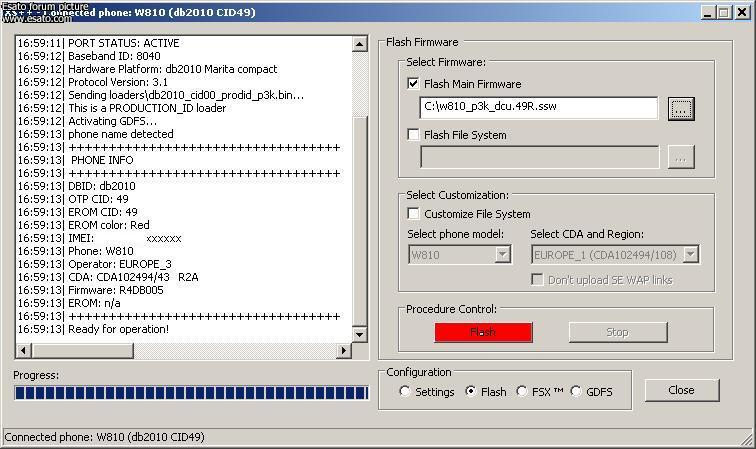
- Run Phone XS;
- Connect the phone (remove SIM card);
- Flash ONLY your MAIN firmware;
- Use the "w810_p3k_dcu.49R.ssw" MAIN image as MAIN firmware.
- Make sure FS and Finalization are not checked;
- Now press the "Flash" button and wait some time while the phone is being flashed;
- Once it's done you can disconnect the phone from the PC. If it hangs on 100%, just press the STOP button;
- Now don't turn on your phone, because if you try so it won't turn on because of the MAIN "firmware" you flashed it with using Phone XS.
Now your phone is ready to be opened with FAR manager.
To open the phone with FAR do the folowing:
- Run FAR manager;
- Run the SEFP Plugin;
- Set the parameters in the plugin as shown on the picture below;
- Press "Enter the Matrix" button and then connect your phone (turned off and SIM card out  ) while holding the "C" button pressed down; ) while holding the "C" button pressed down;
- Wait until the loader breaks into the phone filesystem;
- You should see 2 folders once the loaders successfuly broke in: FS and FLASH;
- Now enter the FS folder;
- Wait some time until the loader breaks in again;
- Now you can release the "c" button;
- Browse through the phone's filesystem folder structure to get in the folowinbg folder: "FStpapresetcustom";
- Once you get into the "custom" folder you need to copy the "custom files" here to finalize the phone;
- In the oposite panel of FAR, navigate to the location of the "custom files";
- Select all of them (right click to select) and copy them into the "custom" folder (once you select them, press the "copy" button in FAR;
- Once the copying is done, you need to shutdown FAR;
- Do NOT close FAR now, but keep pressing the 2 dots in the phone's panel folder structure (once you will doubleclick them you will get into the previous folder);
- Keep double clicking the 2 dots until you are prompted to "Shutdown CSFS loader";
- Click YES here;
- Now Unplug the phone and exit FAR.
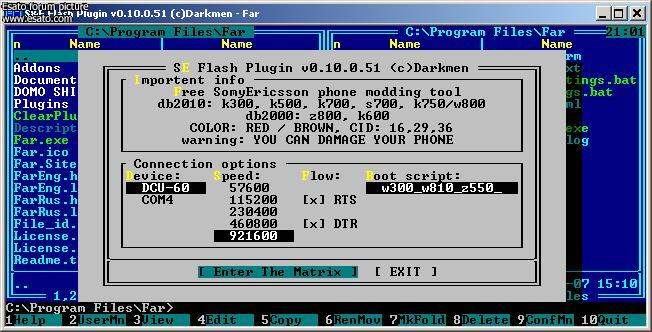
Once you did this, your phone is customized now, but you still cannot turn it on because it hasn't got the real MAIN in it. So now, you need to put the real MAIN firmware again in the phone:
- Run PhoneXS;
- Connect the phone with PhoneXS (as said above);
- Flash ONLY the MAIN firmware now (as you did in the beginning), but now use your REAL MAIN firmware file you downloaded to flash your phone in the first steps  . .
- Make sure that Finalization and FS flashing are not checked;
- Press the Flash button;
- Wait until your phone is being flashed now;
- Once the flashing is done, you can disconnect your phone from the PC and exit Phone XS;
- Let the battery out for 30 secs, the put the SIM card back into the phone now.
- Turn on your phone;
- If everything is done like it should be, you should have fully working flashed (and finalized  ) W810 now; ) W810 now;
- Enjoy!!!
WARNING: EVERYTHING YOU DECIDE TO DO WITH YOUR PHONE IS AT YOUR OWN RISK. ANYONE ELSE OR I IS NOT RESPONSIBLE FOR THE DAMAGE MADE TO YOUR PHONE DUE TO UNPROPER WORKING WITH THE PROGRAMS!!!
Well, I hope someone will find this guide useful  . .
| |
|
strizlow800
Joined: Aug 23, 2006
Posts: > 500
From: Macedonia, Skopje
PM |
Any further questions post and ask here  . .
|
tranced
Joined: Jan 19, 2006
Posts: > 500
From: Santo Domingo, wonDeRland
PM |
this is my first one
howto customize your w810i without bruteforce
sorry
_________________
40% online
i've  myself | i myself | i  trance music | i trance music | i  clara clara
Give ideas on the Esato Awards 2007 Prelude.
[ This Message was edited by: tranced on 2007-06-25 15:55 ] |
DJ_NeO2
Joined: Apr 09, 2007
Posts: 123
From: skopje, macedonia
PM |
well...here's what i think about this: I HAVE NO IDEA WHAT YOU SAID  just kiddin' i don't need it right now and actually my phone is CID36 and i'm not thinking of buying a new phone...but when i will and if it;s a CID49 i will read it carefully just kiddin' i don't need it right now and actually my phone is CID36 and i'm not thinking of buying a new phone...but when i will and if it;s a CID49 i will read it carefully  so my best regards to Strizlow800(my best friend{i hope so my best regards to Strizlow800(my best friend{i hope  }) that's all from me...for now }) that's all from me...for now |
strizlow800
Joined: Aug 23, 2006
Posts: > 500
From: Macedonia, Skopje
PM |
@tranced: I know your one it's no problem, but your thread is just for customizing. I included flashing MAIN and FS with XS++ in mine. But after all having several guides isn't that bad IMO.
|
tranced
Joined: Jan 19, 2006
Posts: > 500
From: Santo Domingo, wonDeRland
PM |
d'accord 
|
KCC4
Joined: Jun 26, 2007
Posts: 175
From: England, North London
PM |
heya. right, i see that its quite a straightforward thing to do, and that flahsing phones isnt all that hard. But i don't understand all this stuff youre saying, and i dont wana get it all wrong. Can someone help? You lot obviously know what youre talking about. P>S im SICKKKKKKKKKKKKKKKKK of these branded menus :@ |
tranced
Joined: Jan 19, 2006
Posts: > 500
From: Santo Domingo, wonDeRland
PM |
what dont you understand?
|
DJ_NeO2
Joined: Apr 09, 2007
Posts: 123
From: skopje, macedonia
PM |
@KCC4 i think you can change your branded menu in...uhmm...UNbranded menu...but im not sure so you have to ask some other people 
|
strizlow800
Joined: Aug 23, 2006
Posts: > 500
From: Macedonia, Skopje
PM |
You cannot change the branded menu like that. The branding of the phone is located in the customization files so you may be able to modify the menu, but just it's appearance - the way it looks, not it's predefined functionality too, so the phone will look as unbranded one on first sight but it still got the branding. So to debrand the phone you need to flash it's firmware (as the guide says) and finalize it with unbranded custom pack.
|
KCC4
Joined: Jun 26, 2007
Posts: 175
From: England, North London
PM |
On 2007-06-26 20:00:51, tranced wrote:
what dont you understand?
I think its a straightforward thing, but im reallllllllllllly scared im gna get sumthin twisted. Some internet guys are offering to do it for 20, but instead ima trust you guys, you seem the real deal anyways. Helppppppppppppppppp!  |
KCC4
Joined: Jun 26, 2007
Posts: 175
From: England, North London
PM |
forgte what i said... my phone is fine now, although it doesnt work with xs++....
|
stink
Joined: Dec 07, 2007
Posts: 9
PM |
hi all.
where can i get all the CID49 scripts etc from, not sure what i am looking for on that site, i have flashed the phone, but looking at finalising now
and im stuck
[ This Message was edited by: stink on 2008-03-12 15:19 ] |
tranced
Joined: Jan 19, 2006
Posts: > 500
From: Santo Domingo, wonDeRland
PM |
see this thread: http://www.esato.com/board/viewtopic.php?topic=156090
it's easier 
|
stink
Joined: Dec 07, 2007
Posts: 9
PM |
i cant find
db2010cid49_4_alpha.rar.zip
anywhere  | |
|
Access the forum with a mobile phone via esato.mobi
|