| Author |
P1i: Corporate Lock. Aaarrgggh! |
Andy_P
Joined: Jun 10, 2002
Posts: > 500
From: Warwickshire
PM |
hey all,
tried to set up ActiveSync the other day and it worked, but i decided to back out of it onced I'd prove it was gonna work as I wasn't sure all my contacts were synced properly.
Now i've got this damn Corporate Lock coming up the whole time, which is infuriating.
I dont want to remove ActiveSync, as I might end up using it again, so how do I get rid? Can't see the account in Email Accounts to delete....
|
|
|
Peio
Joined: Sep 12, 2007
Posts: 152
From: Euskadi
PM |
Don't you have a tab named "lock" in activesync parameters?
You just have to unselect autolock
Edit: No, sorry I did'nt understand your answer
[ This Message was edited by: Peio on 2007-11-10 00:19 ] |
navani
Joined: Mar 03, 2008
Posts: 3
PM |
TO DISABLE CORPORATE LOCK:
If you have enabled it on device:
1. Open EAS settings
2. Goto Lock tab
3. Disable Corporate lock
If the disabling doesn't work on device (Changes state to Disable: Pending and then to Enabled again) then the problem lies in Exchange server.
The exchange server, by default enforces IT policies on all mail accounts. Thats why you get it on Activesync as well.
To disable IT policies on your account, ask your network administrator to add your mail account to the IT policies exceptions list. (System manager > global settings > mobile services > properties > device security > exceptions).
NOTE: Under Device security, if the 'Enforce password on device' checkbox is not selected , check it temporarily, add your account to the exceptionslist and the uncheck the checkbox again 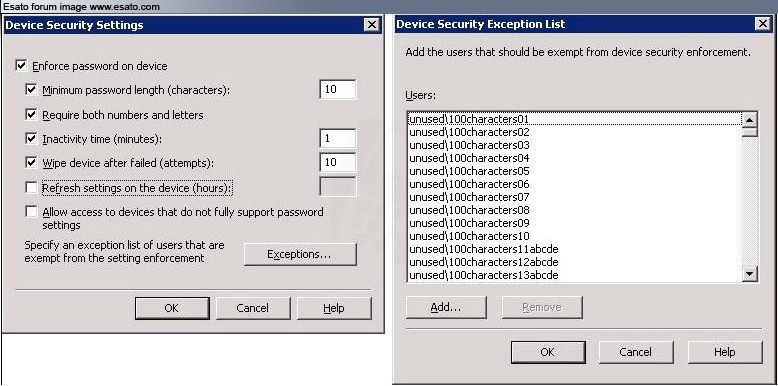 . .
Hope it works.
Regards
//Nave
Good luck
//Nave
[ This Message was edited by: navani on 2008-03-03 15:25 ] |
scaglifr
Joined: Aug 31, 2005
Posts: 59
PM |
I have never set up EAS and yet since the latest firmware I have a corporate lock running that I cannot disable. Am not even sure that I have EAS on the phone (can't find it anywhere anyway). How then can I get rid of this corporate lock ?
TIA
Francesco |
mobilesuit
Joined: Dec 16, 2006
Posts: 35
PM |
I don't use ActiveSync, but I can see Corporate Lock in the processes.
|
navani
Joined: Mar 03, 2008
Posts: 3
PM |
In that case,
1. Using PCsuite, take a backup of all PIM data and other data that you dont wanna loose.
2. Perform a Master Reset (MR will remove all data on device including corp lock settings)
3. Perform a restore (Restore will not bring back corp lock)
Regards
//Nave
[ This Message was edited by: navani on 2008-03-04 10:17 ] |
PDAMad
Joined: May 23, 2007
Posts: 15
PM |
If you can't get your Exchange admin to take it off server side, the only way to get rid of Corporate Lock once implemented is by a hard reset (which wipes your data). That's kind of the point of it  |
bjorne
Joined: Mar 14, 2002
Posts: 126
From: Spain
PM |
maybe this thread solves the problem
http://www.esato.com/archive/t.php/t-146321,1.html
havent tried myself as I got my IT dptm to let go of the policy |
Supa_Fly
Joined: Apr 16, 2002
Posts: > 500
From: Toronto, Ontario
PM, WWW
|
@Navani,
Is that AD or is that directly on the Exchange Server 2003/7? Nice screenshots btw.
|AppleTV2|iPhone 12Mini 256GB|iPad Pro 256GB| Previously ...  K750|Z500|Z520|K700|K790i|K850i, :Ericsson: T18z|T28World|T36m x3|T68m (Ericsson, not the rebranded  T68i). |
Momus
Joined: Apr 01, 2008
Posts: 1
PM |
How do you add an exception within Exchange 2007 ? |
thnov
Joined: Sep 17, 2005
Posts: 13
PM |
Is it possible (theoretically at least) to write a program that works around the corporate lock? A background process which disables it every 1-10 minute(s). For me this would do the trick. I only sync once a day.
It's a fact at least that if you disable corporate lock that OK, it's just that it will be enabled the next time you sync. |
jeff89
Joined: May 13, 2008
Posts: 229
PM |
sorry to ask but what is a coporate lock? |
|
|