| Author |
Withan™ Camera Driver V3/S3 Rev.1 for SE k790/k800/k810 phones |
jomateixa
Joined: Dec 09, 2007
Posts: > 500
From:
PM |
··· FEATURES ···
- The more flexible driver. Without being supermode driver, it has 10 extra modes to suit all light conditions.
- BugFree 
- Awesome clear Twilight landscape mode
- Flash photos with freaking smooth noise
- Quick Auto focus
- It's possible to do macro pics in all scenes (except in landscapes of course)
··· INSTRUCTIONS ···
- Pay attention to special modes explained below
- Flash is forced so you must disable it in most daylight situations (not RER)
- Use Auto + flash RER as the all-round auto mode
··· SPECIAL FLASH MODES (only applied if flash fires) ···
* Auto scene:
1) Flash AUTO: Daylight flash special mode I. Forced flash. For use in portraits at daylight. (1/6400s, Xenon ISO 250).
2) Flash AUTO + MACRO: Daylight flash special mode II. Forced flash. For use in portraits or macros at daylight. (1/6400s, Xenon ISO 100).
3) Flash RER: Party mode I. Flash not forced. (1/30s, Xenon ISO 320)
4) Flash RER + MACRO. Non-document macro mode. Flash not forced. (1/30s, Xenon ISO 100)
* Twilight portrait scene:
1) Flash AUTO: Slow flash sync mode I (1s, Xenon ISO 160). You can use it for macros too.
2) Flash RER: Party mode II. Flash not forced. (1/8s, Xenon ISO 320)
* Portrait scene:
1) Flash AUTO: Slow flash sync mode II (2s, Xenon ISO 100). You can use it for macros too.
2) Flash RER: Party mode III. Flash not forced. (1/2s, Xenon ISO 250)
* Twilight landscape scene: (2s, ISO 100) (max. values). TIP: Reducing EV will reduce exposure time automatically, so you can play with it.
··· SPECIAL NON-FLASH MODES ···
* Auto scene:
1) Flash OFF: Indoor special mode I. (1/7.5s, ISO 320 fixed). Do not use in high light (i.e. daylight landscapes)
* Twilight portrait scene:
1) Flash OFF: Indoor special mode II. (1/4s, ISO 250 fixed). Do not use in high light (i.e. daylight landscapes)
__________________________________________________________
R E A D
T H I S
P O S T
&
F O R U M
B E F O R E
A S K I N G
A N Y T H I N G
P L E A S E
__________________________________________________________
Withan™ Camera Driver V3
Rev.1
- Added another indoor mode. Now there's 2 indoor special modes implemented in property 14, applied only when flash setted to OFF. It's a real-time switching (like colour/contrast settings for flash).
- Reduced RER flash pics colour from 04 to 03.
Rev.0
- Changed colour values (default is 09, flash is 03)
- Removed all whitebalance auto-settings
- Twilight landscape scene with more colour (07) and sharpness (04). Also with 2 sec exposure.
- Reduced viewfinder fps to 12 for better focusing and less noise keeping quick auto-focus.
- Video is 12 fps -> no BestPic bug
- Default JPEG settings (90%) -> no more crashes, invisible to human eye
- Improved contrast settings in flash pics to make noise less visible
Withan™ Camera Driver V3 Rev.1 download:
http://www.4shared.com/file/4[....]_Rev1SEK790K800K810byJoma.html
__________________________________________________________
Withan™ Camera Driver S3
- S3 is a variant of Withan™ V3 with no colour gain implemented
Withan™ Camera Driver S3 Rev.1 download:
http://www.4shared.com/file/4[....]_Rev1SEK790K800K810byJoma.html
____________________Old Ultimate releases_____________________
v2.62
- Changed Indoor special mode.
- Reduced Twilight landscape ISO to 160.
v2.6
- Added two new modes and reorganized some for easier use. Read 'Special modes' info.
v2.5
- New Daylight flash special mode. It has very high flash shutter speed.
- The 2 seconds slow sync mode has ISO 100 now.
- Removed contrast increase only in Auto flash special mode.
- Twilight landscape colour is reduced a little bit more.
v2.46
- Auto mode + Red Eye Reduction flash is now the real Party mode with 1/30s exposure. When flash is setted to Auto, it is 1/250s for daylight flash pics (FF).
- Reduced colour in Twilight landscape mode to get less noisy pics at some situations like sunshine or sunrise.
v2.44
- Auto mode + macro setted has xenon ISO 100 (thanks to Raiderski for the idea)
- Portrait has tungsten WB by default like Twilight portrait (but only applied when flash needed, on both). This is to reduce the yellow/red background introduced by long exposure in slow sync pics
v2.41
- Standard and Withan versions have colour 01 in flash pics to compensate contrast 01 setting (VividColour remains the same)
- In Twilight landscape mode, sharpness is reduced to 02
v2.39
- Fixed indoor special mode (now really 6 fps, before was 5)
- Flash RER not forced
- In all pics with flash contrast is increased 01
- Doc mode has sharpness 08
v2.35
- Added indoor special mode to Portrait scene (6 fps shutter). Now we have a mode for less noisy indoor pics without flash, but with slower AF of course (with the help from Raiderski, thanks)
v2.3
- Fixed compression, it will not crash anymore (I expect...)
- Auto mode flash pics have 1/80s exposure, so it still can be used for using flash at indoor/daylight to reduce noise. If 1/80 is too dark for you at night just use 1/2s slow sync mode and pic will be ok...
v2.2
- Added full range auto focus (from macro to infinite) to Portrait, Twilight portrait, Sports, and Beach/Snow scenes.
*What does it mean? It's not necessary to be in macro or document mode, simply focus the near object you want and voilà. The same for infinite objects.
v2.18
- Added another slow sync mode. Resume:
1) Twilight portrait scene: Slow sync flash with 1/2s exposure, xenon ISO 250 (this mode reduces noise drastically)
2) Portrait scene: Slow sync flash with 2s exposure, xenon ISO 125
3) Use Auto mode for common flash pics (1/30s)
*Tip: Slow flash sync mode is very useful for:
i) Making beautiful pics in movement using this technique
ii) Amplify a lot the background light on static flash pics
v2.16
- Twilight portrait mode has Slow Flash Sync: 1/2s exposure time and xenon ISO 250
- All other flash pics have 1/30s exposure time and xenon ISO 320
v2.11
- Fixed the "Document mode first pic with bad ISO" bug (forced flash implemented in another way)
- Added another flavour of the Ultimate Driver: Withan™ ("Where is tha' noise?"). In Withan™ colour is increased only on pics without flash. Also has 00 (Auto) mode in Twilight portrait, instead of 03 (Party).
v2.1
- Redone JPEG compression with better ratios 4all resolutions
- Reduced exposure and contrast in DOC mode for better pics at nearer distance
- Twilight portrait and Twilight landscape have tungsten (incandescent) white balance by default (red filter), but anyway it can be changed through WB menu
- VividColour™ version has really insane colour now (0b)
v2.0
- Unique Super Twilight landscape mode (1 second max exposure, ISO 200)
- Reduced sharpness slightly (06)
- 1/200 Flash shutter speed, 1/30 in Twilight portrait
v1.14
- Better JPEG quality
- Now 1.5 fps shutter in Twilight landscape (more light)
- Revised and fixed code
v1.1
- Flash ISO 320 in Auto mode
- Added AF led in Document mode
- VividColour™ version now with a little more colour (02), but noticeable!
v1.0
- Sharpness to 08 (Max)
- Forced flash in Auto mode (reduces noise in some situations)
- Custom flash settings
- "100%" JPEG compression fix
- 18 fps video recording without bugs (you can use Zoom and BestPic)
_________________________________________________________
Link to all versions:
http://www.4shared.com/accoun[....]1/f37e5996/sharing.html?rnd=64
_________________________________________________________
[ This Message was edited by: jomateixa on 2008-05-15 15:08 ]
[ This Message was edited by: jomateixa on 2008-05-15 15:09 ]
[ This Message was edited by: jomateixa on 2008-05-15 15:12 ]
[ This Message was edited by: jomateixa on 2008-05-15 15:14 ]
[ This Message was edited by: laffen on 2013-01-15 00:29 ] |
|
|
jomateixa
Joined: Dec 09, 2007
Posts: > 500
From:
PM |
////////////////////////////////////////////////////////////////////////////////////////////////////////////////////////////////////
Sample Photos
////////////////////////////////////////////////////////////////////////////////////////////////////////////////////////////////////


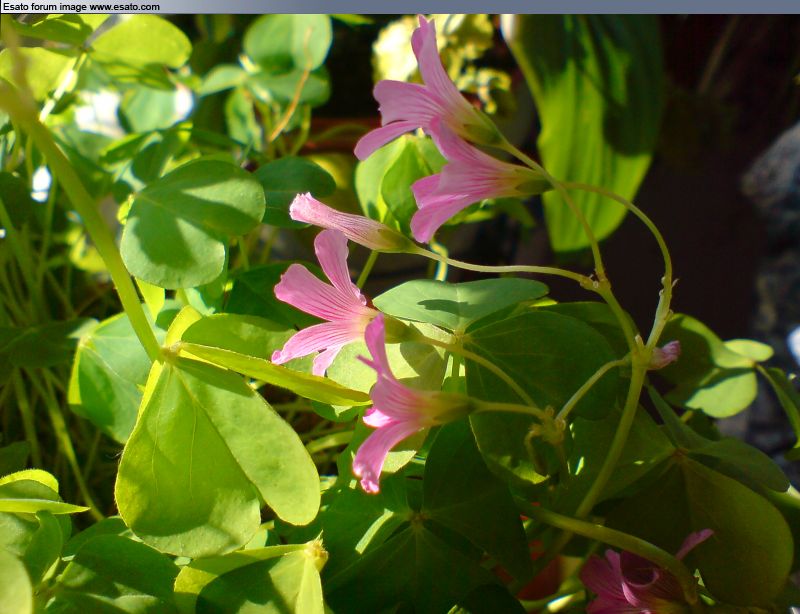
Slow Flash Sync effects

Slow Flash Sync used statically (2 sec time exposure, very poor light)

Next four by BundyRRR-


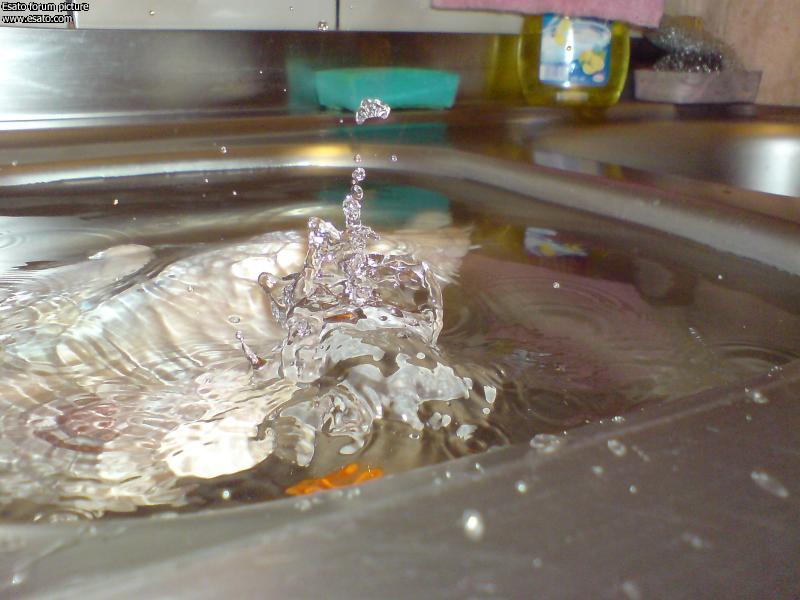

Next three by farukk-



Next one by io_domi-

Next one by bryanjay420-

Next two by KarthalMoo-


Next two by DeKosta


[ This Message was edited by: jomateixa on 2008-03-06 15:18 ] |
jomateixa
Joined: Dec 09, 2007
Posts: > 500
From:
PM |
[ This Message was edited by: jomateixa on 2008-01-28 22:27 ] |
nik.ditsov
Joined: Nov 30, 2007
Posts: 33
From: Gabrovo
PM |
I think that's the one!
The best I've ever tested so far!!
|
jomateixa
Joined: Dec 09, 2007
Posts: > 500
From:
PM |
On 2007-12-22 20:18:41, nik.ditsov wrote:
I think that's the one!
The best I've ever tested so far!!
That's the Truth! LOL |
BundyRRR
Joined: Apr 27, 2007
Posts: 210
From: Poland
PM, WWW
|
How take a good night picture with this camdriver? In Genus 5.7 good photos gives Twilight landscape and EV -2.0. This is your driver's twilight landscape photo. Where is the problem?
 |
burner8
Joined: Aug 07, 2007
Posts: 127
PM |
this driver is my personal reference driver.
It seemed to be a good idea, jomateixa, to put it into a new topic.
@BundyRRR:
This driver has not a super night mode.
If you need it, put the super night mode into this driver
If there is a general need, i can bring out a version with super night mode.
burner8 |
ginryu
Joined: Oct 28, 2007
Posts: 54
From: Mexico City
PM |
@Burner8
can you do a driver for a k550i or w610i?
[ This Message was edited by: ginryu on 2007-12-22 23:46 ] |
BundyRRR
Joined: Apr 27, 2007
Posts: 210
From: Poland
PM, WWW
|
I know that this driver hasn't Super Night Mode but I thought there is some solution to take a good photos in the Night. Everybody looks a good driver for night photos, daylight photos, macro etc so the Super Night Mode would be a great thing. But night photos above haven't any noises, my night photos have- I don't know why. Daylight photos have good sharp, macro are good too. If the Night mode is good like other modes I will stay with this driver for a long time:)
[ This Message was edited by: BundyRRR on 2007-12-22 23:48 ] |
jomateixa
Joined: Dec 09, 2007
Posts: > 500
From:
PM |
On 2007-12-23 00:45:56, BundyRRR wrote:
I know that this driver hasn't Super Night Mode but I thought there is some solution to take a good photos in the Night. Everybody looks a good driver for night photos, daylight photos, macro etc so the Super Night Mode would be a great thing. But night photos above haven't any noises, my night photos have- I don't know why. Daylight photos have good sharp, macro are good too. If the Night mode is good like other modes I will stay with this driver for a long time:)
[ This Message was edited by: BundyRRR on 2007-12-22 23:48 ]
Your picture seems like made in Auto mode with full EV. Are you sure you were in twilight landscape? My night pics are perfect, does not make sense. What firmware/phone do you have? |
BundyRRR
Joined: Apr 27, 2007
Posts: 210
From: Poland
PM, WWW
|
This photo was taken using Twilight landscape and EV +1,3 (or maybe +1.0). My firmware is R1KG001, phone k800i.
I noticed that Thilight landscape ev 0.0 hasn't noises but photo is very dark, when I increase EV noises are huge
[ This Message was edited by: BundyRRR on 2007-12-23 00:22 ]
[ This Message was edited by: BundyRRR on 2007-12-23 00:25 ] |
jomateixa
Joined: Dec 09, 2007
Posts: > 500
From:
PM |
On 2007-12-23 01:21:42, BundyRRR wrote:
This photo was taken using Twilight landscape and EV +1,3 (or maybe +1.0). My firmware is R1KG001, phone k800i.
I noticed that Thilight landscape ev 0.0 hasn't noises but photo is very dark, when I increase EV noises are huge
[ This Message was edited by: BundyRRR on 2007-12-23 00:22 ]
[ This Message was edited by: BundyRRR on 2007-12-23 00:25 ]
That's because you are in extremely darkness. It's impossible make good pictures at night without minimum of light. With EV +0.0 or +0.3 that pic should be fine (no matter if you see it dark on the phone). I will see if we can put a super night mode without affecting other modes. With genus you can make that picture good? I see it difficult. If you can try the same pic with genus driver it will be appreciated.
Note: When you take the pic with Ultimate, open the twilight mode focusing where you want to make the pic, and cam will adjust automatically the EV and WB. I think that's because your pic is bad. Check it too! 
[ This Message was edited by: jomateixa on 2007-12-23 05:12 ] |
BundyRRR
Joined: Apr 27, 2007
Posts: 210
From: Poland
PM, WWW
|
Yes. Genus camdriver can take a good photo in very dark places because the EM is in his camdriver. But I want camdriver with better sharpness (like this driver) so I will test this camdriver more:)
I know that there are no perfect camdriver, Genus Camdrv has good colours for me, this camdriver has good sharpness. It's very hard to choose the percect one, many times photos are beautifull because of environment, landscape is beautifull, not camdriver abilities. Thank's for your advice - I will try take a night photos with ev 0.0- 0.3 tomorrow:)
Cheers |
jomateixa
Joined: Dec 09, 2007
Posts: > 500
From:
PM |
On 2007-12-23 01:45:52, BundyRRR wrote:
Yes. Genus camdriver can take a good photo in very dark places because the EM is in his camdriver. But I want camdriver with better sharpness (like this driver) so I will test this camdriver more:)
I know that there are no perfect camdriver, Genus Camdrv has good colours for me, this camdriver has good sharpness. It's very hard to choose the percect one, many times photos are beautifull because of environment, landscape is beautifull, not camdriver abilities. Thank's for your advice - I will try take a night photos with ev 0.0- 0.3 tomorrow:)
Cheers
I have tested and your problem should be the WB.
1) Make sure your WB is Auto.
2) Open the Twilight mode already focusing the area you want to shot.
[ This Message was edited by: jomateixa on 2007-12-23 05:48 ] |
faidz85
Joined: Dec 16, 2007
Posts: 25
PM |
The driver is great...
But I don't really like the FF function. Cause I always forgets to turn it off in good lighting conditions.
|
|
|