| Author |
V640i review |
carkitter
Joined: Apr 29, 2005
Posts: > 500
From: Auckland, NZ
PM |
Thanks to all those who voted this as Best Phone Review in the Esato Awards 2008!!! 
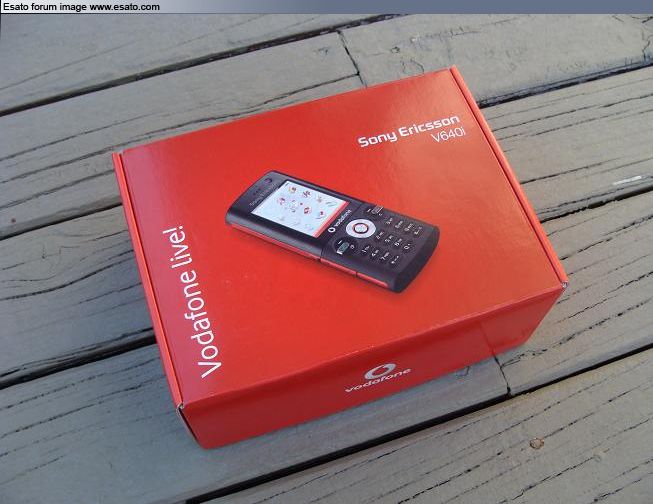
Hi
As not much has been written here about the new V640i, I thought I’d give you all a run down on what this new model is like. If you want to know anything I haven’t covered, just ask and I’ll do my best to add it to the review.

Somewhere under here is a much loved V630i 
Firstly, this was not my choice of replacement for my much loved V630i. Fact is that I lost the phone at work and made a claim on my Vodafone PhoneInsure and this is what the courier delivered. I’d have chosen the Havanna Gold model if I’d had the choice but Quick Black looks to be very scratch resistant which is probably the smarter option.
Well, I opened the box and this is what I found:



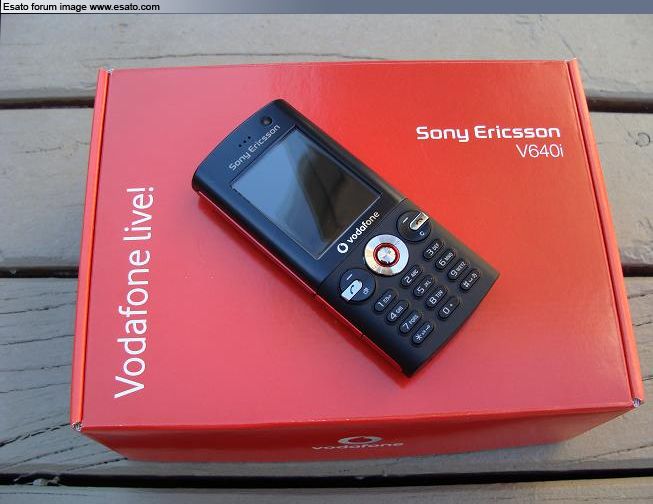

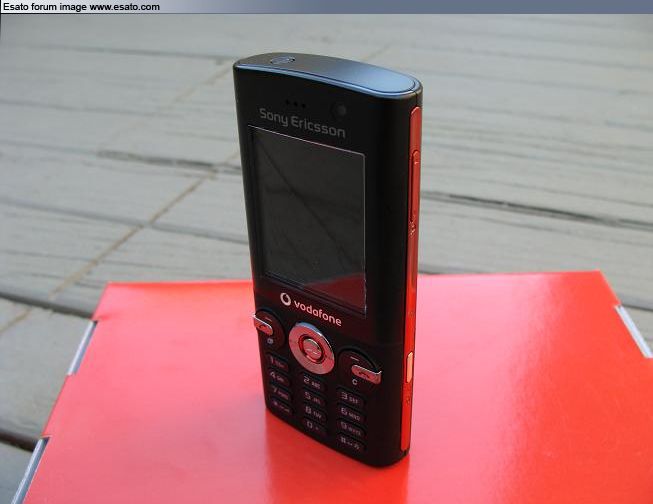

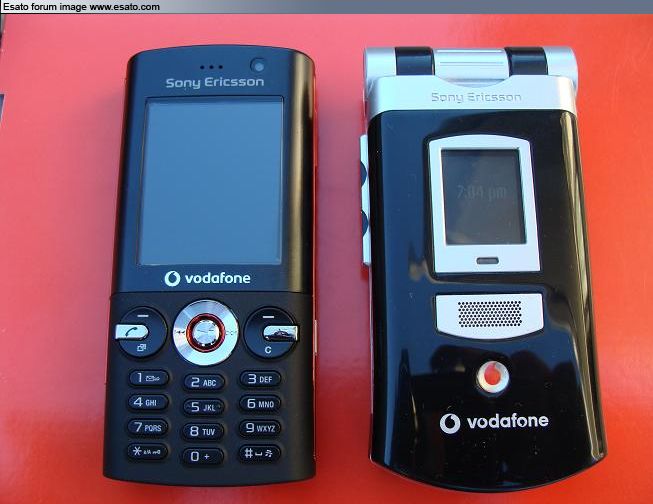



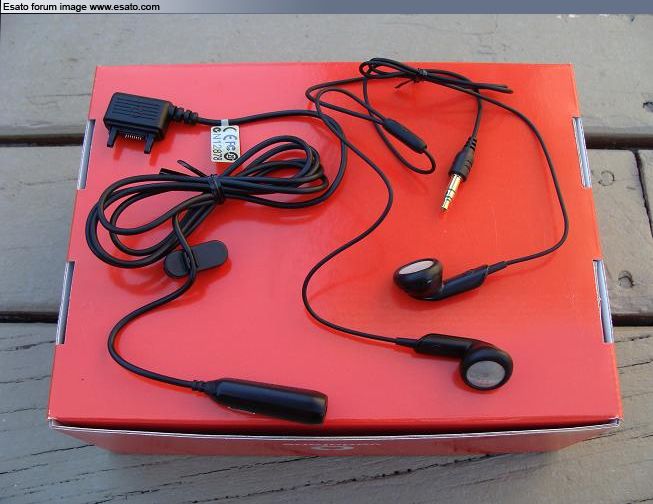
In the box is the handset, various manuals, PC Suite CD-ROM software, one AC charger, USB cable, HPM-64 headphones in two pieces – fastport to 3.5mm socket cable, and Bass Reflex earbud speakers with 3.5mm plug, BST-33 930mAH battery, and 256 MB Memory stick micro. No plug-in stereo speakers this time, but then the price has dropped form NZD$499 for the V630i to $399 for the V640i so I can’t quibble.
The basic specs are: 2.0 Mp non-A/F camera without flash, 262K colour screen with 176 x 220 pixel resolution, 3.5G HSDPA (UMTS 2100), Media Player, Bluetooth V2.0 with A2DP, 32MB Phone memory.
Design and Styling
Because I owned a V630i, I will often be comparing this new phone with its predecessor. After all, I was intending to move to a T650i as I didn’t think the V640i was much of an upgrade. How wrong I was: this V640i is a major upgrade! The concave sides of the V630i have given way to convex curves reminiscent of the original in this series, the V600i. It looks like a thin phone but actually it’s the same depth; it looks more like a MP3 player than a phone and given the music focus Vodafone places on the V6xx models it’s likely intentional.
Left Hand Side (LH Side)

Right Hand Side (RH Side)
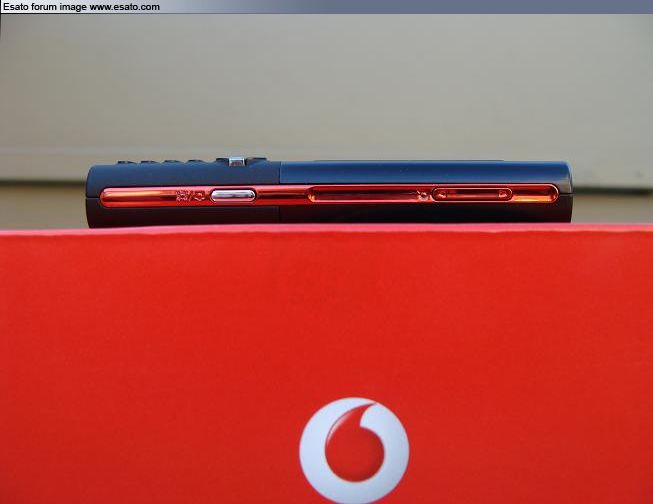
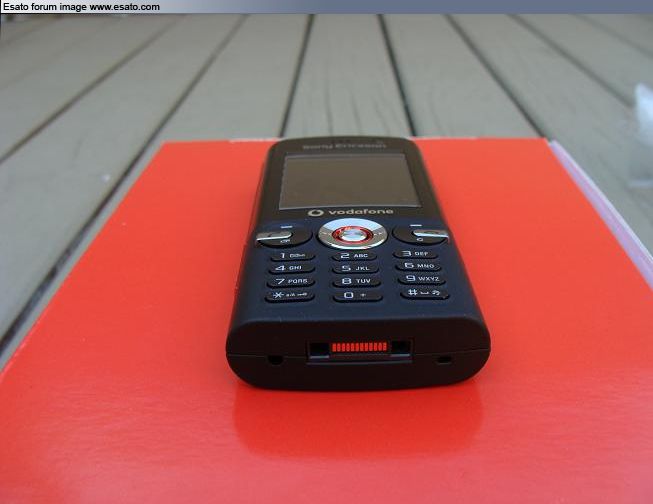

The top part of the front is metal, having a brushed look to it. The top part of the back surface is a semi gloss painted plastic while the lower part of both front and back is a hard wearing rubberized plastic which feels good and it easy to grip. On the sides are shiny red chrome-like strips which incorporate concave sections for secure handling, a M2 card slot on the left and Volume controls and Camera button on the right side. The On/Off button is on the top surface and the Fastport, microphone and wrist strap hole is on the bottom. A wrist strap is not included. On the back are two overlapping circles which incorporate the camera and single speaker. The camera lens is slightly recessed but not enough to protect it from finger prints.
On the front, the screen is slightly raised which is worrying as I just know it’ll get scratched at some point - it’s just a matter of time. The curved sides mean that the large round soft keys are placed very close to the concave D-pad and with my large clumsy fingers I keep touching two buttons at once. Its number buttons are raised which makes them vulnerable to pressing accidentally if one is not vigilant with the keypad lock. I’m not a fan of auto keypad locks but I guess I’ll have to use it anyway. The right hand soft key connects to Vodafone Live! So an accidental data download is also a possibility. The buttons glow white with no uneven areas but come on in two stages – first the round keys and the 1, 2, 3 buttons, then the lower three rows. Odd that…
Overall I like the styling.
Screen and User Interface
The V640i screen is still 176 x 220 resolution but looks better than I remember. The themes look very clear, sharp and easy on the eye. The screen is quite bright when active, but difficult to read when dimmed and has no time indicator on the inactive screen whatsoever so to check the time one needs to press a volume button or unlock the keypad, which was unnecessary on the V630i. It’s more sensitive to bright themes than usual too, so if you use a predominantly black theme, it’ll be unreadable in bright sunlight, even on 100% setting. If you work indoors you’ll not find it so much of a problem though. Also, Flash themes are supported which alter the menu icons. (These photos of the screen are very pixelated for some reason. The screen is not like this in reality.)
Standard Menu on Vodafone Live! theme
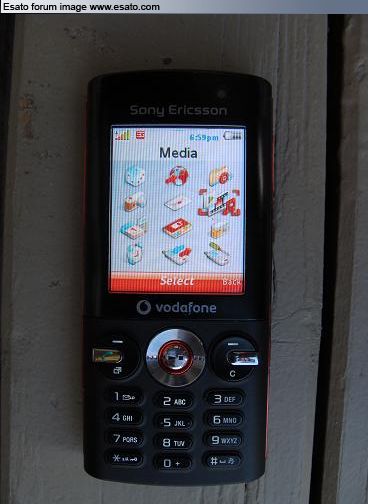
Flash Menu on the Ripples theme (included as standard).
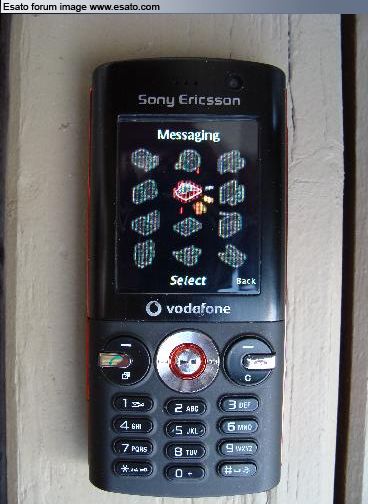
The UI has changed quite a bit from the V630i. There are now three selections at the bottom of the screen not two, with the centre navigation button choosing the middle option which is in italics. The font for the left and right options is a smaller, and harder to read unless you’re a Nokia owner. The LH soft key selects the Media Player from the standby screen and Options in the other screens which replaces the ‘More’ choice of previous SE phones. The right soft key connects to Vodafone Live! as already mentioned and becomes the ‘Back’ key within the menu. The old ‘Back’ key was located below the green ‘Call’ key with the bent arrow symbol but this is now the Toolbar key which can be selected at almost anytime and sits on top of the current menu selection. Pressing the Toolbar key brings up the same four tabs as the V630i: New Events, Running apps, My Shortcuts and Vodafone Live!, only this time My Shortcuts is the default tab which is much quicker; thanks Vodafone for taking one for the team! On the V630i, the Live! tab felt a bit intrusive as the default selection. One Esato member even suggested this as reason enough to debrand the phone – a drastic step in my view.
Toolbar
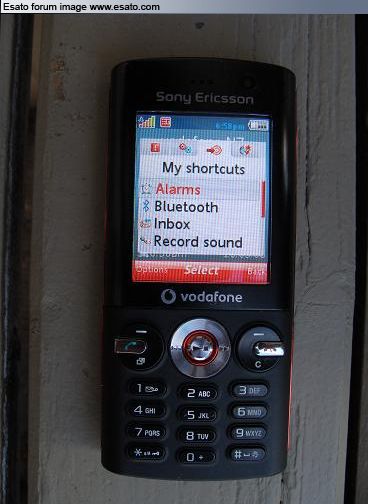
The main Menu has changed a lot too.
V640i Menu Overview
1) Entertainment
2) Vodafone Live!
3) My Applications
4) Camera
5) Messaging
6) Media
7) Organiser & Tools
8 ) Contacts
9) Radio
*) Alarms
0) Calls
#) Settings
Basically the Music Player, Video Player and Camera album have been joined as ‘Media’ making way for the Applications to be separated from the Organiser and placed in position 3. Video Calling and My Files have found new homes in the Organiser & Tools menu making room for the Radio to slot into position 9 and moving the Calls menu from position 9 to 0 where Video Calling used to be.
Other notable changes are that the Bluetooth Remote Control and Record Sound functions have moved from the Entertainment menu to Organiser & Tools which makes more sense IMO.
1) The Entertainment menu opens to the following list: My Games, Mobile TV, Track ID, Video DJ, Photo DJ, Music DJ. The games are all demos – Solitaire, Bejeweled, Brick, Roller Coaster 3D, Sims 2, Tetris, Pyramid Bloxx. Selecting Mobile TV goes straight to the TV Guide listings for mainstream TV programmes ironically, with options for (Vodafone New Zealand’s own) Sky Mobile TV to which I am subscribed, and TV Downloads which when selected finds a Pics & Clips Gallery with NZD$3.00 picture animations of Knight Rider, Emmerdale, Coronation Street, Ugly Betty Cast members, Prison Break, Heroes, Hollyoaks Calender Girls, etc. Track ID and the DJ functions we are all vaguely familiar with and when I get time I’ll add more on these.
Edit: had a play with the PhotoDJ and VideoDJ features just recently.
PhotoDJ allows you to make adjustments to a photo to improve it and also to add other items to the pic. Adjustments include Auto level, Light balance, Brightness and contrast, Colour balance, Rotate, and Add Effect. Effects are Tint, Sepia, B&W, Solarize, Negative, Cartoon, Frosted Glass and Painting. Twelve colours are available for tinting such as : Red, Orange, Yellow, Green, Lime green, Crimson, Dark blue, Light blue, Purple, White, Black, and Brown. Customisations in the Add item menu include Add Clipart which are preset cartoon items such as wigs and sunglasses to make your subjects cringe, Add frame which has the same effect  , and Text which writes across the picture. , and Text which writes across the picture.
VideoDJ is very cool. I used it to edit a 2 1/2 min home movie of my kids using several video clips and still images. The result is a bit like MS PowerPoint with transition effects, Title text and even 5 soundtrack's to choose from. If you want to use your own audio files they must be in .m4a format. The soundtrack replaces the sound for all images so if you want a gap in the soundtrack for voice, you'll need to make multiple DJ movies then join them together in one as I did. Mighty impressed! 
2) Opening the Vodafone Live! menu finds a list of shortcuts to various Live! pages such as Homepage, Music, Games Ringtones, Pictures, News and Sport with Enter Address, Bookmarks and Settings options as well. All very easy to use.
3) In the Applications Menu is AccuWeather.com Light with current weather or 3 day forecasts for any world location you may choose. I was surprised to find that not only did it know Auckland, it gave me several options for different parts of Auckland – impressive. It also remembers your selected location for next time – nice. This app requires a data download though so be aware of the costs before you test it out. The other app listed is PIM Wallpaper V1.0.9 which reads your upcoming calendar entries for the day and lists them on the standby screen. This is a bit in-your-face for my liking. No world clock or convertor apps are present.
I have downloaded Opera Mini 4 to the V640i and it works great! The V640i is not listed on the Opera site but I chose the W910 version and have found no bugs or incompatible functions thus far. The Zoom feature in OM4 is awesome and single-handedly makes internet browsing practical on the small screen of the V640i, it blows away the standard browser. I was browsing in a GPRS-only area and the page loading speed was acceptable.
4) Opening the Camera can be done from the Menu or as I prefer, with the chrome shortcut button on the RH side. The camera opens in landscape mode and on-screen graphics show how many photos can still fit on the memory card, in my case it indicates 300+; the selected Megapixel setting (2Mp/1Mp/VGA) and a little icon of a memory card to indicate where the pictures will end up - all standard stuff. On the RH side of the screen, icons next to the soft keys and D pad indicate (from top to bottom) Back, Review pictures/Camera/Video camera, and Settings menu. Pressing the Settings key brings up a menu format similar to the V630i camera settings menu but with some features and icons which have been borrowed from Sony’s Cybershot Digital Still Camera range. The popup has White text on a dark Gray background and Black text on a two-tone yellow Highlight bar which looks great, while the Tabs across the bottom of the screen show Yellow as selected.
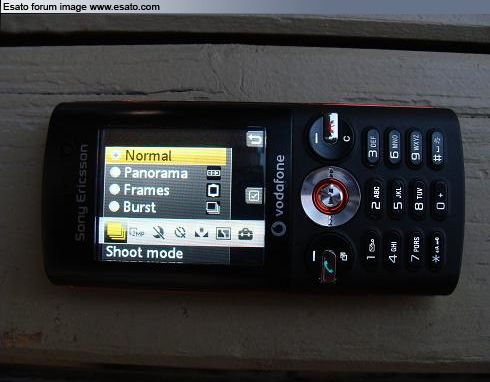
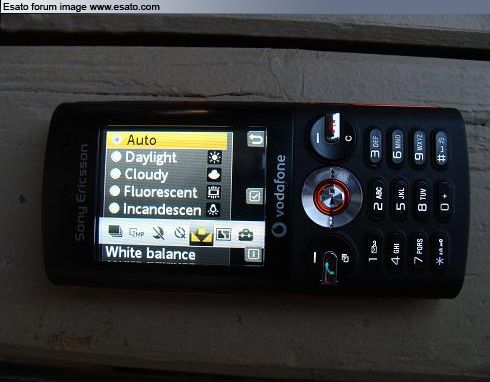
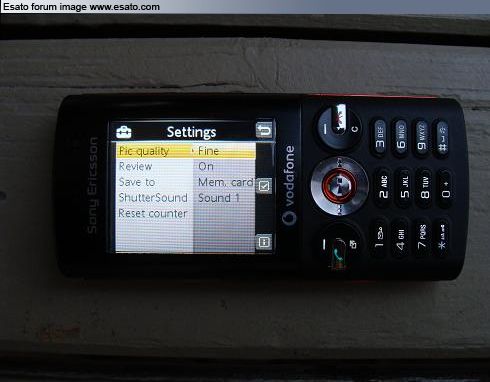
Shoot mode options are: Normal, Panorama, Frames, and Burst. Picture Size options are: 2Mp, 1Mp, and VGA. Night mode and Self timer can be switched On/Off, White Balance options are: Auto, Daylight, Cloudy, Fluorescent, and Incandescent. Effects options are: Off, Black & White, Negative, and Sepia. There’s no Solarise option, not that I mind much. Miscellaneous Settings include Pic Quality options of Fine and Normal, Review On/Off, Save to options of Memory Card/Phone memory, four Shutter Sounds including Sound 2 which sounds like a beer can opening complete with a sigh of satisfaction! Lastly you can reset the picture counter. These Misc. Settings are listed in the same style as my wife’s Sony Cybershot DSC-H3 8.1 Mp digital camera settings display – anyone familiar with a Cybershot Digicam will recognize the UI, it very stylish and readable.
Using the Up/Down arrows to select Review pictures brings up another Cybershot feature. Pressing Options from the Review menu bring a list as follows: Portrait, Send, Use as, Print, Pan & Zoom, Delete, Photo fix, Edit in Photo Dj, Tag this photo, and Slide show.

Just like our DSC-H3 you can select side shows with mood effects and music such as: Sad, Romantic, Happy, and Energy which it very cool, but unlike the Digicam there is no ‘TV out’ cable to make the most of this feature. The new SE C905 includes such a cable, I hope this will be compatible with other A200 phones such as the V640i. Pan and Zoom is a great feature with details increasing in size and then being sharpened perfectly infont of your eyes. Better than a VGA-only 3X digital zoom IMO. Photo fix seems to sharpen details and adjust contrast settings and works well. It happens within seconds and prompts you to Save or go Back to the unmodified image.
The camera hardware is apparently the same as in the V630i and W910i which means above average 2.0Mp shots in favourable lighting conditions and significant noise in low light due to no flash.
Sample photos:
Outdoor shots of Auckland CBD





Indoor shots of Auckland Central Library


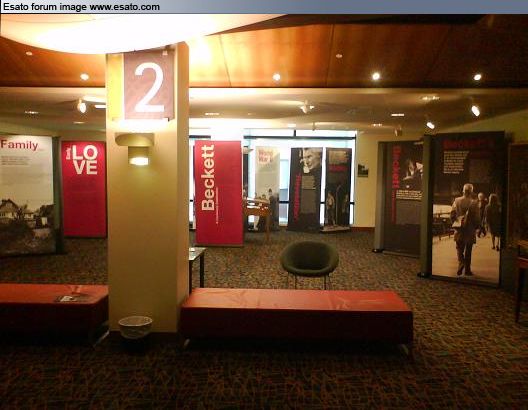
More indoor shots taken in a / with incandescent setting on, night mode on and exposure value manually adjusted:


Photo taken in low light:

Similar shot, soon after with same light level but with exposure value manually adjusted:
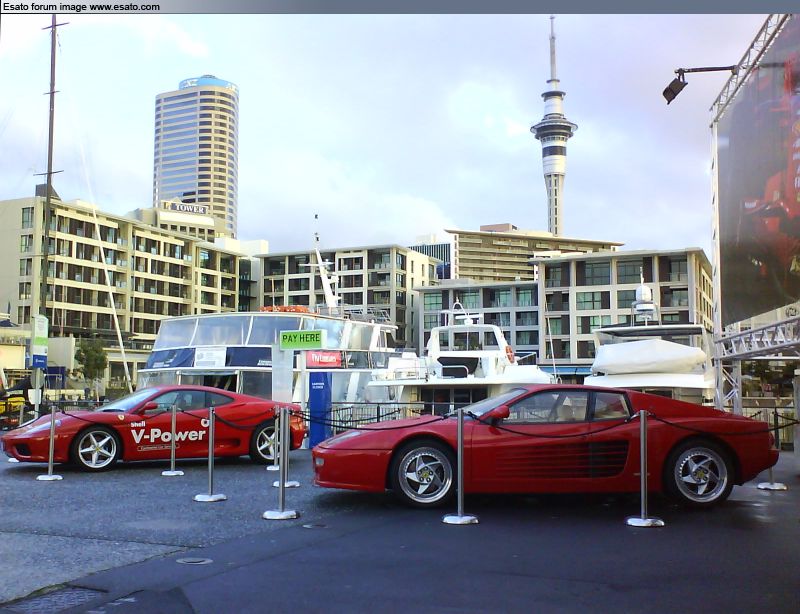
Comparison shots below between V640i and 8.1Mp DSC H3 Cybershot Digicam:
V640i shot without Photofix
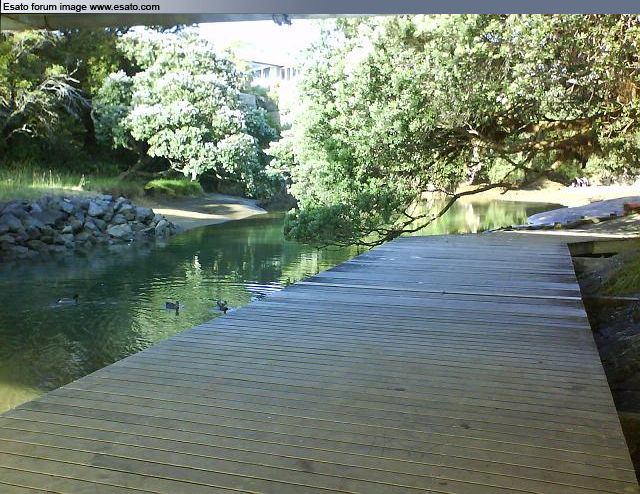
V640i shot with Photofix
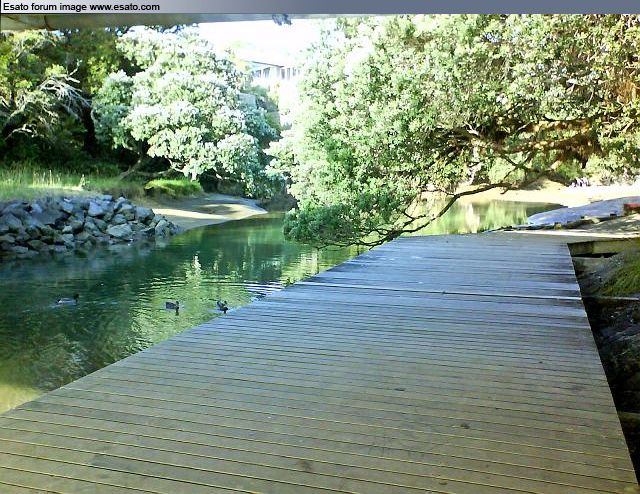
8.1 Megapixel Sony DSC-H3 Digital Camera, Auto settings
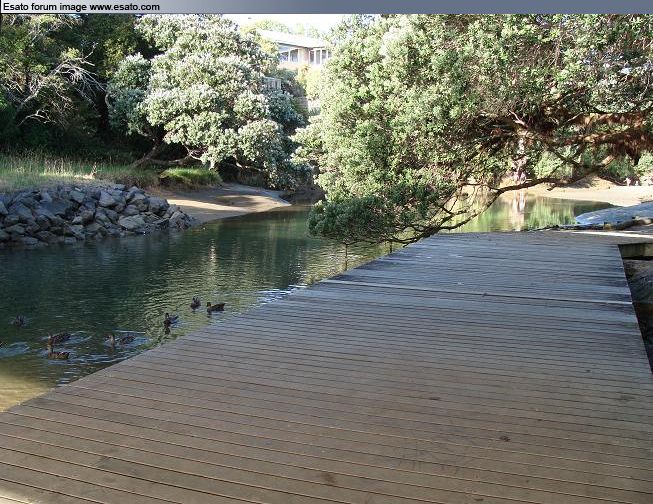
All photos resized in MS Paint. DSC-H3 shots are reduced to 20% width and height. V640i shots are reduced to 33% width and height.
5) Click on Messaging from the Main Menu and you’ll get the following list: Create New, Inbox, Email, Web feeds, Call Voicemail, Drafts, Outbox, Sent messages, Templates, Live Studio, Manage msgs, and Settings. This is all standard SE stuff and similar to the V630i except that one can create an email from the Create New selection as well as Voice, MMS and Text messages. Emoticon animations are supported with 30 of the little critters waiting to surprise your unsuspecting recipient.
6) The Media player opens in landscape mode but portrait can be selected if you prefer. The default colour scheme is White text on a Black background but the Clarity theme uses Black on White.
Media Player on Vodafone Live! theme
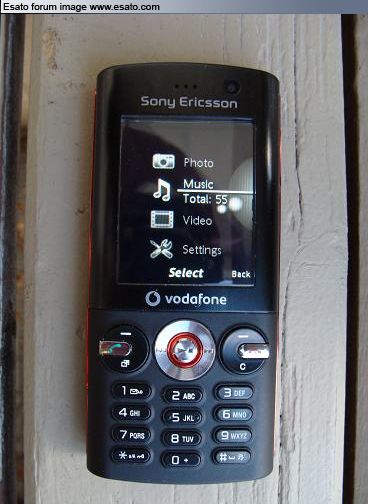
Media Player on Clarity theme
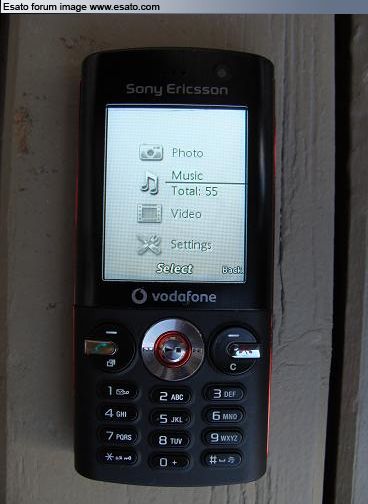
[/i]Media Player on Ripples (Flash) theme[/i]
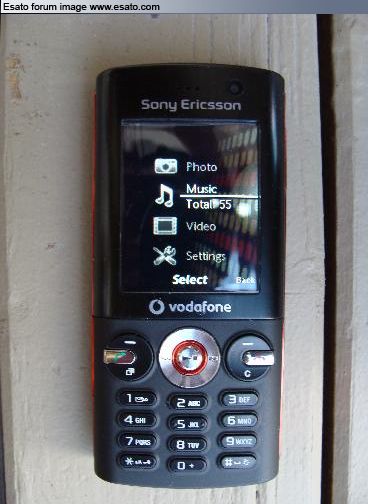
There is a semicircle graphic in the RH side ala the Cybershot UI but with some animated balls moving in a Planetary style orbit. This looks very cool and is a big improvement on the pale Blue Media Player in the V630i. The list includes: Photo, Music (the default option), Video, and Settings which alters the orientation to portrait and back. The number of files in each folder is listed as each option is highlighted. Selecting Photos reveals the following list: More Pictures, Latest Photo (the default selection), Camera album, Photo Tags, and Pictures.
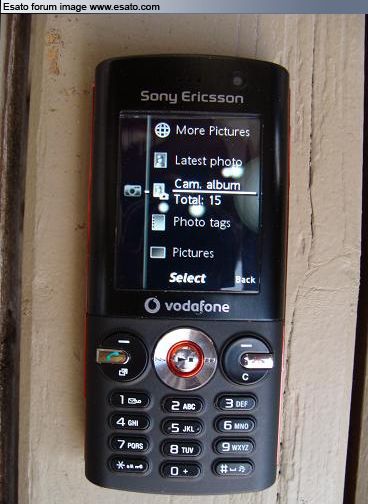
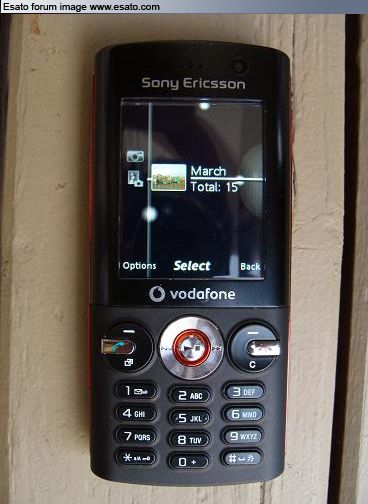
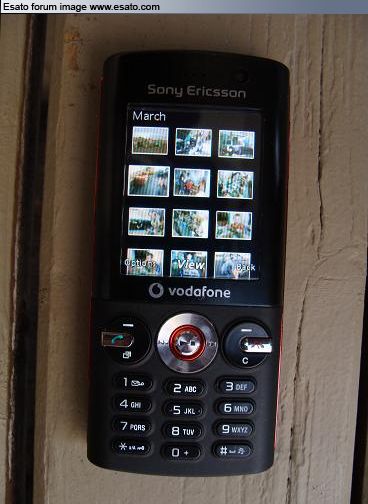

Latest Photo is a new feature I like a lot as it cuts to just the photos I want to look at before I download them to my laptop. I guess time will tell how recent ‘latest’ is considered to be; at the moment it includes 14 photos over 4 days. Selecting Camera album shows photos listed month by month just like Sony’s Picture Media Browser software which is a good idea and easy to navigate.
Clicking on Music opens a list including: More music, Resume, Artists, Albums, Tracks, Playlists, Audio Books, and Podcasts, the last 6 items listing the number of files as highlighted.
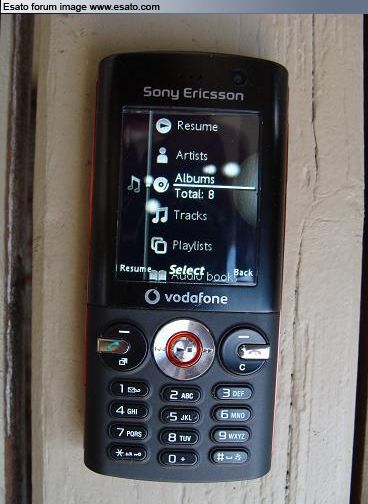
I found the sound quality to be very good despite the low bit-rate that I use, with the music sounding full and detailed. Mega Bass is present in the Graphic Equaliser options. In fact, I struggle to see how this UI differs from the Walkman UI except for the W symbol.
Clicking on Videos opens a list including: More videos, Start, Videos, and Podcasts, the last two items listing the number of files as highlighted. Videos played in portrait mode are reduced size with control icons and time elapsed graphics on show. When played in Landscape mode, the picture is full screen with the graphics ghosted over the top, and after about 2sec, the graphics automatically disappear - a nice touch.
Portrait Mode
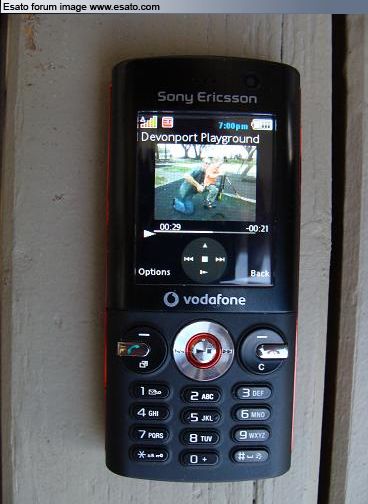
Landscape Mode
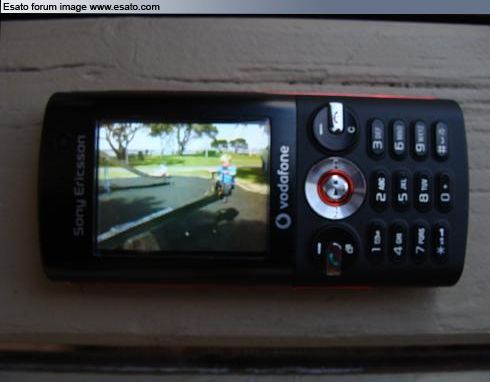
7) Selecting Organiser & Tools bings up the following list: Vodafone, My Files, Video call, Calender Tasks, Record sound, Notes, Synchronisation, Timer, Stopwatch, Calculator, Remote control, and Code memo. The Vodafone menu gives many options for info to be sent to you in a text message, everything from Prepay balances to TV listings, weather reports, sports results etc, etc. My Files is the same as in the V630i with Camera album, Pictures, Music, Games, Videos, Applications, Themes, Web pages, and Other options. Selecting Video Call brings up the default setting of the recipients picture top and large size, and your own picture small and centered at the bottom. The pictures can be reversed and likewise the cameras; the two pictures can be placed same size on the RH side in Share mode which allows you to flick through the images in the Camera album to share with the recipient. Speaker and Microphone can both be switched off if necessary and the sound can be transferred to a Bluetooth device should you choose. I’ve used my HBH-PV705 Bluetooth headset with the V630i during a Video call so I’m glad to see this functionality remains. Camera Brightness can be adjusted and night mode switched On/Off if desired. Video quality can be altered between 3 modes: Picture quality, Standard, and Video.
Edit: I have had a chance to play around with the video calling and its very good. You can now snap a still image from the video streamed from the other party and in the Share function you can also share video files as well as still images over the video call but the sound from the video isn't streamed because the voice takes preference. Night mode does a good job of improving the low light images which makes them very usable.
Calendar, Tasks, Stopwatch, etc all appear the same as past versions.
8 ) The Contact List is the same but adds an entry for ‘Myself’ so that you can quickly send your details via Business Card or perhaps for identification purposes ala the ICE (In Case of Emergency) idea which seems to have caught on since the 7/7 bombings in London.
9) The V640i includes a Radio which the V630i and V800 never had, but was present on the V600i. The radio includes the RDS feature now common on SE phones and requires the headphones to be plugged in to act as an antenna. Reception is very good and sound quality is as good as FM radio gets.

I've noticed that the RDS font changes colour depending on the theme. The Radio background remains the same but is semi-transparent so that the theme graphics are partially visible underneath.
*) The Alarms menu is standard SE fare; five Alarms are present.
0) The Calls menu is unchanged with All, Answered, Dialed, and Missed tabs.
#) Settings Menu has the same five tabs as usual – General, Sounds & alerts, Display, Calls, and Connectivity.
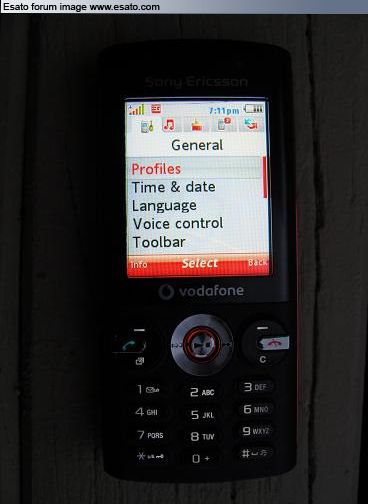
General has lost the Ticker and Live! intro features, Display is missing the Sleep mode clock and Edit line names selections, Calls tab has gained Speed dial and Smart search options, and the Connectivity tab now includes Phone name, Network sharing, Device mgmt, and Message settings options while Data comm. has been deleted.
Smart search is a cool new feature. From the standby screen, simply start dialing a number and options will appear for what the number might be, sort of like the ‘word suggestions’ messaging feature but for calling; I like it.
Summary
Is this a good phone? Hell yes!
The UI is great to use and feels very intelligent. It’s easy to set up all your favourite shortcuts and quicker too. The camera UI and media player UI are superb and gives the phone a cohesive feel that convergence devices usually don’t have. It doesn’t feel compromised with ‘half’ a camera or ‘half’ a media player. It’s the real deal.
Plus, since I’ve had this phone it’s basically replaced my HSDPA Vodem as my main form of internet connection for my laptop. The connection was easy to setup in Windows XP, connects fast, and is stable. On the very rare occasion it does lose connection it auto reconnects without any problems unlike my Vodem which required me to Hibernate the laptop before it would reconnect. And unlike the V800, it’ll charge itself using the USB cable so I never have to worry about it going flat. It just quietly goes about its business of being the best phone I’ve ever used by a wide margin. I still want a T650, but its now ALOT harder to justify why. At half the price of a W910i and 40% the cost of a K850i, it is a steal.
Postscript
I've had a few problems with the V640i. 
The phone I reviewed above developed a problem with the earpiece speaker which caused the caller's voice to distort badly. It also refused to stay connected to the internet either by USB or BT connection. I sent it back for repair and the (non-SE) service centre damaged it and the whole phone was eventually replaced.
The new phone has also developed an aversion to the internet, but only when connected by BT. It restarted 5 times on the first afternoon I tested it, and just tonight it restarted while connected to a BT carkit.
It appears to me to be a firmware bug but as very few Vodafone NZ customers use thier V640i as there first choice modem as I do, I doubt there will be much interest in diagnosing/fixing it correctly. While it works okay via USB I'll persevere with it. Other than these issues, its a superb little phone and I still like it alot. I am saving up for a W980 though! 
Update: August '08
The Modem issue has not got any worse; the Bluetooth modem function works okay for short periods (up to 50mins recently before failing 3 times in quick succession) but the USB modem function has no problems at all. No further problems with the carkit have surfaced, it works fine now. I've have however had a problem with the stereo headset which I recently resolved.
The headset from the first day worked intermittantly. Unfortunately on the third day the headset went through the laundry (in my jeans pocket  ) and got worse from then on. It got to the point where I stopped using the headset and began looking around at BT headphones such as the Motorola S9 and the Sony DRBT21G. When the original V640i was replaced, I thought I might get a new headset aswell but no such luck. Today I dragged the headset out again and wondered if I could open it up. Running my fingernail along the join in the 3.5mm connector popped it open easily. Inside I found this loose wire (the unsheathed copper one) disconnected form the printed circuit board. ) and got worse from then on. It got to the point where I stopped using the headset and began looking around at BT headphones such as the Motorola S9 and the Sony DRBT21G. When the original V640i was replaced, I thought I might get a new headset aswell but no such luck. Today I dragged the headset out again and wondered if I could open it up. Running my fingernail along the join in the 3.5mm connector popped it open easily. Inside I found this loose wire (the unsheathed copper one) disconnected form the printed circuit board.

A few minutes with my soldering iron and it now works perfectly. 
I don't know if this is a common fault or a one-off but if it happens to you, take note, it is easily fixed.
V640i Discussion thread here.
_________________
I  V8 Supercars V8 Supercars
"Innovation in styling comes from innovation in packaging" - Gordon Murray
[ This Message was edited by: carkitter on 2009-07-04 09:26 ] | |
|
JC08
Joined: Jan 07, 2007
Posts: 375
From: Vanderbijlpark, South Africa
PM |
Gr8 review mate... Enjoy ur phone
Yad. Hey. Vav. Hey.
'' So the one who plants is not important, and the one who waters is not important. Only God who makes things grow, is important'' (1 Corinthians 3:7)
..............................
It's not about me! |
NightBlade
Joined: Jul 29, 2007
Posts: > 500
From: Nessebar, Bulgaria
PM |
Great review! Phone looks gorgeous.
BTW, how are the speakers? |
soane28
Joined: Jun 12, 2006
Posts: 401
From: NZ
PM |
Nice review! the UI looks great! |
carkitter
Joined: Apr 29, 2005
Posts: > 500
From: Auckland, NZ
PM |
4 new photos added to the review (all of Ferraris) and new comments added about Oper Mini 4 (in the Applications section) and Video calling.
Does anyone else with a V640i want to post a review in this thread? Feel free! 
|
Muhammad-Oli
Joined: Jun 13, 2004
Posts: > 500
From: The NZ of L
PM |
Wooo! 599 GTB and a 512 BB Daytona! What event was this?
I hope you don't mind me commenting in the thread. 
This message was posted in the mail
2008, 2009, 2010 Best Australasian Member. |
carkitter
Joined: Apr 29, 2005
Posts: > 500
From: Auckland, NZ
PM |
No I don't mind. Shell V-power 95 octane fuel launch.
Added some comments about PhotoDJ and VideoDJ. When I finish my V-power VideoDJ movie I'll post a link to it. The only thing holding it up is converting my MP3 of Audioslave's Gasoline to .m4a 
|
Luci'sPower
Joined: Oct 29, 2006
Posts: > 500
PM |
Really nice review.....nice phone enjoy |
redeemed
Joined: Jun 25, 2008
Posts: 14
PM |
Very nice Review! Thanks alot. You've made my mind up to buy this now 
Thanks!! Very detailed review and tells you everything. 10/10!
Redeemed. |
quimquim
Joined: Sep 13, 2008
Posts: 1
PM |
Old thread I know, very good review mate.
Can you assign your own mp3s as ringtones and message tones???
Thanks in advance. |
carkitter
Joined: Apr 29, 2005
Posts: > 500
From: Auckland, NZ
PM |
On 2008-09-13 18:26:57, quimquim wrote:
Old thread I know, very good review mate.
Can you assign your own mp3s as ringtones and message tones???
Thanks in advance.
Yes you can, though I quite like the standard ones. I use Friday Fun as my ringtone and the standard message tones are cool too.
|
hwars
Joined: Sep 02, 2007
Posts: 65
PM |
Can you upload original v640 themes here? Included that 'ripples' flash theme? I have k630 that don't has flash theme.. Wonder if this flash theme works on mine.. Many thanks |
xzite
Joined: Sep 25, 2008
Posts: 60
From: New Zealand
PM |
Ok my small review not as flash as Carkitters it has no pictures its small but its enough i hope.
So the V640 - Well it has great features its design is candybar style & the expandable memory (up to 4GB M2) is great.
The music player is ok with some themes (known as flash themes) change the look & feel with the clarity theme making it look like a glass media player which is very professional the downside is the sound which when using the phones standard speaker isn't very loud but when using earphones it is very loud.
The games & applications you can get are huge (K750 games work on the V640 so your game choice is expanded in fact all sony ericsson games & applications with the screen size 176x220 all work fine). The down side is the screen size changer which allows you to have the games at a smaller screen size but this cuts bits out which isn't very good.
Other good features are the Track ID which with about 10secs of recording it goes online (so gprs charges will apply in some places like new zealand) & tells you the name of the song as well as the artist & album.
The video & photo DJ is another great addition giving you the freedom of editing videos & photos doing things like adding text & more.
Another good thing is the keypad is spaced out quite good so less chances of clicking the wrong letter but i have did this a few times just doing this topic so sorry if there is a odd word  . .
Bad features about the V640 are
Well honestly not alot its a step up from its younger brother the V630 (which i had also & it did the classic white screen of death which is when it turns off goes white & thats it it doesn't turn back on even after banging it on the table, throwing it at the door or leaving the battery out for 24hours which i did but recommend not doing the banging and throwing as chances are it doesn't help.)
Well thats my small review of the so far best mobile i've had.
Overall Rating: 9.5/10 |
referravag
Joined: Jun 30, 2009
Posts: 1
PM |
thanks for the great review! |
phonecrzy
Joined: Jul 19, 2008
Posts: 478
PM |
thats one damn ass old ugly phone (no offence)
[ This Message was edited by: phonecrzy on 2010-05-30 01:30 ] Age is just a number.. Being 13 makes me no dumber than a wise old man  | |
|
Access the forum with a mobile phone via esato.mobi
|