| Author |
Nokia CK-15W Carkit Review |
carkitter
Joined: Apr 29, 2005
Posts: > 500
From: Auckland, NZ
PM |
Time for something a little different - a Bluetooth Carkit review 
Nokia CK-15W official site
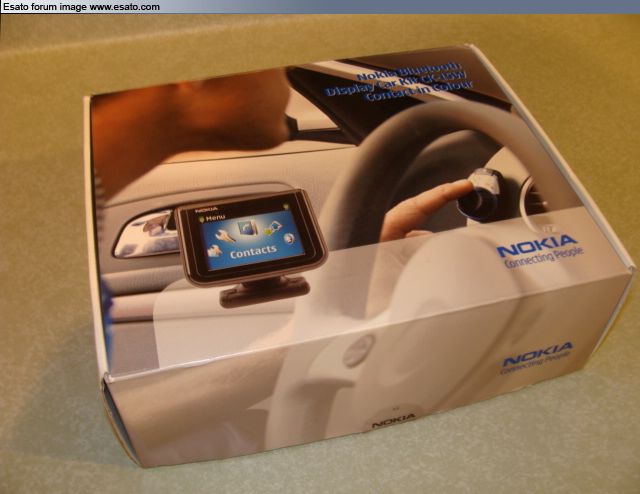
This is not the latest Carkit from Nokia for sure, but it's certainly a good one. It is a 'professional installation' type carkit with some high end features such as a 2.2" TFT display, contact list storage, and stereo mute.
Opening the box we find the following:


Display unit SU-29 including system cable CA-115
Hands-free unit HF-15 (Control box)
Loudspeaker SP-3
Input device CU-8 (Remote control)
Microphone MP-2
Power cable PCU-4
Installation
I usually start with the microphone. For most car users it is best to mount this at the top of the A-pillar, unless like most diesel commercial vehicles, the vehicle has no Air Conditioning and is driven often with the drivers window down, allowing in wind and engine noise. Tip: Attach the hook side of the self-adhesive velcro to the mic and stick to the hoodlining. 
I've run the cable down the A-pillar, inside the dashboard, across the bottom of the dash(attached to wiring looms so it doesn't interfere with the drivers feet) to the passenger footwell.


The loudspeaker I normally attach under the dash, above the drivers feet. On many cars it can be cable-tied to the outer section of the steering column, but in this case (2002 Honda Civic) I have cable-tied it to a wiring loom as there are no non-turning steering column parts available. The cable follows the mic cable to the passenger footwell.
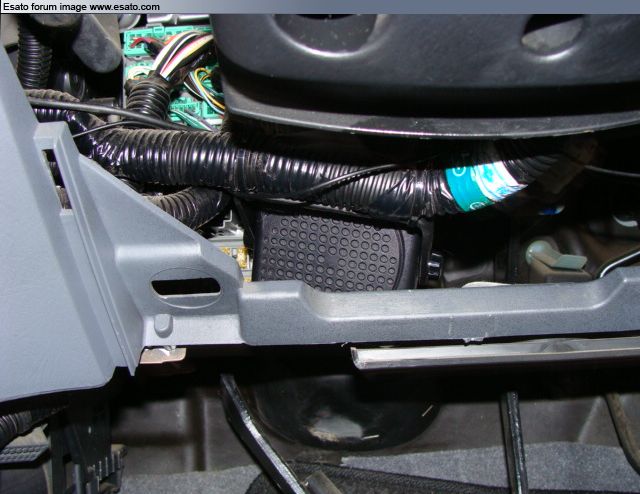
Having removed the fascia surrounding the stereo headunit, I have connected the power, accessory and earth wires of the power cable but not the stereo mute. This OEM headunit does not have a mute connector on the back of it, but that doesn't pose a problem. I can easily wire in a relay to interrupt the acc supply but in this case have chosen to go with the Mute button on the front of the stereo - simple.

The remote control and the display unit are just attached with self adhesive and the wires run behind the fascia to the passenger footwell.

I then removed the Glovebox. The excess cable is tied up and all cables attached together. The plugs are inserted and the control box placed in a secure position or attached securely with cable ties so that it doesn't rattle about.
The control box can also be mounted inside the centre console or under the dash on the drivers side wherever there is room.
IMPORTANT: The control box should not be mounted next to another Electronic Control Unit such as SRS Airbag or Anti-Lock Braking System, or signal interference may result!!!
The finished product looks like this:

Using the carkit
Controls
The Remote Control or as Nokia call it, the 'Input device' has 6 parts to it. these are:
Microphone mute key
Voice dialing key
Call key
End key
Indicator light
Navi wheel
The mute, voice dialing, call, and end keys are self explanatory. The Indicator light is a blue ring around the Navi wheel which turns on and off with the ignition. The navi wheel helps navigate around the menu by twisting to highlight options then pressing inwards to select them. The wheel also acts a a volume control during calls.

Pairing
The CK-15W is easily paired in the normal way, but it randomly generates it's own passcode which is displayed on the screen and then entered into the phone. The connection from this point is initiated by the CK-15W so some phones will need to be authorised to accept connection automatically or else the phone will not be found.
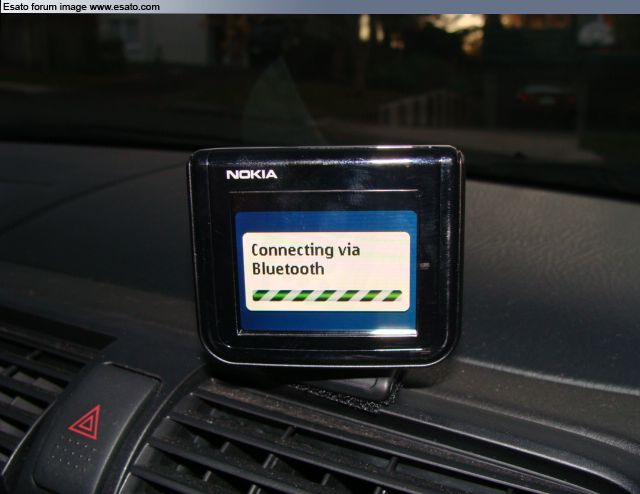
Connection
The CK-15W searches for the last phone it was connected to, which it does quickly. If that phone is not found, it'll search to the other devices it has been paired to previously.


Functionality
The TFT Display unit allows the CK-15W to have a menu of its own, and its in a 'carousel' format which rotates left or right.

The five options are: Display settings, Settings, Contacts, Call register, and Bluetooth.
In the Display settings menu you can change the background colour with 5 colour themes - Blue (default setting), Red, Yellow, Orange, and Green. The Indicator Light on the Remote remains blue regardless of theme so I've stuck with the Blue setting. Screen brightness can be adjusted as can the timing of the backlight. I've chosen the shortest setting of 15s which dims the screen quickly so that it doesn't become distracting - nice. 
In the Settings menu are options to select desired language, automatic answer, and under Phone sounds you can set the CK-15W to only mute the stereo when a call is sent or recieved, not when a text message is recieved. Obviously this is a response to customer feedback, nice one Nokia.  Product info and firmware version is available and factory settings can be restored also. Product info and firmware version is available and factory settings can be restored also.
In the Contacts menu are three options: Search, Download contacts, and Speed dials. Search displays a full alphabet with which you can select the first letter(s) of a name, select the tick symbol and up pops all possible combinations using those letters. Downloading Contacts is dependant on Phonebook Access Profile which is not supported by all phones but most recent Nokia & SE phones are compatible ie: mid-range and high-end non Symbian phones. The CK-15W recognises only surname-first combinations which can be frustrating if like me, all your contacts are listed by thier first names. It's impossible to get a full list of contacts displayed to scroll through unlike the contact list in most phones which can make dialling a number without touching the phone cumbersome. Fortunately the speed dial and voice dialling functions are quicker and simple to use. A left turn of the Navi wheel from the standby screen goes to a numeric keypad, the numbers of which can also be used to access the speed dial settings which appear across the bottom of the screen. Speed dial settings must be entered manually as speed dial info from the phone is not downloaded. It is recommended to add voice tags while using the carkit accessory as the phone may not otherwise recognise them. One just connects the phone to the carkit, then enters the relevant menu on the phone; the phone will ask for you to say the name and the same will be displayed on the CK-15W TFT screen. The corresponding beep tone will come from the carkit speaker. It took several attempts to get a successful tag but once saved, voice dialling proved to be the simplest and fastest way to dial from the CK-15W. Pressing the speed dial buttons on the phone is even faster and this is a good reason to mount the phone on the dash using a mobile holder, which is optional.
Call register displays recent missed, recieved and dialled calls, but only those that take place in the carkit; the complete call list is not available at least with my SE V640i. The documentation says this is network dependant, which I think refers only to Caller ID.
In the Bluetooth menu are the options of Active device, Paired devices, and Pair with phone. The CK-15W can be paired with up to eight devices so Active device tells you which is currently connected. To change from one phone to another, simply disconnect the active device, and select from the paired devices using the Navi wheel.
Usabilty
The CK-15W is a combination of several really well thought out features and some really dumb things which overall covers all the basics well. On the plus side, the BT connection is stable, calls are easy to answer, the sound quality is very clear, the volume can go up quite loud, the TFT screen is informative and easy to read, the Navi wheel is great and the menus are simple to use. On the minus side, dialling out is cumbersome unless using voice or speed dialing and some of the theme colours are a bit garish, especially at night.
And speaking of night use, I have a little gripe to air here. Nokia have added a Night mode setting which dims the TFT screen but has to be set manually, and then turned off manually in the daytime. This will become so tedious that people simply won't bother. Most OEM car stereo headunits have a dimming function which operates off a wire which supplies 12V when the headlights go on. Nokia could simply have added an extra wire to sense this headlight input and controlled the dimming automatically but didn't. As an installer, it would add an extra 30s to the job (on some cars maybe up to 5 min) but the result would be very nice to use. Missed opportunity IMO.
Summary
What makes this a nice carkit to use is the fact that once set up, it does everthing by itself. For my wife who keeeps her phone in her bag, she can send and recieve calls without touching the phone and the answer/end/volume is simple to use. I rate this kit very highly - I even prefer this to the SE HBH-PV705 BT headset I own and also to the CK-91 wired-connection carkit I used as a professional installer. The TFT screen makes the setup much easier than on the older CK-1W and CK-7W BT carkits too; in this respect Nokia have come a long way. As far as I'm concerned, the portable plugin/clip on sunvisor 'carkits' just don't come close. 
| |
|
Muhammad-Oli
Joined: Jun 13, 2004
Posts: > 500
From: The NZ of L
PM |
Wow that was an awesome and detailed review! With great pictures too. Its good to be able to see how its all done.  Cheers! Cheers!
Now its my turn to have a go at this...
This message was posted in the mail
2008, 2009, 2010 Best Australasian Member. |
carkitter
Joined: Apr 29, 2005
Posts: > 500
From: Auckland, NZ
PM |
This carkit works great with my iPhone 3G too.
Nearly everything works - contact sync, display of phone info, etc
No voice dialling though as iPhone in standard form is not compatible. I've tried a voice dialing App but its worse than useless. I select numbers using the carkit's search function and never have to remove the iPhone from my pocket. 
| |
|
Access the forum with a mobile phone via esato.mobi
|