| Author |
[tut] modifying a java application with screen shots |
wayok69
Joined: Nov 21, 2008
Posts: 8
PM |
I’m starting this thread on how to modify a java application particularly a Opera Mini™ 4.2 version.
You will need a HexEditor and a Opera Mini™ 4.2 version (.jar) file.
Install the HexEditor application on your PC. Now we can start modifying a OM4.2.jar.
For the HexEditor Application. Just Search On Google. Madami po kasi Freeware lang ito. can't attach dito kasi naka-cp mode lang ako ngayon.
A.Open your OM4.2.jar with WinRar (I know everyone knows this WinRar application).
This part you will learn how to edit your proxy url of OM4.2
1.For the proxy url of the OM4.2 to be edit drag the a.class file on any folder.
2.Start your HexEditor application and open the a.class on it.
3.Press Ctr+R (to search and replace) “server4.operamini.com:1080” and replace your desired proxy url.
In this tutorial I’m gonna use the VASNET url (working as of the day I posted this thread).
“http://m.smartvasnet.com.t9space.com/power/m/http/91.203.96.125:80/”
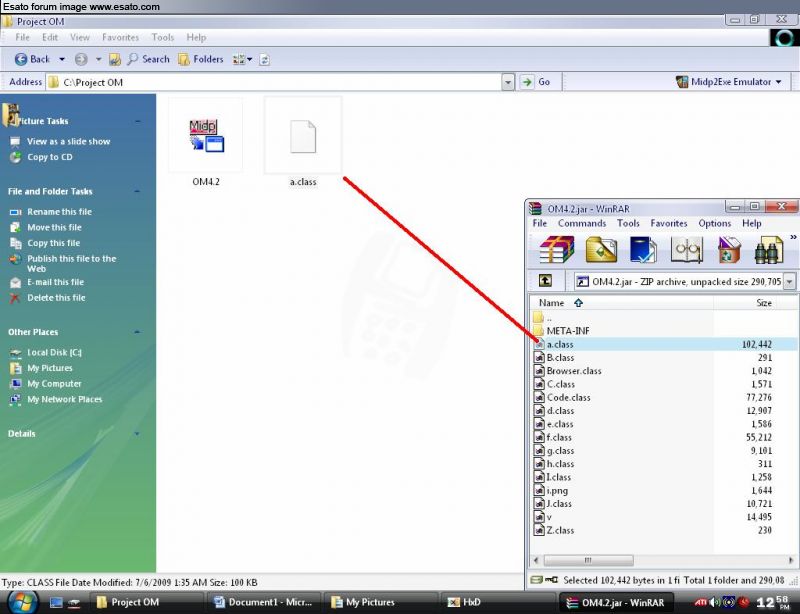
4.Click "OK" (not replace all) because there are 2(two) “server4…” can be found in this file.
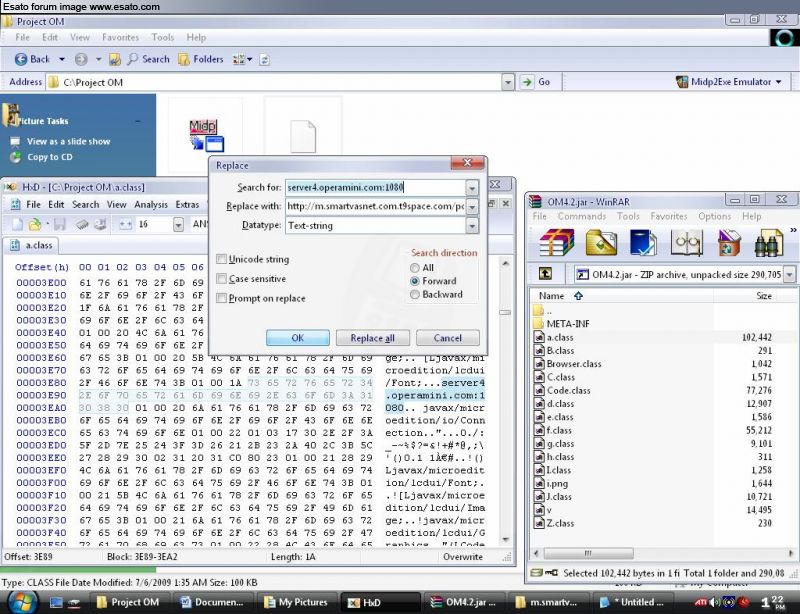
5.It will turned into red text your edited line.
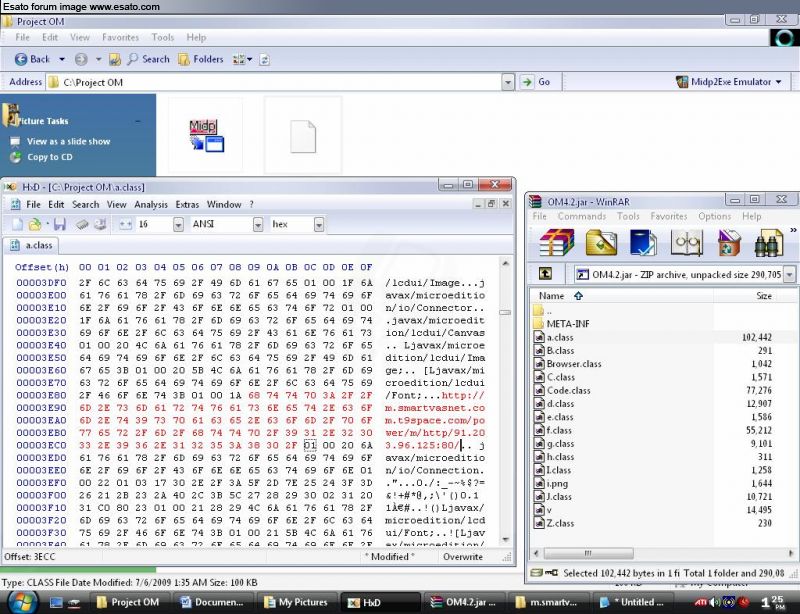
6.Highlight the red text and take note the “Length” that can be found at the bottom of HexEditor window.
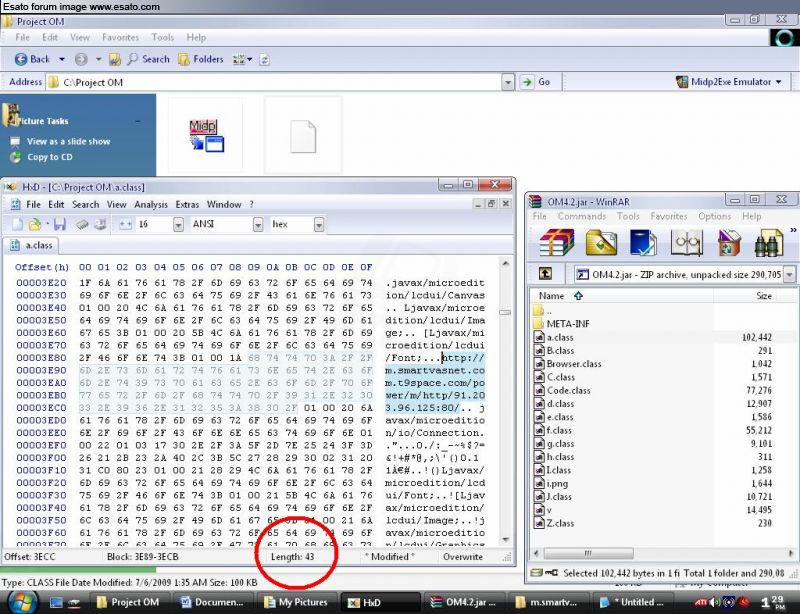
7.In this tutorial. I had a 43 in length.
8.Highlight the character before the red text and select “Edit” on menu and select “Fill selection…”
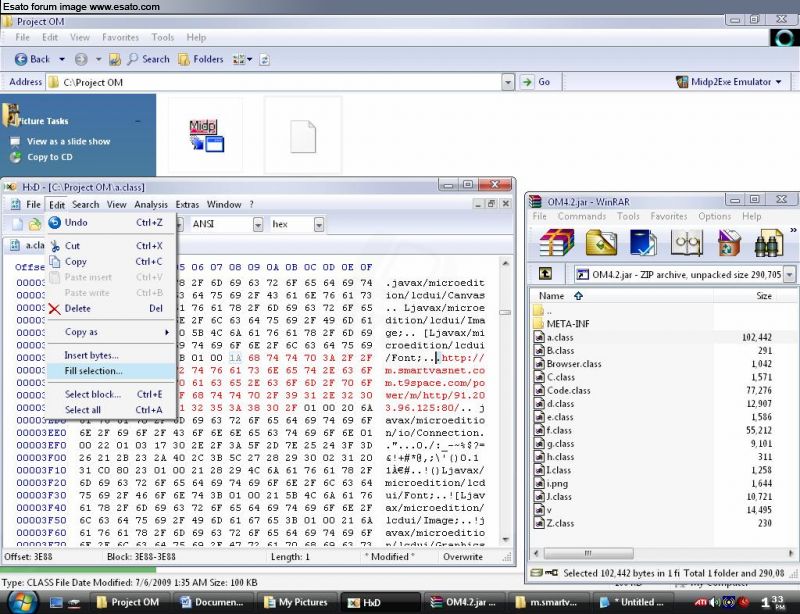
9. Click "OK".
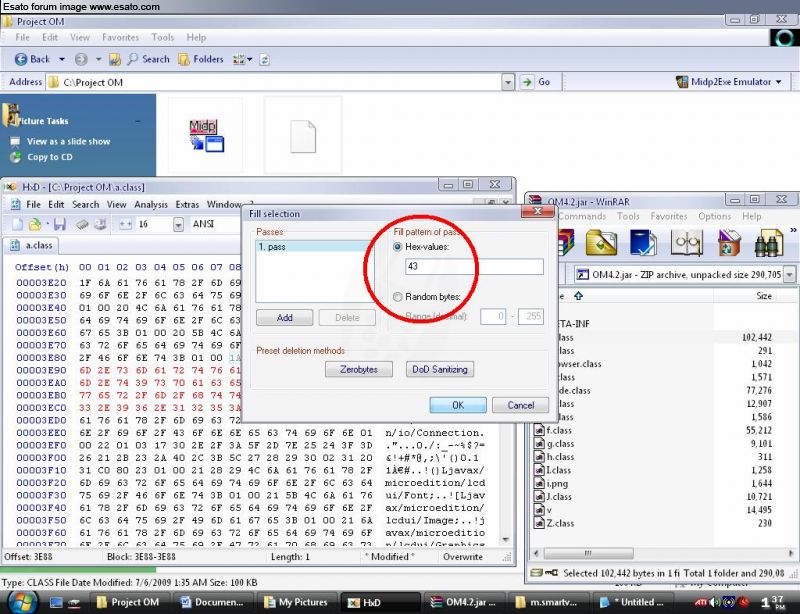
10.Save the file and drag back the a.class to winrar window. Disregard the a.class.bak
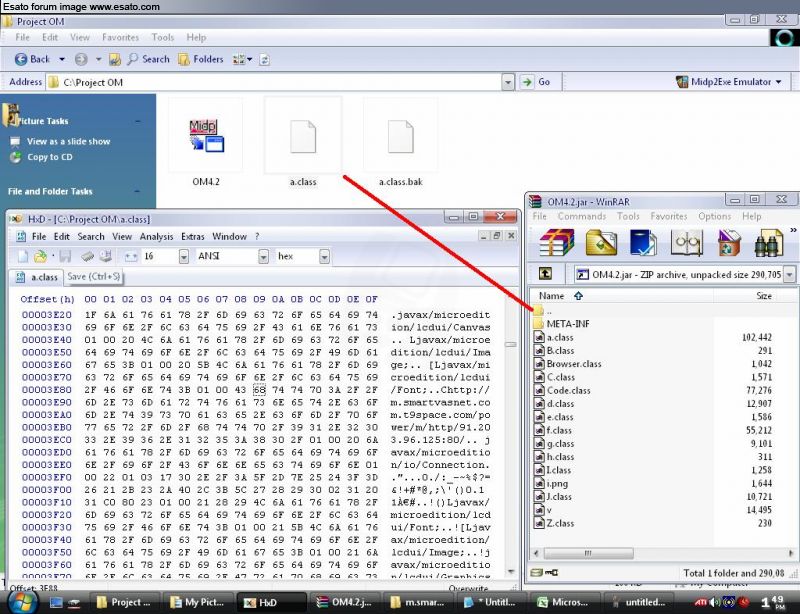
11.Now your done with the proxy url of your OM4.2
This part you will learn how to see your name in OM4.2's About
1.Drag the f.class on any folder from your WinRar window.
2.Open HexEditor application and open the f.class on it.
3.Press Ctr+R (to search and replace) “ v. 4.2.13337, 20081205” and replace your desired name.
NOTE: There's a space before “v. 4.2.13337, 20081205”
THEREFORE: It should also have a space before your desired name.
In this tutorial I'm gonna use the "modified for ESATO members"
4.Click "OK"
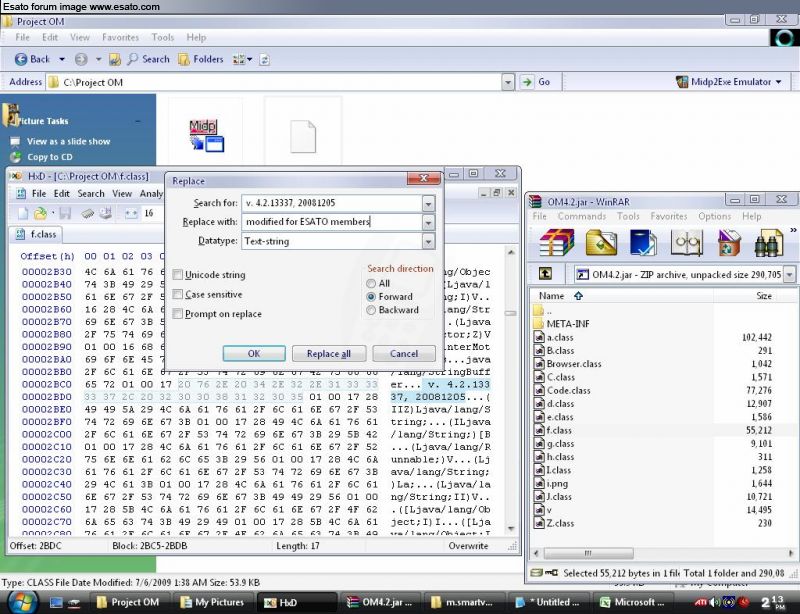
5.Take note the Length of your edited line. In this tutorial, I had "1B" in Length
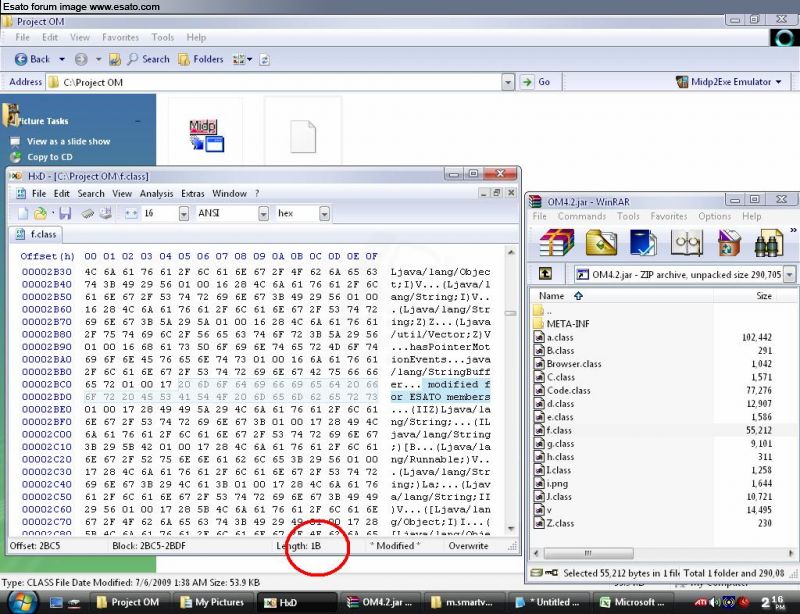
6.On menu tab Go To - Edit - Fill Selection…
7.Enter the Length "1B"
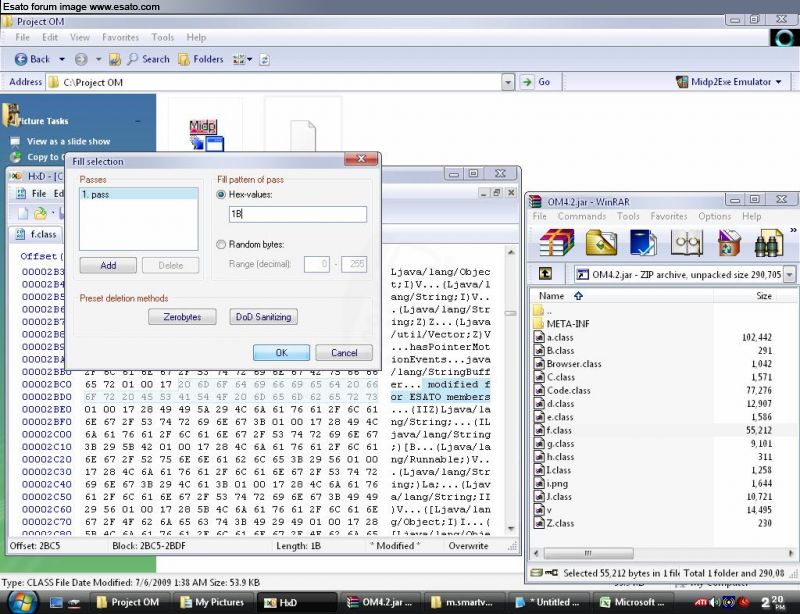
REMINDER: If your desired name has a single character just add 0(zero) before it.
For Example: You found 4 in your Length, your Fill Selection is "04".
If you found C in your Length, you Fill Selection is "0C".
Get it?
8.Save your project and drag back the f.class to WinRar window. Disregard the f.class.bak
There are so many ways modifying a jar application but this could be the simplest way to modify for the beginners.
The file that has the extension name ".bak" are the back-up files of your edited class file. If you think that you are not sure with your edition just rename and delete the ".bak" file and it will bring back the original ".class" file.
Hope In this Tutorial, Maging moders na lahat in a very simple way. Thanks ESATO.
[ This Message was edited by: wayok69 on 2009-07-06 10:24 ] I Don't Have Avatar!!!
I Don't Have Images!!!
I Don't Have Signature!!!
Still, What I'm Doin' In Here?!? |
|
|
mycode
Joined: Apr 25, 2008
Posts: 21
PM |
so thanks bro, this is what i'am looking for !
This message was posted from a 6600 |
litemint
Joined: Jan 17, 2009
Posts: 252
From: .:[ Bicol ]:.
PM, WWW
|
waw. salamat po, try ko etoh. hhihi..
kahit po ba exe file pwede? same steps lang?
|
Noxios01
Joined: Jul 04, 2009
Posts: 0
From: Dasma cavite
PM |
Mapagaralan nga e2.. Tnx wayko.. Galing sana makuha ko ..  |
PNP_Secrecy
Joined: Apr 21, 2009
Posts: 0
From: NCRPO-RMG
PM |
Sir sn pd iDL ung hexeditor applcation? post nmn kau ng links -tnX |
LongHorn22
Joined: Dec 31, 2008
Posts: 1
PM |
Thanks dito.
A something is always aligned with something. |
broad.mind
Joined: Jul 13, 2009
Posts: 227
From: cavite/manila
PM, WWW
|
n0ob here.. ask lng.lhat b ng values sa class file pwd ma'edit?
|
dantc702
Joined: Feb 20, 2009
Posts: 68
From: PH
PM |
nakita ko na tong post na to sa kabila hehehehehehe!!!
"A simple guy just like as easy as eating TORON" -------------- * dant * |
litemint
Joined: Jan 17, 2009
Posts: 252
From: .:[ Bicol ]:.
PM, WWW
|
up for this thread, hihihi
|
dagenius09
Joined: Sep 27, 2009
Posts: 0
PM |
Thanks for you wonderful tutorial. But i got a problem here : I succeeded in editing the a.class file but each time i tried installing it I get UNHANDLED EXCEPTION ERROR! pls help me here. |
litemint
Joined: Jan 17, 2009
Posts: 252
From: .:[ Bicol ]:.
PM, WWW
|
baka my nasagi ka po ng ibang item, try mo lang ulet, ihihi.. trial and error lang po.
|
brys182
Joined: Jun 15, 2009
Posts: 246
From: Negative Space
PM, WWW
|
nice share,
pde ba ma edit v file sa class editor?
thanks
Don't be so quick to judge me, you only see what I choose to show you. |
litemint
Joined: Jan 17, 2009
Posts: 252
From: .:[ Bicol ]:.
PM, WWW
|
bryse cycle, hindi po, ihihi.. HXD mo nlng gawin, hindi naman xe class file ang v file, ihihi.. teka, try ko nga kung pwede, hihi.
Edit:
ginwa kong v.class, at enedit sa class editor, wala din, ihihi
[ This Message was edited by: litemint on 2009-10-05 05:05 ] |
Jhaycee1987
Joined: Nov 20, 2009
Posts: 0
PM |
Nice tnx p0h pgaaralan q to |
litemint
Joined: Jan 17, 2009
Posts: 252
From: .:[ Bicol ]:.
PM, WWW
|
isang sipa para umangat. wihihi..

|
|
|