| Author |
V800 user reviews |
masseur
Joined: Jan 03, 2003
Posts: > 500
From: Sydney, London
PM |
Please remember this is a review thread only. General V800 discussions should be conducted in appropriate threads in the Sony Ericsson: General discussion forum. Thanks!
--------------------------------------------------------------
Ok its time for a little review of the Sony Ericsson V800! As there is alot of similarity between the V800 and other recent  phones this will not be in great detail except for new features worthy of note phones this will not be in great detail except for new features worthy of note
The Z1010 never interested me as a phone and in any case it was delayed substantially and it wasn't taken up by 3, the only 3G network anywhere near me until now.
The V800 caught my eye when I spotted the press release and raised the Sony Ericsson V800 discussion thread but I didn't think much more about it until this week when vodafone launched their 3G voice service (the 3G data service has been available for a while already).
Chance had it that I received a call from Vodafone mid morning of launch day offering a V800 "on approval" and I jumped at the chance to check out the phone and the service.
So, lets start with some basic specifications. This is a dual mode phone supporting GSM 900, 1800 and 1900 and also UMTS. It has 7mb memory available to the user and is equipped with a 1.3 megapixel Sony Motion Eye rotating camera. It supports 72 voice polyphonics and has a 262k internal colour screen providing 176 x 220 pixels and a 65k external screen providing 101 x 80 pixels. It also supports memory stick PRO duo
Next, lets check what you get.


In the box you get the phone, battery (BST-33 900mAh), battery cover, mains charger, headset which is identical to the one that comes with the K700i although it is a later revision (R3A vs R2A), a cleaning cloth and a Sony 32mb memory stick duo (not a Sandisk 32mb PRO duo which came with the P910i) and a memory stick adaptor. There is also a USB cable as the the V800 has what I can only call a micro usb connector. Unfortunately this does not charge the phone like the USB cable that came with the Motorola V3.
Finally there is a small plastic box with a CDrom, quck start, user guide and service and support leaflet and SAR leaflet.On the CD you will find the PC synchronisation suite, SE MMS Home Studio, SE Sound Editor, SE Image Editor, SE File Manager, SE Mobile Networking Wizard, SE MMS Backup Manager, SE Mobile Phone Monitor, Modem Drivers and Adobe Photoshop Album 2.0 Starter Edition
Taking the phone out of the box I immediately liked the styling. The ebony black front and back blends nicely with the silver housing and has a very smooth feel and is about the weight I would expect from such a clamshell phone (its 151g)
Looking around the phone
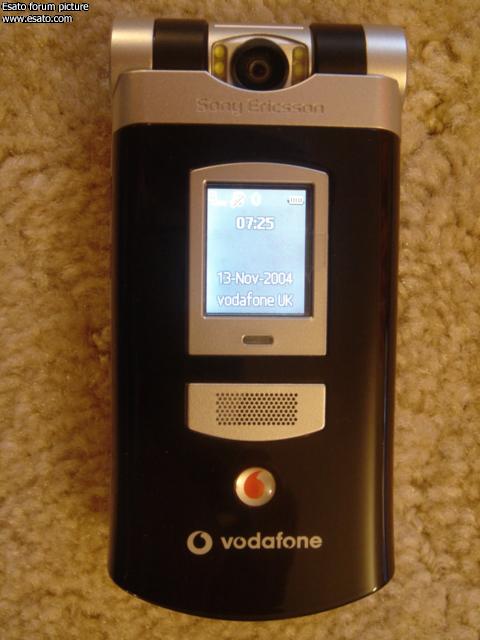
on the front is a 101 x 80 pixel, 65,536 colour, blue backlit CSTN screen just above a loudspeaker. At the top built into the hinge is a 1.3 megapixel Sony "Motion Eye" camera with 6 LED photo lights (3 on each side of the camera) to illuminate in low lighting. The camera can be rotated through 270 degrees so that it can be facing directly backwards, directly forwards or facing down into the phone casing, presumably to protect then camera lens.

nothing of significance on the back

On the right side is the camera button and photo light button. With this view you can also see the large hinge which houses the camera and photo light

On the left side is the volume buttons. In closed mode the bottom button also serves to show any appointments today and the top button shows the phone status including date, profile, phone model, my mobile number and free memory

On the bottom we have the standard SE connectors but also a small plastic piece covering the micro USB port which you can see on the right


Looking into the battery compartment we can see the usual sim card slot and also a slot for the memory stick PRO duo which unfortunately means that you must remove the back cover to change memory sticks.


Opening the phone we hear the same loud, and sometimes unnerving, click that the Z600 also had. By comparison my V3 is totally silent.
Once open we can see a 176 x 220 pixel, 262,144 colour white backlit TFT screen with the usual array of buttons and control pad. Like the K700 the left, right, up and down shortcuts are user definable.

The V800 also sports 3 extra buttons compared to previous models. The left of these buttons is a video call button where the screen is divided into 1/4 for your own pic and 3/4 for the callers pic. The middle button activates the desktop icon display (just like pressing the centre of the control pad in) and the right button takes you into the media player

Here is a picture of the what the video call screen looks like. Unfortunately I don't know anyone else with a 3G phone so was not able to test this function

This comparison shot shows that althought the V800 and K700 have the same resolution screen, the V800 screen has larger dimensions which suits me and saves me wearing glass to read some of the smaller text
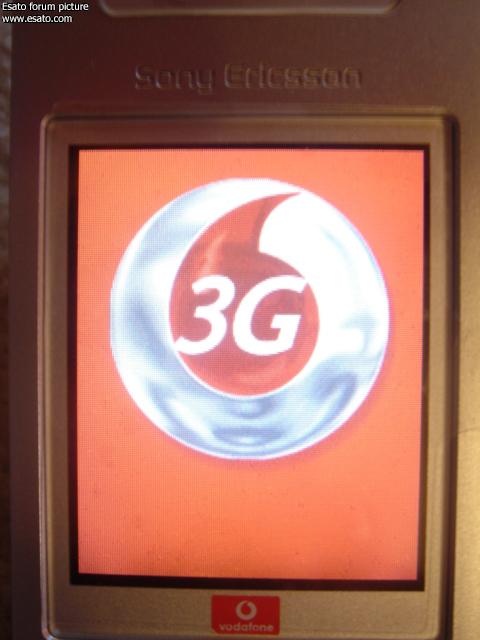
Turning the phone on we see the familar red vodafone startup screen but now with what I think it quite a nice 3G logo.

The standby screen is very similar to recent SE phones and by default there is an animated vodafone theme.
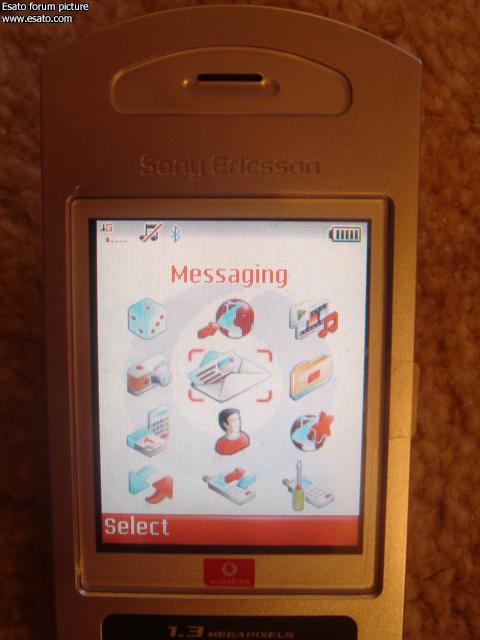
The icon desktop screen is different from other SE phones as it has a broken rectangle to highlight the current icon selection and when you enter the icon screen all other icons almost explode out from that rectangle (which looks quite cool IMHO). Lets take a close look at the icons and whats within them starting from top left and working left to right, top to bottom
Games
Three games come as standard, these are:
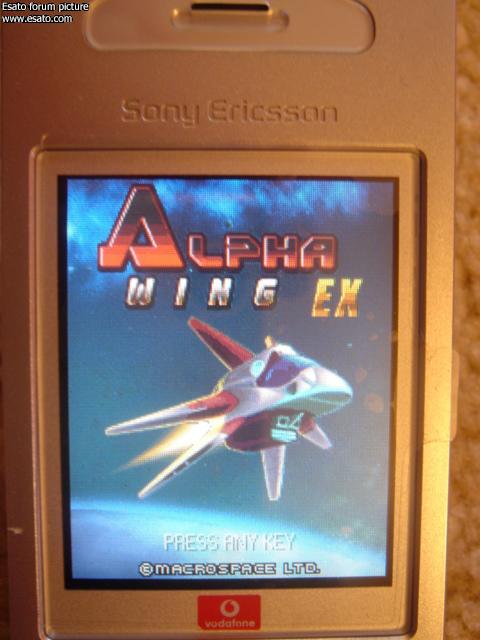
Alpha Wing FX, where you have to fly though space shooting aliens and asteroids in your way
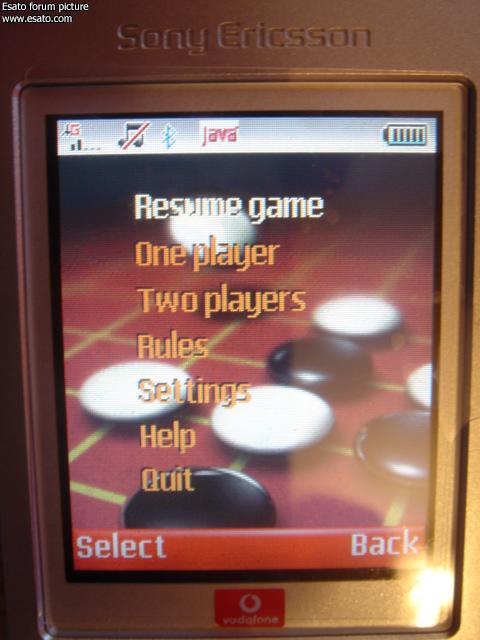
FiveStones, the classic SE game
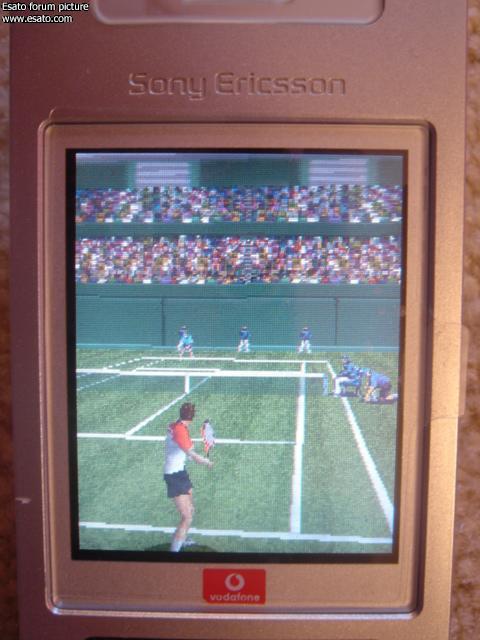
Super Real Tennis, the same Sega game that comes on the K700 although looking much better on the larger screen and also it now starts in full screen. Unfortunately this is a trial with only 4 plays available
 . This is a 3g Live! menu with various news, movie, music and video content . This is a 3g Live! menu with various news, movie, music and video content
Media player
This plays music (AAC, AMR, MP3, G-MIDI level 1 with 72 voices polyphony, WAV up to 16Khz, SMAF and XMF) and videos (MP4 and 3GP)
Camera
In here you can take still pictures or video.
Still Images can be taken at resolutions of Large 1280 x 1024 pixels, Medium 640 x 480 pixels or Small 170 x 120 pixels. As with the K700 there is night mode, various effects including black and white, negative, sepia and solarize, frames including angel, baby, behind bars, bunny, double heart, extra, hiphop, hippie, monkey, superhereo, tv star, wanted, amber, brass, brushed alu, bubble, camo, football, jelly, mediterranean and wriggle plant. Picture quality can be fine or normal, there is a self timer again like the K700 there is a panorama function.
Video can be taken at Large 176 x 144 pixels or Small 128 x 96 pixels. There is also night mode, the same effects as still pictures and recording length either for picture message or unlimited.
In both still and video modes you can press the photo light button (lower button on the right of the phone) to turn the photo light on or off. Indeed the photo light can be turned on whether you are using the camera or not. It is VERY bright, even brighter than the MPF-10 flash in my opinion.
Note: I found a bug in the camera effects in both still and video. If you choose an effect and then revert to OFF (no effect) the screen shows a strange redness and the only way to correct this is to rotate the camera to the other side of the phone.
Messaging
Messaging offers the usual picture and text message options but there is also the option to create a Vodafone Live! postcard (more info here). These all share a common inbox, drafts, outbox and sent and saved messages. Email has its own menu within messaging and its own set of folders and settings. There is also a Live! Studio link which connects you to a vodafone live! service (more info here)
Text entry has changed a little. Instead of a vertical list of possible T9 character combinations the list is horizontal near the bottom of the screen. 2 lines are used if neccessary and a scroll bar appears so you can scroll down through the list if more than 2 lines are needed.
For example, writing the word "sensitive", after entering the first 2 characters the display is
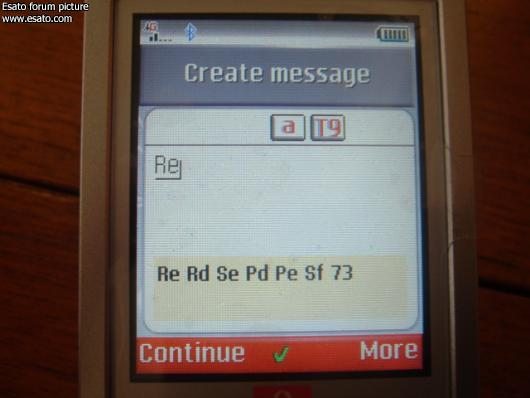
entering the 3rd character shows this
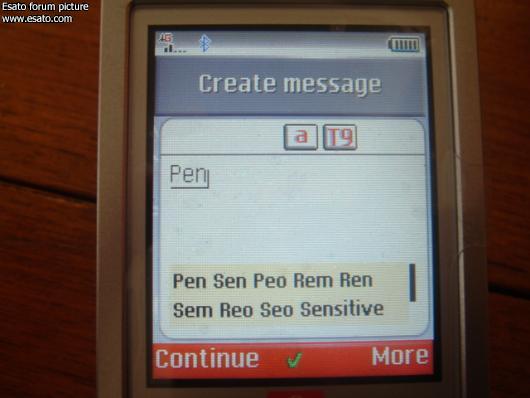
note that like the K700, although there is no word prediction it does include the full word "sensitive" in the selection as it is a word I have previously used.
From this point you can press the down arrow to position into the list to select what you want or scroll to view more selections
My Items
This is equivalent to file manager on the K700 and its where you find folders for pictures, videos, sounds, themes, web pages, games, applications and other. Pictures, sounds and themes can be sent via bluetooth or IR. Picture and sounds can also be sent to live! studio and pictures can also be sent as a picture message or live! postcard.
Pictures can be use as main or external wallpaper, as screensaver, startup screen or they can be added to a contact
Sounds can be used as a ringtone (except non DRM MP3), as an alarm signal or added to a contact
You can also check memory status here
Applications is interesting as there is a conversion utility which can convert distances, volumes, weights, temperatures, speeds and areas

and there is a world clock application which has a map of the world and you can use te joystick to slide between timezones. Clicking view highlights major cities on the screen and you can use the joystick to move a pointer to any of those to see a place name and current time.pressing view again then gives you a list of cities to scroll through

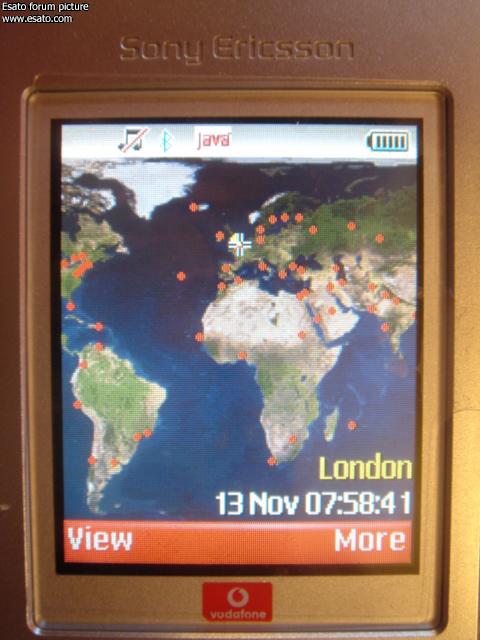
Organiser
This includes the applications menu (again), calendar, tasks, notes, alarms, timer, stopwatch, record sound, MusicDJ, calculator and code memo
Unfortunately the calendar still has no support for repeating events unless synchronised from outlook.
Phonebook
This is much the same as the K700 phonebook where you can find an options menu, a new contact menu item and then all your contacts.
Options include speeds dial settings, business card settings, groups, maintaining sim numbers, special numbers and various advanced options such as ask to save, default phone book (sim or contacts), auto save on sim, memory status, copy to or from sim, send all or delete all contacts and sync order (by first or last name)
Unlike some older K700 firmware versions that only allow phonebook lookup using the first character of the contact name, the V800 allows multiple characters to be used which is great when you have 12 entries starting with E!
Favourites
This is the basic wap version of vodafone live! which we all know so well  and where you can enter addresses or use bookmarks to visit other wap pages and where you can enter addresses or use bookmarks to visit other wap pages
Connectivity
As usual this contains the bluetooth menu, the infrared port menu, synchronisation (with a syncml server), mobile networks menu (for selecting preferred networks etc), data accounts, internet profiles, streaming and java settings and the accessories menu.
Calls
Again, much like the K700 with tabs for all calls, answered calls, dialled numbers and missed numbers
Settings
Where you can find tabs for
General settings: profiles, time and date, power save, language, voice control, shortcuts, locks, setup wizard, phone status, format memory stick and master reset
Sounds & alerts: ring volume, ringtone, silent mode, increasing ring, vibrating alert, message alert (with the usual fixed SE message alerts and no ability to use your own) and key sound
Display: main wallpaper, external wallpaper, themes, start-up screen, screensaver, sleep mode clock and light
Calls: diversions, manage calls (accept list etc), time and cost, show or hide number, open to answer, handsfree (answering mode and type)
Connecting to the pc with the USB cable
When you first connect the phone to the PC with the supplied USB cable a number of devices are detected and installed including 2 modem drivers and a drive to access the memory stick PRO duo directly while its still in the phone
Images and Video

Taking a closer look at the camera, although it is 1.3 megapixel it has nowhere near the quality of the S700 camera and is quite disapointing really. Indeed its not that much better than the K700 in extended (1.2 megapixel) mode.

The photo light is very bright, as you can see!
Here are a few example pics
original

original

original

The V800, like the K700, takes acceptable video for emailing and supports the same two resolutions of 176x144 or 128x96
V800 sample video (174kb)

If it wasn't for 3G then this phone wouldn't be so different from the K700/S700 etc but what a difference it makes! Although 3 has been around for a while I never took the plunge because they were the only supplier, I had heard very bad things about their support and the handsets were generally quite big. The introduction of the V800 and the Vodafone 3G service came at just the right time when I was starting to get bored with Sony Ericsson phones and had already side stepped to the Motorola V3 to add some spice to my phone line up.
Vodafone have certainly followed that old business addage of "give the people what they want" and with a range of 10 new handsets and some free content until end of February and fairly good coverage I think this will be quite successful. The video streams very well though in a noisy environment I found it a little difficult to hear even at full volume.
Here are a few screen shots of some the content
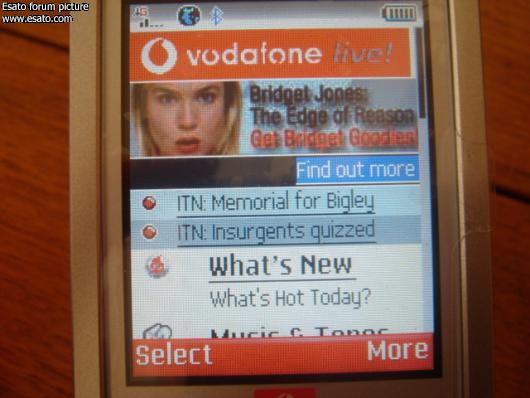

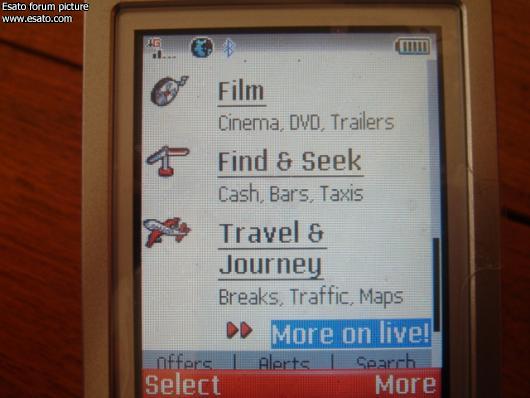


Pros:
3G... finally! 
Smart, stylish, fairly compact 3G phone which is easy to use as it sports a similar interface to most recent  phones phones
Memory stick PRO duo compatibility
Some free vodafone live! content until end of February
Useful, colourful and readable external display
Cons:
Vodafone branding (though not as bad as most recent vodafone branded phones) and restriction that only MP3s with DRM can be used as ringtone
Only 7mb internal memory
Memory stick located under the back cover
Doesn't display caller id image on external screen
Still no ability for user to choose their own message alerts
Lots of vodafone "buy now" content!
My personal conclusion
Will I keep this phone? well after three days using it I guess it can be summed up as a clamshell version of a K700 which can get Vodafone Live! to you much faster then before! Unfortunately I don't find much in vodafone live! that interests me except perhaps news videos and music videos.
What does interest me more is using 3G data speeds instead of GPRS data speeds as I do many many megabytes of data each month however with BT Openzone WiFi becoming more and more widely available and roaming in Europe available too, and with cheaper costs that I only have to pay when I actually use the service... The V800 has gone back to Vodafone with a "no thankyou" note from me.
I expect when more people I know have 3G handsets I might get more into video calling but right now I have no use for anything I have seen over these few days
V800 Links
V800 product page
V800 support page
V800 english user guide (manual)
V800 white paper (requires free developer account)
Complete guide for having mp3 ringtones on branded phones
Vodafone V800 and mp3 ringtones?
V800 original content (841kb)
PeterKays video of the V800 on GMTV
Post your photos taken with a V800
I'll update this from time to time with new information as neccessary
_________________
...Unless I'm very much mistaken
my V800 review
[ This Message was edited by: masseur on 2007-08-28 10:52 ] | |
|
maki101
Joined: Feb 12, 2004
Posts: 207
From: SErbia
PM, WWW
|
Great review masseur - thx,
Will ask you something when read complete review  [addsig]
[addsig] |
Silex
Joined: Jul 19, 2002
Posts: 61
From: Switzerland
PM |
T H A N K S Masseur for this excellent review.
Pictures are great! I have so many souvenirs in Picadilly Circus and Coven Garden (was there 2 months 8 years ago) |
Spawney
Joined: Sep 06, 2004
Posts: 116
PM |
Greatreview, although you can play the sega tennis game on the k700i in full screen, simply by hitting the view button. or on the latest firmware it auto fits to screen.
'Super Real Tennis, the same Sega game that comes on the K700 .. also its now full screen whereas on the k700 it had to fit between the top and bottom status lines. ' |
masseur
Joined: Jan 03, 2003
Posts: > 500
From: Sydney, London
PM |
oh, ok thanks. I've adjusted my review to remove that comment now 
|
Skrue
Joined: Dec 15, 2002
Posts: > 500
PM |
kewl.....i want one! 
This message was posted with a Nokia 5110i with bluetooth, colored and 2.0 megapixel camera |
vee
Joined: Jun 22, 2004
Posts: 435
From: Zagreb, HR
PM |
thanks a lot for a great review... i hope i'll get mine soon. A few questions (hope they won't be offtopic):
1. Do you mind posting software info screen?
2. Is your handset locked to Vodafone?
3. Is your U-sim (new 3g-SIM for 3G) 64k or 128k, does it work in non 3g mobiles and what's the difference in V800 operation when you insert 2g-sim or 3g-sim except for using UMTS?
Thanks
Velimir |
masseur
Joined: Jan 03, 2003
Posts: > 500
From: Sydney, London
PM |
excuse the crudity of the pictures. Its locked to Vodafone but takes a normal SIM. They did send me a new SIM which they said has a larger capacity but looks just like my existing SIM however I didn't activate it, I just used my existing vodafone SIM which is about 2 years old.
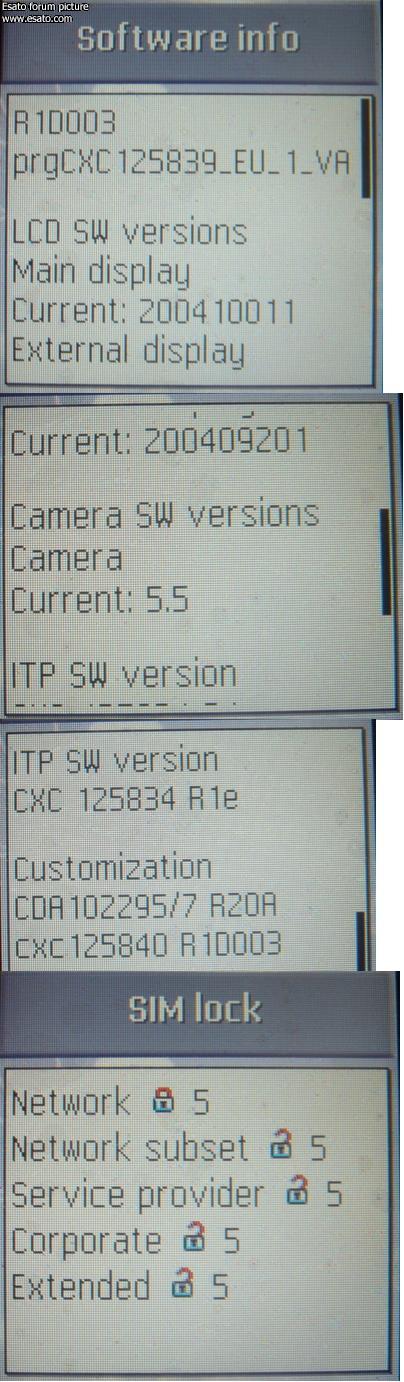
|
jucame
Joined: Nov 30, 2001
Posts: > 500
PM |
Thanks masseur you make feel happy with my V3 and I already know what my second mobile will be  |
vee
Joined: Jun 22, 2004
Posts: 435
From: Zagreb, HR
PM |
thanks... someone told me that with old sim you are not able to use 3g services so that was why i asked |
Leks
Joined: Jan 12, 2003
Posts: > 500
From: Sweden
PM |
The "3g-sims" u can store more contacts on than older sims.
Thats the only different.
_________________
My Z1010 for your P900?
[ This Message was edited by: Leks on 2004-11-14 15:34 ] |
Vlammetje
Joined: Mar 01, 2003
Posts: > 500
From: Den Haag
PM, WWW
|
Quote:
|
On 2004-11-14 16:25:48, vee wrote:
thanks... someone told me that with old sim you are not able to use 3g services so that was why i asked
|
|
Vodafone here says that for the time being everybody with a voda sim and a 3G phone can access the 3G services.
For the time being though....... so after the free stuff (said to be till january 31st over here) that might well change. When I purchased my set+contract I did get to see that there are different subscription packages set up on Voda's 'subscription program' (spice) so I fully expect that one day only those with a 3G subscription will be able to use this. Of course AFTER everyody's been able to have a good taste of 3G! 
Thanks for the review masseur, very well done. One thing you may wanna consider for your next reviews: comparing to K700 is all good and well, but means next to nothing to those ppl that never owned a K700 to begin with 
|
vee
Joined: Jun 22, 2004
Posts: 435
From: Zagreb, HR
PM |
thanks for your answers... i was also doing a bit of searching so this is what i found:
SIM's and USIMS are back and forward compatible. The difference is that USIMS support UMTS authentication and encription.
TC,
Velimir
PS. Sorry for beeing off topic...
[ This Message was edited by: vee on 2004-11-14 16:00 ] |
themarques
Joined: Jan 26, 2003
Posts: > 500
From: London, Tokyo,
PM |
Arggghhh I just had a video call with my Z1010 and the V800. It was also a X-Network video call and the quality was ok, nothing to write home about. On the Z1010 the quality seemed much better (less blocky) but on the V800 the picture was quite blocky...
I cant say if that has to do with the network (Vodafone vs 3) or its the software on the phone.
If anyone wants to try out there V800 and and call my Z1010 on 3 then PM and I will arrange something.. |
p900 lover
Joined: Jan 08, 2004
Posts: > 500
From: London
PM |
so will u be keeping it massuer? also what deal did they offer u? | |
|
Access the forum with a mobile phone via esato.mobi
|