| Author |
Installing games on the K750i |
besh
Joined: Jun 15, 2005
Posts: 3
PM |
Need help guys....
trying to install some games on my k750i and it isnt working. I copy the files to the "other Folder" on the memory duo card, then when i got in this folder on the phone, it just shows a load of files non of which say Install ?
Am i doing something wrong ?
|
|
|
Jools
Joined: May 21, 2003
Posts: > 500
PM |
I just send the .jar file from the computer to the phone via Bluetooth. The phone then asks if I want to put it in 'Games' or 'Applications'. Works fine...
Are you doing it by Bluetooth or cable?
|
etaab
Joined: Jan 23, 2004
Posts: > 500
From: UK - South Yorkshire
PM |
Its really easy with the USB cable.
You must install the SE PC suite first from the CD that came with the phone. Then, start up the SE File Manager app.
Now, connect the phone to the pc using the cable. The file manager should detect the phone as connected.
Now, browse the phone, and copy and paste the game file in this location, do not try to paste it inside the PHONE MEMORY folder.
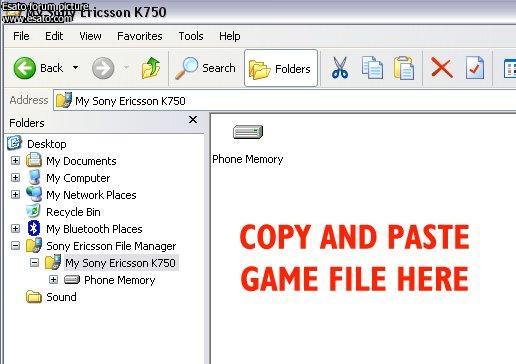
Now, on your K750i the phone will say:
SAVE IN: GAMES ? / APPLICATIONS
Simply save the game where you want and it'll automatically install itself, ready to play. 
Check me out on Instagram ! search for etaab ! |
besh
Joined: Jun 15, 2005
Posts: 3
PM |
cheers guys....
Just another quicky, some of the games i have downloaded have loads of files with it.
Do all need to be copied ? you mentioned .jar, will i need to copy just this file ???
|
Sergeic
Joined: Jun 09, 2005
Posts: 38
From: CPH, Denmark
PM |
Java games must always be in one file - .jar - since mobile Java games can't read any files outside of their own .jar archive. (for some mobiles two files - a .jad and a .jar - k750i doesn't need the .jad, though).
.jar is simply a pkzip compressed archive (basically, it's just a .zip renamed to .jar), which contains all the files needed for the game or application to run. Hence, if you see a lot of files, including a folder called META-INF, it's because you're really looking at the contents of that .jar file - by having opened it in WinZip or whatever. |
darky
Joined: Jun 14, 2005
Posts: 299
PM |
if you are using winrar (or other archive file) you will be able to see the files IN the Jar file,
all you need is to copy the .jar (and sometimes .jad as well) to the computer.
|
besh
Joined: Jun 15, 2005
Posts: 3
PM |
Guys this still aint working.....
I renamed the .zip files to .jar and copied and pasted into the phones memory but i get an error message saying.." this file type is not allowed in the destination folder". alsoo when i copy and paste the folder no message pops up to store as a game or application...
Heeeeeeeeeeeeeelp ..... |
robpears
Joined: Jul 27, 2005
Posts: 1
PM |
anyone know anywhere to pick up free games for the phone |
cloysterpete5
Joined: May 27, 2005
Posts: 167
From: Whitby, North Yorkshire, Engla
PM |
First make sure your PC is set to display file extensions tools>folder options>view in your comp folder.
Now hover your mouse over the games file, if it lists a ton of files then just rename it from gametitle.zip to gametitle.jar. However, if when hovering the mouse over the file it says gametitle.jar (it might say there's a gametitle.jad too) then it need unzipping, once unzipped just send the .jar to your phone. |
rockhound69
Joined: Jul 28, 2005
Posts: 43
From: ...my mother
PM |
Quote:
|
On 2005-06-17 09:05:42, besh wrote:
Guys this still aint working.....
I renamed the .zip files to .jar and copied and pasted into the phones memory but i get an error message saying.." this file type is not allowed in the destination folder". alsoo when i copy and paste the folder no message pops up to store as a game or application...
Heeeeeeeeeeeeeelp .....
|
|
try dragging the .jar file (game) into the Other folder. after dragging it, unplug the cable from your phone then open the File Manager and check the Other folder. Click Install. |
xtremist999
Joined: Sep 01, 2005
Posts: 2
PM |
I've just worked it out! *yippee*
You can copy the .jar file into the 'other' folder in the memory stick without an error message and then install it.
The folder destination should be '..\MSSEMC\Media files\other'
The only difference is that the game will be stored on the memory stick instead of the phone memory.
After that remember to remove your USB cable and you can play.
|
swisstonyuk
Joined: Sep 04, 2005
Posts: 1
PM |
Hi guys
I've done all of the above but when I try and then install the game I get a message 'Operation Invalid', any ideas?
Cheers
ST. |
xerx
Joined: Jul 31, 2002
Posts: 375
From: New York City
PM |
just send the .jar file to your phone via IR or BT 
|
|
|