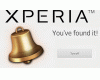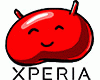Short demo of the Xperia X10 Mini - Esato Special16 February 2010 Today I had a chat with Staffan Lönnerfors which is the product manager for Sony Ericsson Xperia X10 Mini. He has been using the Mini for some time and did of course nothing but praise the device. We talked a little about the user interface and what the difference are between the X10 Mini, X10 Mini Pro and the X10 grown up version. The last couple of years most manufactures have released larger and larger devices. A large screen is a selling point equal to adding megapixels to improve camera specification on paper. More megapixels does not automatically improve image quality and larger display does not necessarily improve user experience. By reducing the size of the X10, Sony Ericsson has made a powerful mobile phone available for small pockets. By doing a mini version of X10, some features will improve and other will be sacrificed. Viewing a HD movie on the smaller (2.55 inch) X10 Mini screen are not very practical. For this, the X10 and it's 4 inch display are more suitable. Another drawback with such a small size is that the phone are so packed with hardware that exchangeable battery not are possible. This according to Mr Lönnerfors. This is also one of the things iPhone has received criticism for, and I expect the same thing will be said about the X10 Mini. That being said. I never had a phone long enough for the battery to by worn-out and neding a repacement. But I can understand those who want to be able to change the battery them self. Contacting the nearest Sony Ericsson Service Centres is the only solution if battery replacement should be necessary. I mentioned what I think is a low battery capacity with just 4 hours talk time and 285 hours standby time but and was told these figures was not so bad. But I can't find one Sony Ericsson model with less promised battery time than the Mini's. So it is clear that the aim to archive such a small size required compromises.
The X10 Mini is small for sure. The height and width are less than a credit card. It is so small that all parts of the screen can be reached with the thumb on the same hand you are holding it with. In fact, the user interface is made with this in mind. All types of input and navigation can be accomplished by using one hand. Your thumb. The X10 Mini has an accelerometer and will auto rotate screen content if turned around. On the X10 Mini Pro, the auto rotate feature works a little different. When the keyboard is extracted, viewing content are automatically shown in landscape mode. But when you are inside an application the auto rotate feature will switch back and forth from landscape to portrait mode. One exception. The home screen will always be show in portrait mode. This, regardless of the keyboard status.
Xperia X10 Mini Pro is slightly larger than the X10 Mini but the Pro also has a QWERTY keyboard which adds a couple of millimetres to the size. We are still talking about a very small phone. The X10 Mini Pro has the dimensions 92 x 52 x 17 mm. Compare this to a standard credit card which has the dimensions 85.6 x 53.98 mm. The small size reminds me of Nenonode N1, but that device was running Window CE with the limitation that caused. The phones in the Xperia X10 series are all running the Android operating system where a large amount of downloadable applications via the Android Marketplace. According to Lönnerfors, all Android application that runs on the X10 can also be installed and run on X10 Mini and X10 Mini Pro. The keyboard on the Xperia X2 is very good. The X10 is not quite there, but it is close. Staffan was kind enough to demonstrate how to write text on the X10 Mini. The user interface is very nice and all input is doable with just one thumb. Most applications have shortcuts/sub-menu icons in every corner of the screen. The initially location of these icons are set up by Sony Ericsson, but if you are left handed, you will want to change this. This is easy to do, just press, hold and drag them to the corner you want. A slightly elevated bumps can be seen close to the Sony Ericsson logo over the display. These are ambient light sensor accelerometer sensor and the bumps will not be visible in the final product.
The video below shows how to do text input with only one thumb. Staffan explains in his native language Swedish, but I translated the important parts. If you have any questions, please post it in the comment field below, and I will try to find the answer and update this article.
Comments On 17 Feb 14:52 laffen wrote That's true. The only input method is the Multitap and Quick Text as you can see on the video. No QWERTY in the X10 Mini. You will have to buy the X10 Mini Pro for that On 16 Feb 20:50 GammaSharma wrote Have heard that the X10 Mini don't have a onscreen qwert keyboard. Typing will be a drag then. Hope the Pro version can be used as a smart business phone for me. Otherwise I'll wait for the First ELSE Intuition device. Maybe a Form factor like the p5i can also been included if one handed qwerty became popular. Does they have Video calling camera? On 16 Feb 13:34 tranced wrote @Hmyzak: it was answered in the previous comment, wasn't it? On 16 Feb 13:13 LittleWoman wrote It's looking very nice for woman who has small hands :) How's about battery that's quite important for me :) On 16 Feb 09:21 Phoner wrote According to whitepaper it is 950 mAh for mini and 970 mAh for mini pro. On 16 Feb 07:36 Hmyzak wrote What is actual battery capacity in X10 mini? Thanks
This article is closed for new comments. |