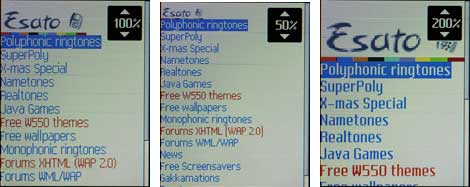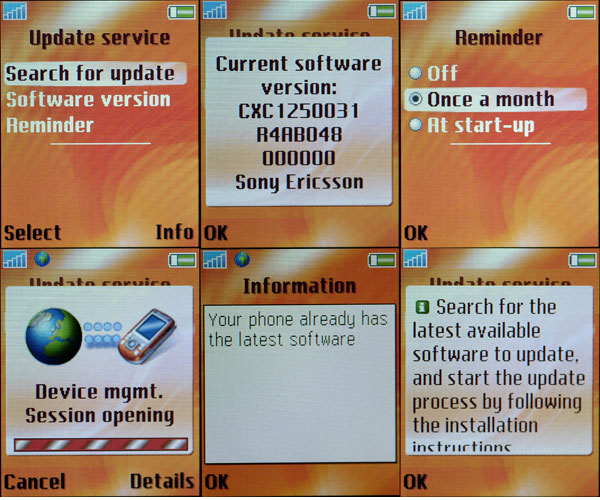Sony Ericsson W550 and W600 Walkman review
December, 2005
By Olav Hellesų-Knutsen
Note: The Sony Ericsson W550i and Sony Ericsson W600i is the same phone except for EDGE support in the W600 and the different networks supported. W550 with its 900/1800/1900 network coverage is for Europe, Asia and Africa, while the W600 with its 850/900/1800/1900 is for the Americas.
It has been a while since I wrote my previous review. I have used the Sony Ericsson K750 daily since I got it earlier this year except for two or three weeks when I used the Sony Ericsson K600i. I did not like the K600 very much because the unit I possessed did not have dictionary for my native language. I do not think the K600 keys are any good so I put the K600 in the drawer and saves it for phone calls I know I will be using the 3G video feature.
First impression
My first impression of the W550i was surprisingly positive. I can not say it is tiny, but it is much smaller than I thought it would be. It is slightly thinner (2mm less thickness) than its older sister, the S700i, but seems even smaller.
 |
| The sales package includes the following: Phone, battery, charger, extra exchangeable cover, USB cable, user manual and a CD with PC Suite and Disk2Phone, headset, extra earplugs. |
 |
W550 without
the cover |
When I received the phone, it was fitted with the orange Walkman color cover. The included extra white cover could be exchanged if you prefer a more anonymous colour. The user manual does not illustrate this procedure, but by looking at the extra cover, it is easy to figure out how it is done without breaking any nails or the cover itself. Both the W600 and the W550 is sold in Universe Blue, Orchid White and Vibrant Orange.
It seems like every single Sony Ericsson phone model should have its own way to attach the SIM card. The W550 is no exception. The SIM-slot is located in front of the battery. The battery must be removed to access the card. It slides easy in, but the exit spring does not push it very far out, and can give you trouble if you have short finger nails.
Look and feel
The W550 feels very solid built. Weighting 120 gram is a bit heavy, and that gives the impression that it is crammed with hardware. It probably is. On the top of the phone, you’ll se the curved antenna. This design detail is taken from the cheaper series from Sony Ericsson. It is a long time ago since ordinary mobile phones lost this external feature. Anyway. It gives the W550 a more round, smooth and distinctive look. And it is good for fastening a necklace. In fact, it is the only place. The antenna design also helps the phone fits nicely in the hand when playing games in landscape mode. When the phone is closed, you have access to fourteen external buttons in addition to the joystick. These are on/off, play/pause, volume up, volume down, activate camera/capture picture. On the front will you find: two transparent buttons above the display. These are only used in games. Two selection keys, back key, clear key, internet key and walkman key.
 |
| Sony Ericsson W550 front buttons, camera button and volume up and down |
To open the phone and access the number keys, you have to slide the display and key-part 180 degrees. This can be done both to the right and left, but you will have to close it the same way you opened it. With practice, it is possible to do this with one hand. By default, the W550 plays a short sound when you open the slider. You can change between 3 pre-defined sounds, or turn it off completely.
 |
| Yellow/orange number keys |
I do not think the phone will ever open by accident, so these sound are not there for any practically use, just for fun. The Sony Ericsson W550 number keys do have a orange backlight. I did not like it. I think I look cheap, and remind me of a Siemens M50. The number keys might look bad, but are very good to use.
Except when writing SMSes, you have access to the most used features with the slider closed. A dedicated browser- and Walkman button is located below the usual Sony Ericsson navigation buttons. In the middle, you will find a very good joystick and due to its design will collect dust, but stay precise year after year with usage. The two front buttons on the front illustrates who this model is targeted at; Music lovers and people who want to stay online. The Walkman application is very good and so is the internet browser.
Internet Browser
Starting with the browser button; The W550 NetFront Internet browser installed in the phone is made by Access. The NetFront browser is also found in some Samsung and Nokia Series 60 models, but this is the first phone from Sony Ericsson to include the Access browser. The W900i, T688 and T680 will also have NetFront installed. W550 can read WML (WAP), XHTML (HTML light) and plain HTML pages. In addition to the large variety of supported markup languages, it also has JavaScript support built in. This means that you should be able to view not only the usual WAP and mobile optimized pages most plain web pages as well. Because of the cost of downloading MB via the slow GPRS connection, I doubt that you will do this very often. The W550 and W600 is no 3G phone and you will probably avoid spending one minute to wait for a normal page to download and render on the display. The browser is a very good one offering a couple of useful features. One option is to let internet pages cover the entire display, hiding away the menus and status icons allowing you to show more internet content visible on the display.
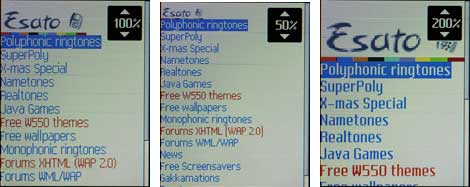 |
| Zooming Internet pages 100% zoom, 50% and 200% |
Walkman
What is differentiating the W550 from the crowd is of course the Walkman name. Sony Corp did not enter the MP3 player market before everyone had bought a player. They did not support the de facto music file format until late last year. Apples iPod is currently the king of portable music, but this will change when mobile phones are equipped with more and more memory. W550 have 256MB memory available to the user. It does not have expandable memory card. 256MB memory is enought for about 40 melodies or 3 to 4 CDs. Remember that the MP3-player shares the memory space with photos captured with the phone. Transferring melodies to the phone could not be easier. Install the included PC Suite application and the optional Disk2Phone CD-ripping application and watch your favourite CD’s be converted and sent as MP3 files to the phone within minutes. Requirements for PC Suite are Windows 2000 or XP. Older windows versions will not work. Neither will Apple Mac. I am running Windows XP 64 and Sony Ericsson Support could not provide me with any software or help whatsoever for this new OS. Luckily Google directed me to PlanetAMD64.com for assistance. I found an unsupported x64 driver there that at least allowed the OS to recognize the USB cable. I could of course use Bluetooth to transfer the files, but when a 5MB file use 2 minutes on a transfer, filling up the W550 from scratch would take more than one hour. When the W550 detects a connection you will be asked if you want to enter the File Transfer modus or if you want to synchronize the phone or use it as a modem. Selecting File transfer forces the phone to be rebooted into “phone off” modus. All phone functions except alarms and alerts will be turned off and the W550 becomes visible as a removable drive in Microsoft Windows. Then it is up to you to choose if you want to use the Disk2Phone to convert and transfer MP3 files in one operation, or do all the conversion and file management manually using Windows Explorer. When you are done copying, remember to remove the “removable disk” from Explorer before removing the USB cable.
 |
| Walkman main menu |
As with previous Sony Ericson phones, the W550 can be customized with themes. Changing a theme will change the appearance of the screen, for example colours and wallpapers. The Walkman application is the only application not affected by a theme change. Walkman is not customizable and stays orange with white text all the time regardless of theme chosen. Another special thing about this application is that it is running all the time. It runs in the background and when you receive a message, or someone calls, and remembers where you left off when you press the Walkman button again. The Walkman application organizes files based on Artists, Tracks, Playlists or Videos. Clicking on an artist reviles all albums by that artist, click on the album lists all tracks on the album and so on. The artist and track data are extracted from the MP3 files and it is impossible to change the names by the user.
As with the Sony Ericsson W800, both the W550 and W600 have something called flight mode. This is an option to turn of the phone and only have the Walkman application running. Phone functions then remain turned off, so you can listen to music when in places where mobile phone transmitters must be turned off, e.g. in planes and hospitals.
 |
| W550 headset with standard 3.5" plug |
Headset
Included in the package is a set with headsets. The first half of the headset is attachable to the bottom of the phone using the new (available since K750 and W800) wider Sony Ericsson connector. This cable ends in a standard 3.5 mm female microphone connector. The other half is a cable with the male connector and the earplugs. The idea is that you easily can connect your favorite headset to the phone. The included earplugs is of a new type where the plugs are inserted further into the ear resulting in better listening experience in noisy environments. Using the earplugs and speaker while in phone conversation requires some practice to get used to because you hear own voice at the same sound level as the recipient. I have not been used to it yet and it still feels a little uncomfortable.
It is of course possible to play music without a headset. The W550 has three loudspeakers and at least two of these are in use when playing music. It’s certainly not a replacement for a decent hi-fi system. The sound is a bit metallic and the equalizer with
Bass Boost or the Stereo Widening feature can’t change that. But it’s a good try, and probably one of the best speakers found on a phone today.
The Sony Ericsson W550 and W600 display size are inherited from the K750 and W800 phone models. And so are much of the menu system and other features found in these older models. To mention a few: Email (POP3 and IMAP4), MMS, FM radio, Java, GPRS, Themes, video, camera and more.
 |
| W550 camera. 1.3 megapixels and 4x digital zoom |
Camera
The camera is only fitted with a 1.3 megapixels resolution. A real disappointment if you have become used to the much better 2 megapixel camera found in the K750. I took a couple of indoor close up photos using all previous Sony Ericsson models for a comparison. What I found was disappointing. The W550 had the worst 1.3 megapixels camera of them all. I did some more testing, and found out that W550 not was good at focusing on close distances. The W550 lens has a focal length of 5 mm, and a constant aperture of 2.8. On paper, this should be better than the comparable phone models. The older Sony Ericsson models have from 4.1 to 4.8 mm lenses. A 5 mm lens will in theory result in better results for objects captured a little further away. The W550 does not have auto focus and therefore no movable parts which again results in a cheaper phone.
Update service
The unit I have tested was probably of the first batch arriving to the country. I guess I was particular unlucky, because when I tried it for the first time it did not start up at all. All I manage to do was to enter the SIM code and watch the error message: “Network error. Please contact your network provider or service centre.” I and the service centre thought that a typical firmware upgrade should solve the problem. But no. The service centre was not able to fix it, and gave me a brand new instead. Next time I want to update the phone firmware, I just navigate into the Setup menu and select the “Update Service” to check for firmware update. There is no need to log into the Sony Ericsson web site and look for Update service there anymore. It’s all managed via this new phone application and a GPRS connection. Bravo Sony Ericsson! Many of the Esato forum visitors come here because they want to know which version is the latest. I do hope all future Sony Ericsson phones will be provided with this excellent function.
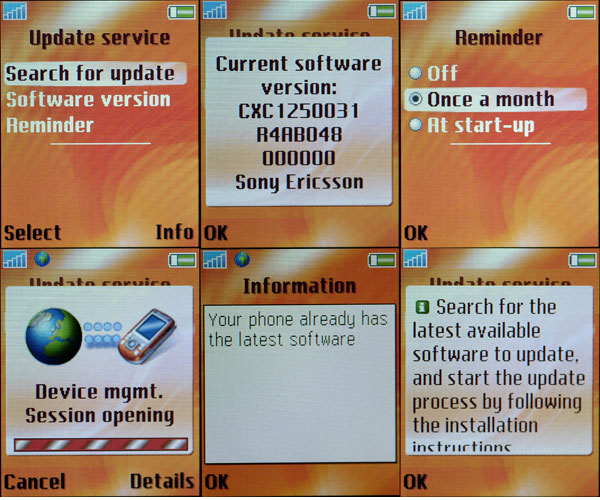 |
| Updating W550 firmware with the update service application |
Conclusion
I don’t think that the Sony Ericsson W550 or W600 will the next phone for a K750 or W800 owner. It has a couple of new features but the lack of expandable memory and the lower quality camera will be a setback. Not all like the swivel form factor either. It is a relatively cheap phone high on features resulting in much value for money.
Resources:
|