| Author |
ModMix Camdriver v2.0 Final with Manual Focus, Manual Contrast for K790/K800/K810 |
killerPK
Joined: Oct 11, 2007
Posts: 252
From: Lahore, Pakistan
PM |
ModMix Camdriver v2.0 Final with MF/MC (Normal & Force Flash)
Based on Number1 2.99.9 SE2 and Genus 5.9
Features:
- Balanced Sharpness
- Vivid color for Landscape mode
- Flash color temperature changed to remove reddish color
- Video set to 18 FPS (no zoom bug)
- Compression changed and various other changes
- Manual Focus (thanks to pietropizzi)
* Usage
1. Set Focus to Infinite (meaning turn off autofocus and set it to Infinity - shortcut is the 4 key)
2. Select Solarize effect from Effects menu
3. Set Focus with the joystick (-2.0 is far, +2.0 is nearest)
4. After focus is set, change effect back to normal (focus is saved)
5. Now set EV and take picture as you normally would
- Manual Contrast
* Usage
Select Negative effect from Effects menu and use the joystick to set the contrast and take picture.
NOTE: Set contrast in the end when you have set the exposure and manual focus, if you switch back to normal effect or any other effect contrast setting will be lost.
- 3 Super Night Modes
- Twilight Landscape mode:
* Use EV -1.0 to +2.0 for 4 FPS shutter
* Use EV -1.3 for 2 FPS shutter
* Use EV -1.7 for 1 FPS shutter
* Use EV -2.0 for 0.5 FPS shutter
- Super Landscape mode:
* Use EV +2.0 and Cloudy WB for best results
Download Link (All Versions):
http://www.4shared.com/dir/4832495/4f09d9bc/ModMix_Camdriver.html
Alternate Link:
http://rapidshare.com/files/1[....]dMix_v2.0FINAL_Normal.rar.html
Resized samples with v1.3 posted in 13th and 15th post. Full resolution sample pics with v1.40 Final uploaded here:
http://www.4shared.com/dir/5115108/80deed06/Samples.html
Force Flash makes flash ALWAYS fire when set to Auto in all lighting conditions and must be turned off manually.
Credits to all the modders for their work. This is my last driver, please do try it.
Enjoy. 
---------------------------------------------------------------------
Changelog
Changes in v2.0:
- Exposure property redone
- ISO change feature removed as it was not working properly
- Slow sync added to portrait and night portrait mode
- Saturation, sharpness, flash whitebalance changed
Changes in v1.60:
- Based on Number1 2.99.9 SE2, with all previous features intact
Changes in v1.52:
- Manual Contrast added
Changes in v1.51:
- Phone reset bug fixed
Changes in v1.5:
- Manual Focus added (thanks to pietropizzi)
Changes in v1.42:
- Macro mode improved
- Sharpness 04 in all modes, 07 in Document mode
- Shutter speed changed for all modes
- Portrait mode bug in v1.41 fixed
Changes in v1.40:
- Night portrait and twilight landscape scenes fixed
- Compression updated from Number1 2.93
Changes in v1.3:
- Whitebalance property fixed
- Saturation and sharpness changed
- Super Landscape Mode fixed
Changes in v1.1:
- Exposure property fixed
- Sharpness increased
- Compression changed
- Super Landscape Mode added
- Whitebalance property is default
[ This Message was edited by: killerPK on 2008-05-14 20:16 ] |
|
|
milan91
Joined: Jun 04, 2006
Posts: > 500
From: Europe
PM |
put some pics...
|
killerPK
Joined: Oct 11, 2007
Posts: 252
From: Lahore, Pakistan
PM |
On 2007-12-25 00:16:09, milan91 wrote:
put some pics...
Well now im going to sleep since its past midnight here, maybe tommorrow I will post some pics or would someone else care to try the driver and post some samples?  |
milan91
Joined: Jun 04, 2006
Posts: > 500
From: Europe
PM |
Here is 00:27 
I cant try your driver, because i again put w880i sw on my k800i( do that 5 times  ) )
|
manosij
Joined: Nov 02, 2007
Posts: 35
PM |
This is a damn gud driver !!
Atleast in my eyes !!
Experts.. comment  |
manosij
Joined: Nov 02, 2007
Posts: 35
PM |
did anyone out here try dis camera driver?? |
EduX
Joined: Jun 30, 2006
Posts: 92
From: Slovakia, Bratislava
PM |
@killerPK
I found a bug - if You are trying to focus on bright or lustrous object (small bulb on the christmas tree, lustrous decoration), macro can't focus.
Could You fix it?
Saturation by macro + flash light is high. Colors are good.
I think a little higher sharpness at normal mode will be better.
Thanks.
K810i R8BA024, Centur`s dispdriver, Peter accoustic HiFi v2, Raiderski 6.3u camdriver |
killerPK
Joined: Oct 11, 2007
Posts: 252
From: Lahore, Pakistan
PM |
On 2007-12-25 16:24:38, EduX wrote:
@killerPK
I found a bug - if You are trying to focus on bright or lustrous object (small bulb on the christmas tree, lustrous decoration), macro can't focus.
Could You fix it?
Saturation by macro + flash light is high. Colors are good.
I think a little higher sharpness at normal mode will be better.
Thanks.
The focusing part is the same in all camdrivers, so I suggest if the camera doesnt focus on a particular object do it on some other object by keeping the button half pressed till focus is locked, then take the picture of object you want. |
faidz85
Joined: Dec 16, 2007
Posts: 25
PM |
Currently my favorite driver. |
EduX
Joined: Jun 30, 2006
Posts: 92
From: Slovakia, Bratislava
PM |
On 2007-12-25 19:10:29, killerPK wrote:
On 2007-12-25 16:24:38, EduX wrote:
@killerPK
I found a bug - if You are trying to focus on bright or lustrous object (small bulb on the christmas tree, lustrous decoration), macro can't focus.
Could You fix it?
Saturation by macro + flash light is high. Colors are good.
I think a little higher sharpness at normal mode will be better.
Thanks.
The focusing part is the same in all camdrivers, so I suggest if the camera doesnt focus on a particular object do it on some other object by keeping the button half pressed till focus is locked, then take the picture of object you want.
Yes, I do it the same way. Is it possible to ad there an option to adjust manual focus for macro as it is in w800 driver?
K810i R8BA024, Centur`s dispdriver, Peter accoustic HiFi v2, Raiderski 6.3u camdriver |
killerPK
Joined: Oct 11, 2007
Posts: 252
From: Lahore, Pakistan
PM |
Adding manual focus is a little too advanced for me, so i'll leave that to other modders for now. But I think that the phones autofocus is good enough. |
killerPK
Joined: Oct 11, 2007
Posts: 252
From: Lahore, Pakistan
PM |
[ This Message was edited by: killerPK on 2007-12-29 12:18 ] |
killerPK
Joined: Oct 11, 2007
Posts: 252
From: Lahore, Pakistan
PM |
Samples with ModMix v1.3:
All images resized to 800x600.
Doc Mode with Flash only, no external lighting
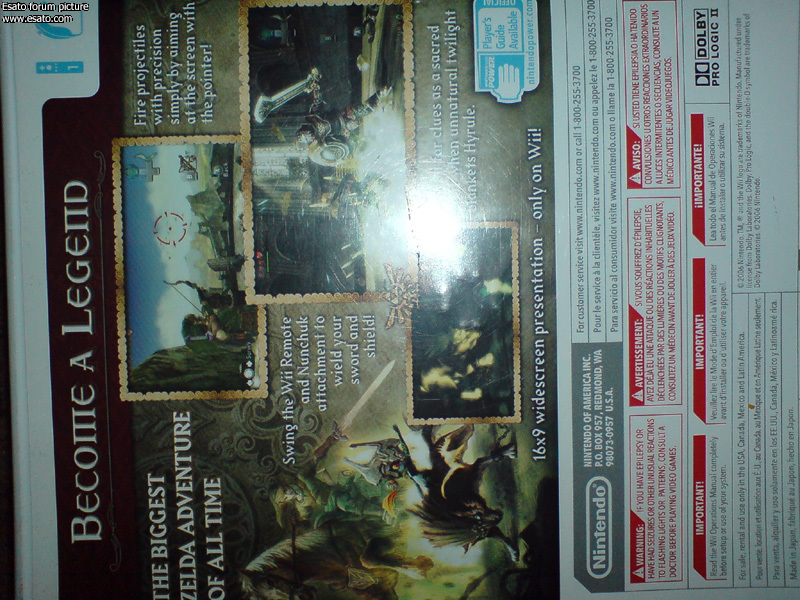
Doc Mode with Flash only, no external lighting
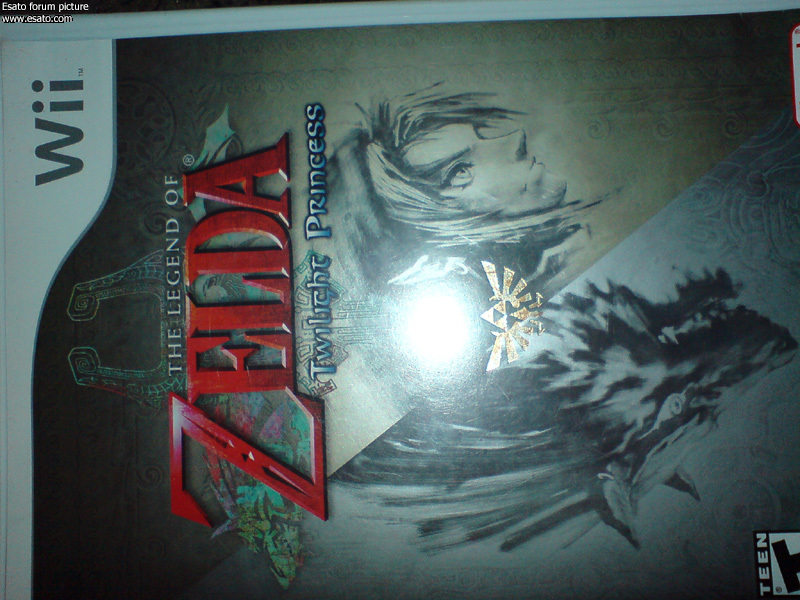
Doc Mode without Flash

Auto Mode

Auto Mode

Twilight Portrait Mode

Twilight Portrait Mode
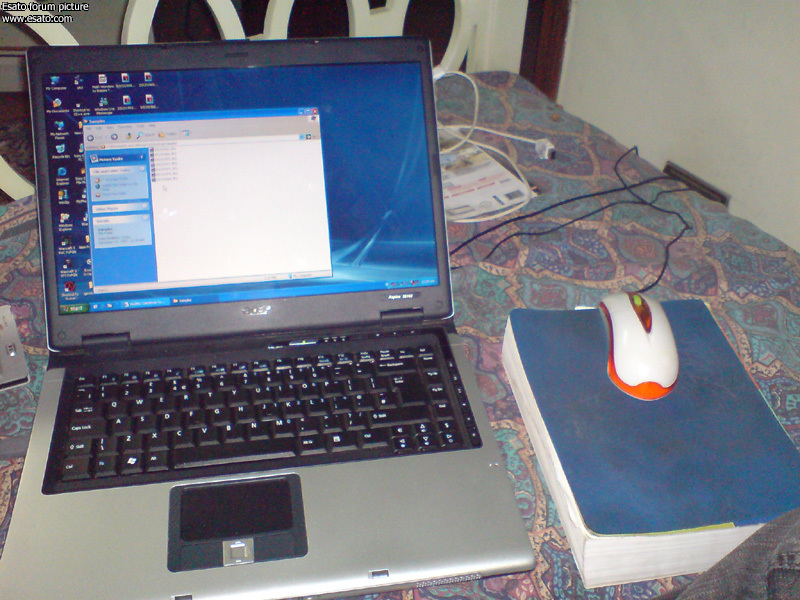
Twilight Landscape Mode

Its night here, so i'll post daylight pics later. |
LaurensB
Joined: Nov 28, 2007
Posts: 35
PM |
On 2007-12-25 20:40:52, EduX wrote:
On 2007-12-25 19:10:29, killerPK wrote:
On 2007-12-25 16:24:38, EduX wrote:
@killerPK
I found a bug - if You are trying to focus on bright or lustrous object (small bulb on the christmas tree, lustrous decoration), macro can't focus.
Could You fix it?
Saturation by macro + flash light is high. Colors are good.
I think a little higher sharpness at normal mode will be better.
Thanks.
The focusing part is the same in all camdrivers, so I suggest if the camera doesnt focus on a particular object do it on some other object by keeping the button half pressed till focus is locked, then take the picture of object you want.
Yes, I do it the same way. Is it possible to ad there an option to adjust manual focus for macro as it is in w800 driver?
+1 I would love to see manual focus or perhaps even a supermode like the K750i/w800i have. |
killerPK
Joined: Oct 11, 2007
Posts: 252
From: Lahore, Pakistan
PM |
Daylight pics with ModMix v1.3:
Landscape Mode EV 0.0 Auto WB

Landscape Mode EV 0.0 Cloudy WB

Super Landscape Mode EV +2.0 Cloudy WB

Landscape Mode EV 0.0 Auto WB

Landscape Mode EV 0.0 Cloudy WB

Super Landscape Mode EV +2.0 Cloudy WB

All resized to 800x600, no other changes. |
|
|